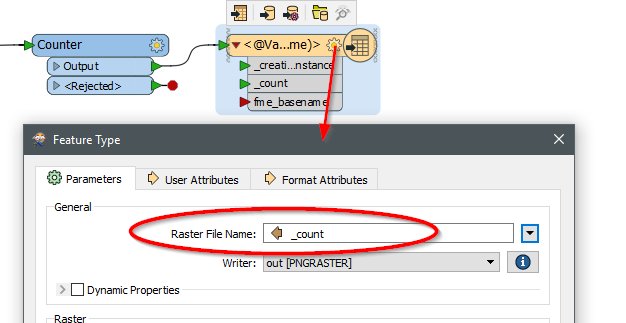Dear FME-Users,
I’d like to create multiple features (e.g. shapefiles) from multiple input rasters. For instance: I’ve 3 input raster and I’d like to have 3 features as output.
But it does not work, I get just 1 output-feature as result.
You’ll find my FME-workflow in the attachment.
Thank you very much and best regards. :)
Konrad