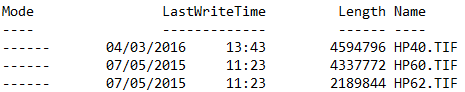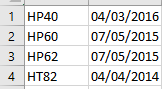I am complete novice to FME.
I have a .txt file which I wish to convert to excel. But I only want some of the information to be brought into the excel spreadsheet. I'm not sure how to begin.
All I want in the excel spreadsheet (bottom image) is the name e.g HP40 but without the .tif extension and the date e.g 04/03/2016 without the time.
I am not sure what connectors to use or how to strip out the unwanted info from the .txt file.