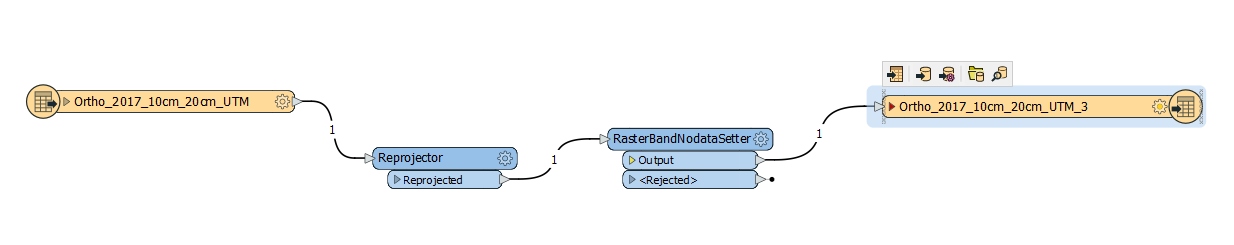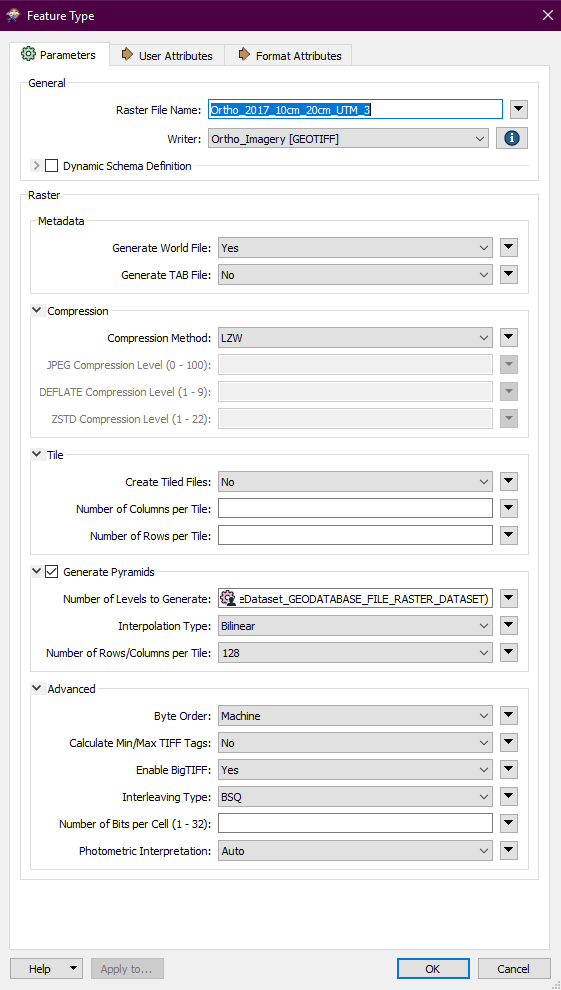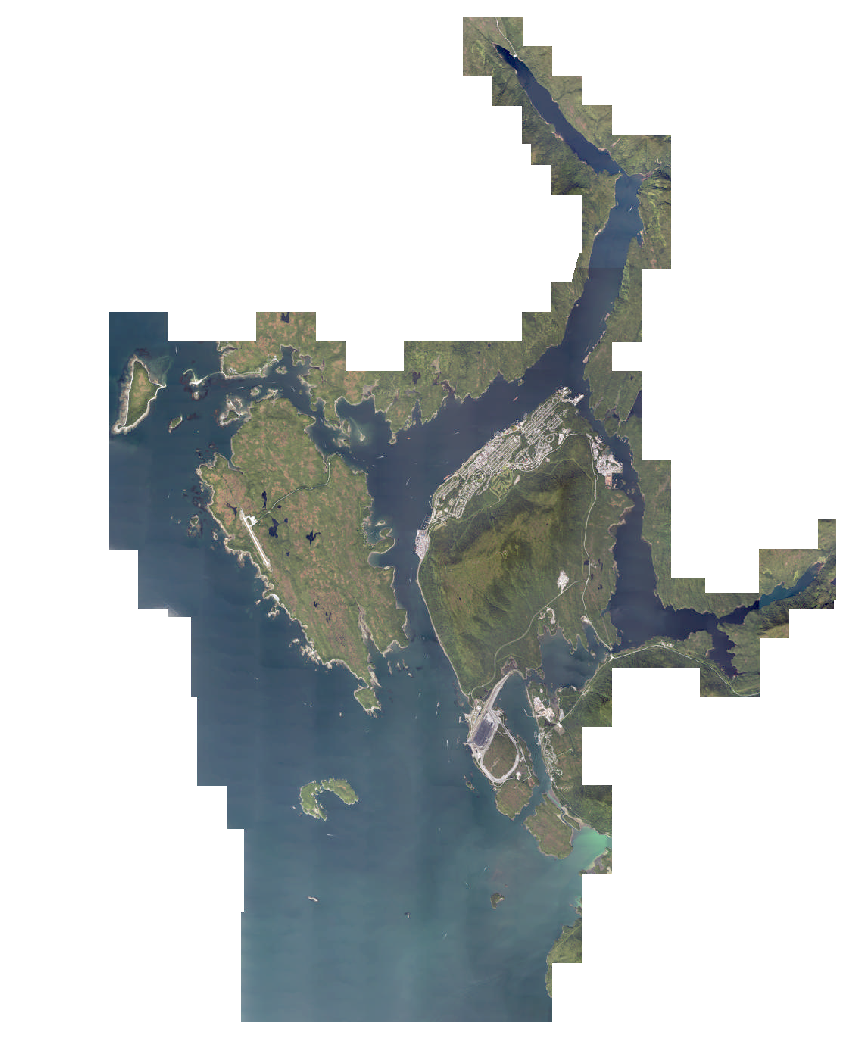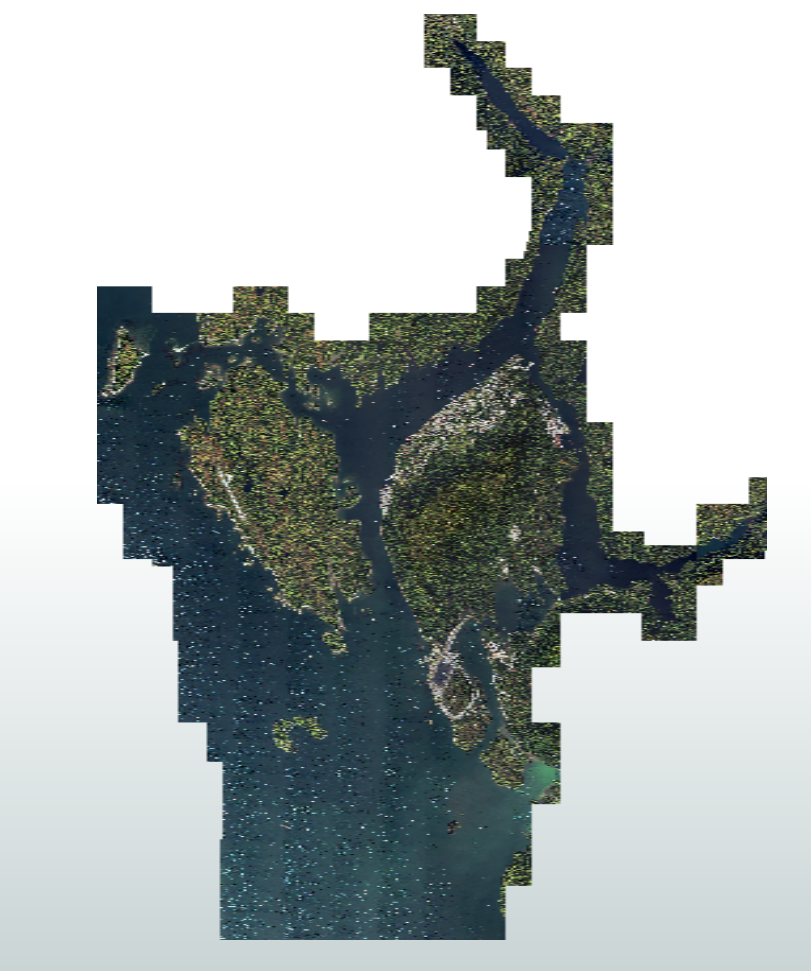I have an orthophoto in ESRI GRID format stored in a file geodatabase. It works really well in ArcGIS and ArcGIS Pro; however, I need to convert this image into a GeoTIFF for a contractor that does not have an ESRI based GIS. I have tried to do this in ArcGIS Pro but I keep running into resolution and grainy output problems, and the documented fixes and remedies are not helping.
As I have FME Desktop, and I have seen that FME is capable of converting raster imagery from one format to another, I thought I would give that a try...but now my output is even worse than before.
Not being one to give up I thought I would come here to see how I should approach this using FME. Is there a trick to converting raster images? I thought it would be something quite straight forward (e.g. Geodatabase raster reader --> TIFF writer), but obviously the process will be a little more complex than that, at least this is my current thinking.
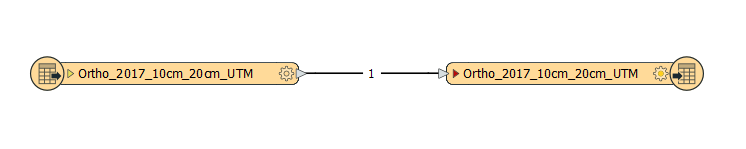
What is the best way to convert an image from one format to another using FME?
Thank you
Best answer by virtualcitymatt
View original