Hello,
I have Roof, Wall, Floor, Building Part, Window and Door in FBX format.
Once it is converted into citygml format the output i get is as follows
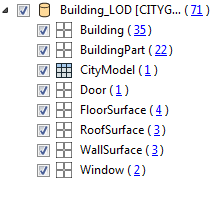
The building layer contains the complete data set and the other layers contain the respective data sets as mentioned in the layer name. But if i turn off the building layer the data is not hidden as the other layers are independent and contain the different items.
Attached below is the screenshot of my workbench.
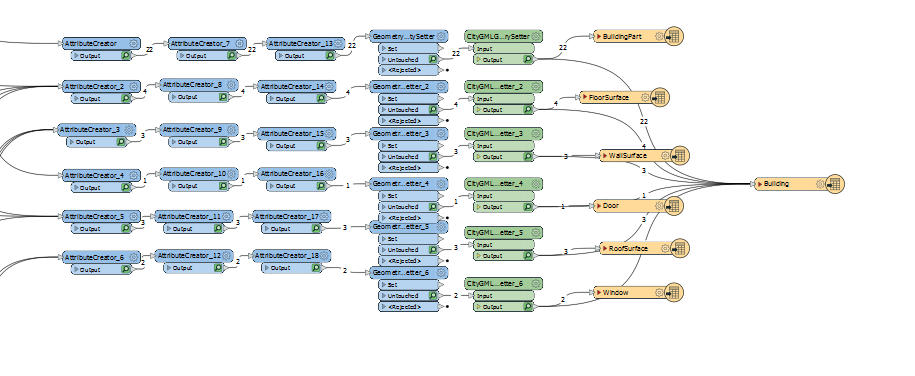
However I am looking for a different kind of output. The building should act as the main layer and other features should come in as sub layers for the main layer. Similar to the attachment below.
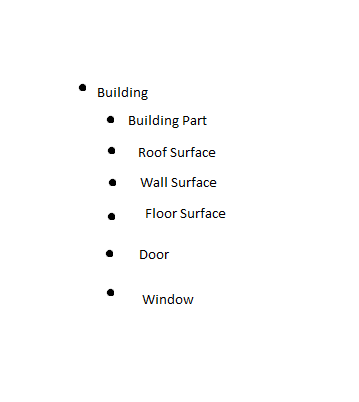 This would let me turn off the building layer as a whole or I can turn off the different sub layer as per need.
This would let me turn off the building layer as a whole or I can turn off the different sub layer as per need. Please let me know if someone can help me to resolve this.
Thanks in advance to everyone.
Regards,
