Hello everyone!
Although I am new to FME, I have been working non-stop studying it for the past month and have reached a point where I cannot solve it.
Some background to understand my problem.
I design and build existing sewer network maps, and of course, sewer network planning as well.
I pick up the map through the autocad, where alphanumeric check are done, as well as geometric check.
The place I got stuck in is the geometric inspection.
As we know, the sewer moves gravitationally, and in order for the map to be correct, first of all, the sewer lines must be connected snap to each other, for example:
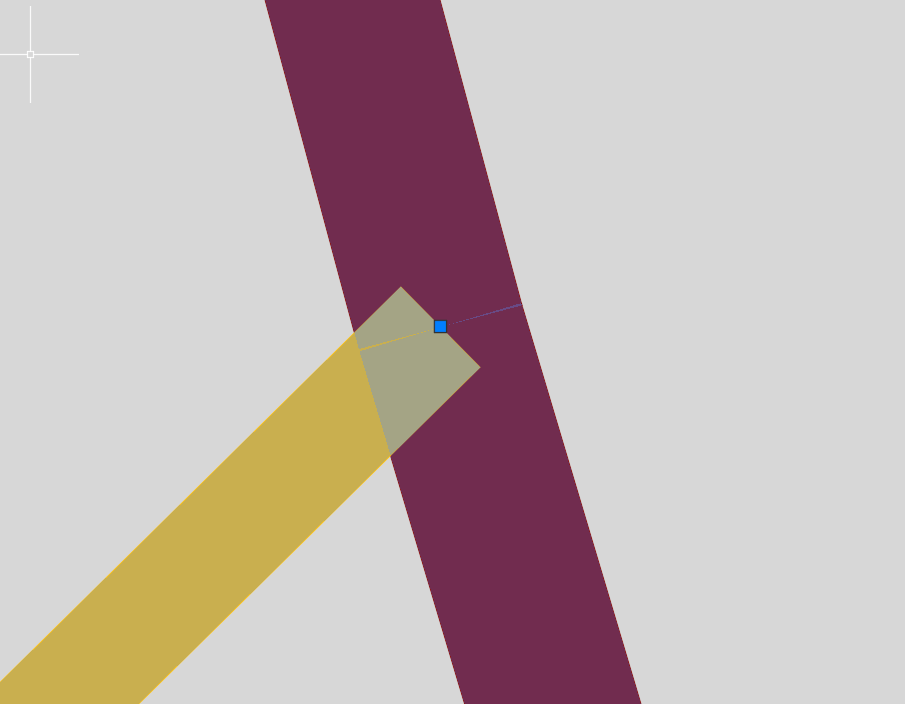 And not like this:
And not like this:
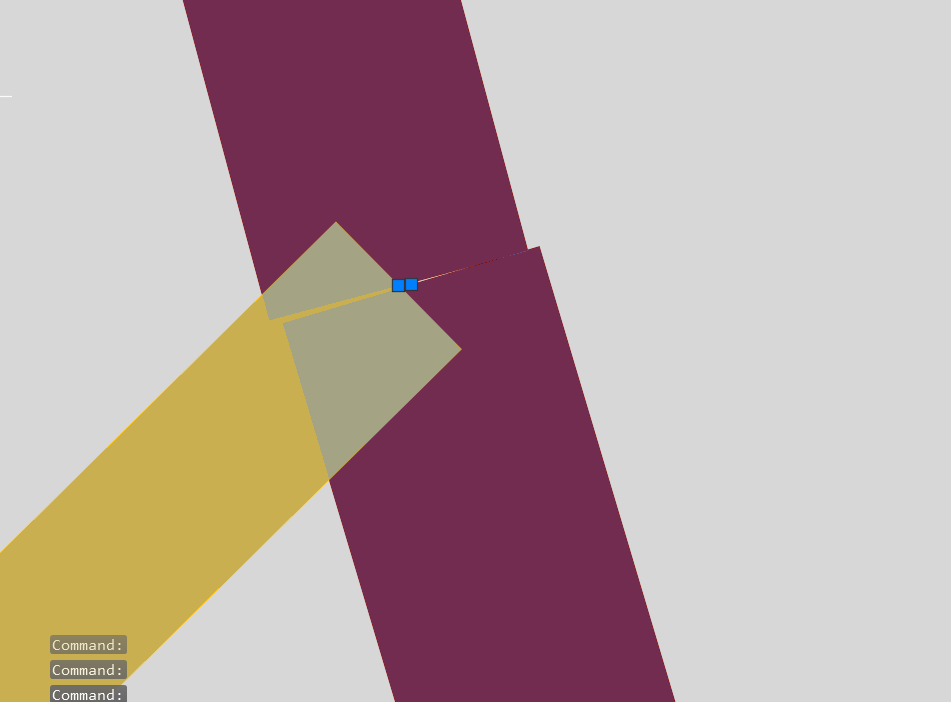
These mistakes are due to lack of attention, etc., and in quality control I need to make sure they do not move on.
So my challenge here is to figure out how to locate those non-pinned vertext points, then either automatically fix, or at least alert them to.
The other challenge I suppose that can be solved similarly is the flow directions.
The geometric network that I then build in GIS must be correct in terms of the sewer lines, and is influenced by the order of points where the line is absorbed by the autocad.
When inserting polyline in an autocad, the first point of the line is indicated in green in GIS, and the end point in red.
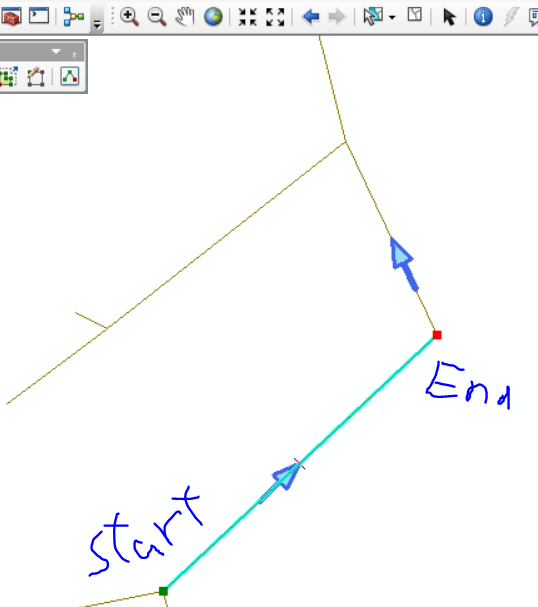
This is a good example, because the first point is upstream, and the end point downstream (arrow direction)
However:
In this example, it's the opposite, and these problematic places I need to discover:
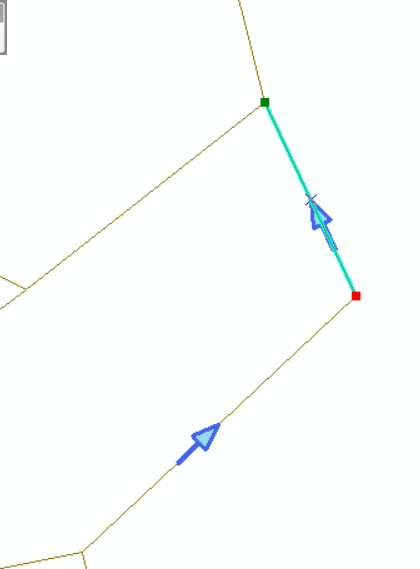
Of course I tried every transformer that may be related to vertex, and I couldn't figure out how to do it.
What I thought needed to be done was to check whether a starting point was attached to an endpoint and, if not, to output some output.
Of course if anyone has a different idea of how to do it, I'd be more than happy to hear ..
Hope everything is explained well and understandable.
Thank you!
Dor
Best answer by markatsafe
View original






