I have some strange behaviour with a Tester on a FME Server Parameter.
In a workspace designed to run on server I test if $(FME_ENGINE) has a value. When this passes it initiates a subsection which I don't want to run when I develop the workspace locally.
This worked fine in server 2016 but it fails in server 2019. Could reproduce this in a fresh 2019 workbench.
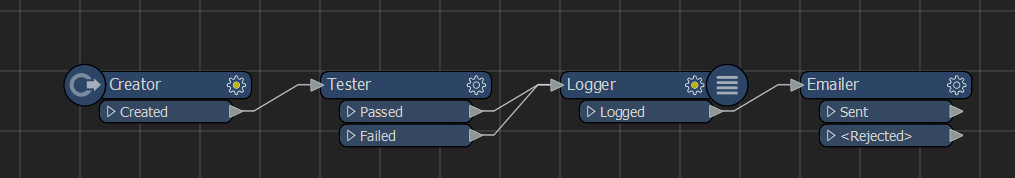
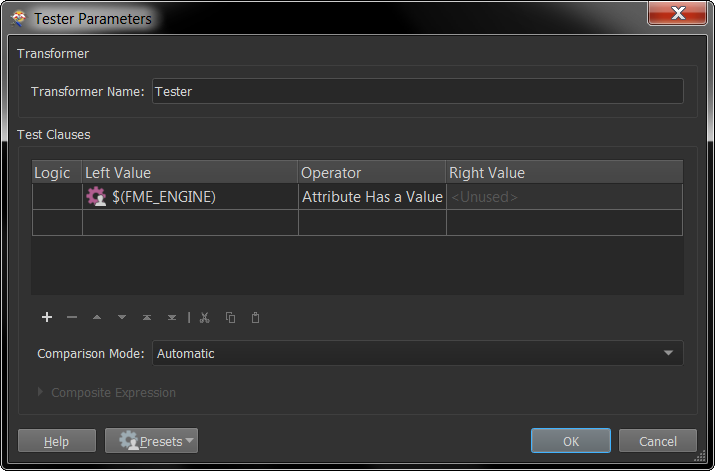
FME server log returns:
Tester (TestFactory): Tested 1 input feature(s) -- 0 feature(s) passed and 1 feature(s) failedIs this ment to work this way?









