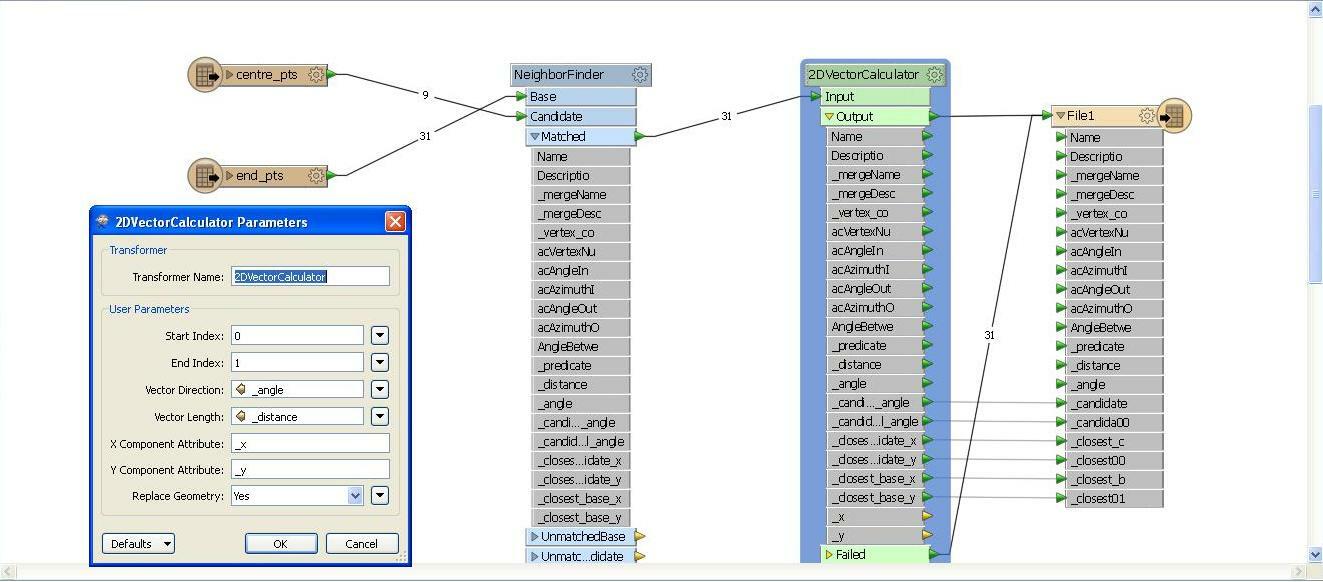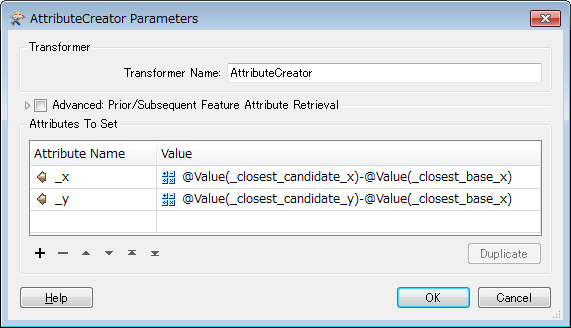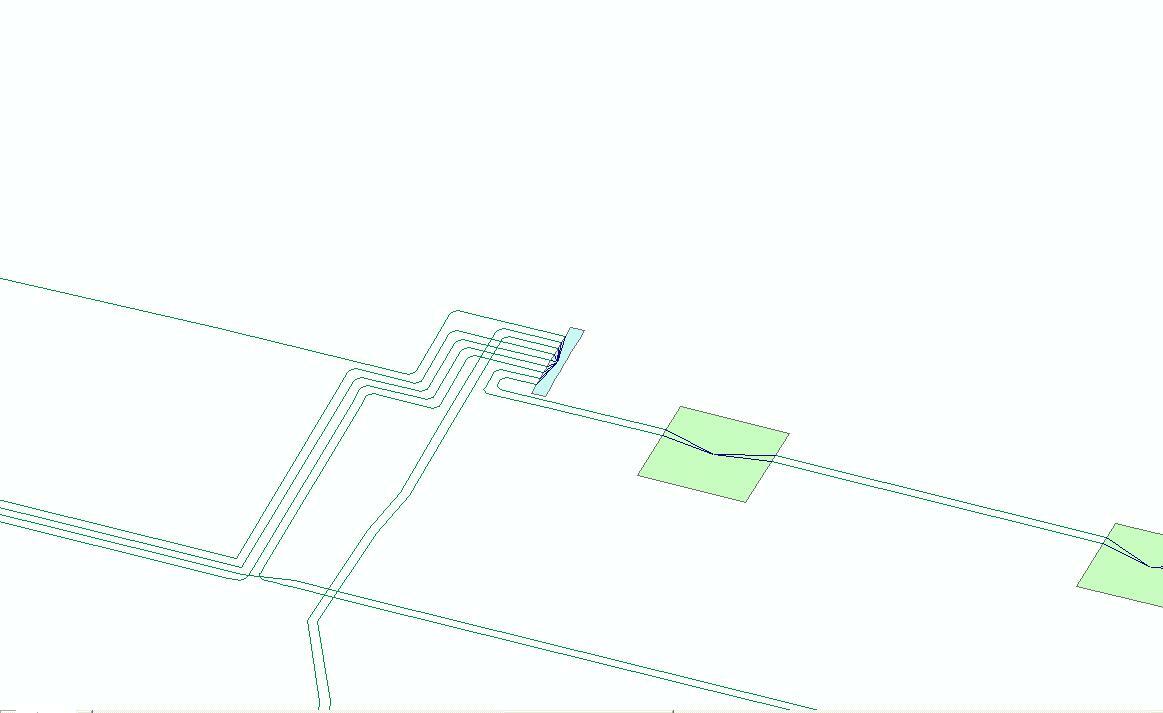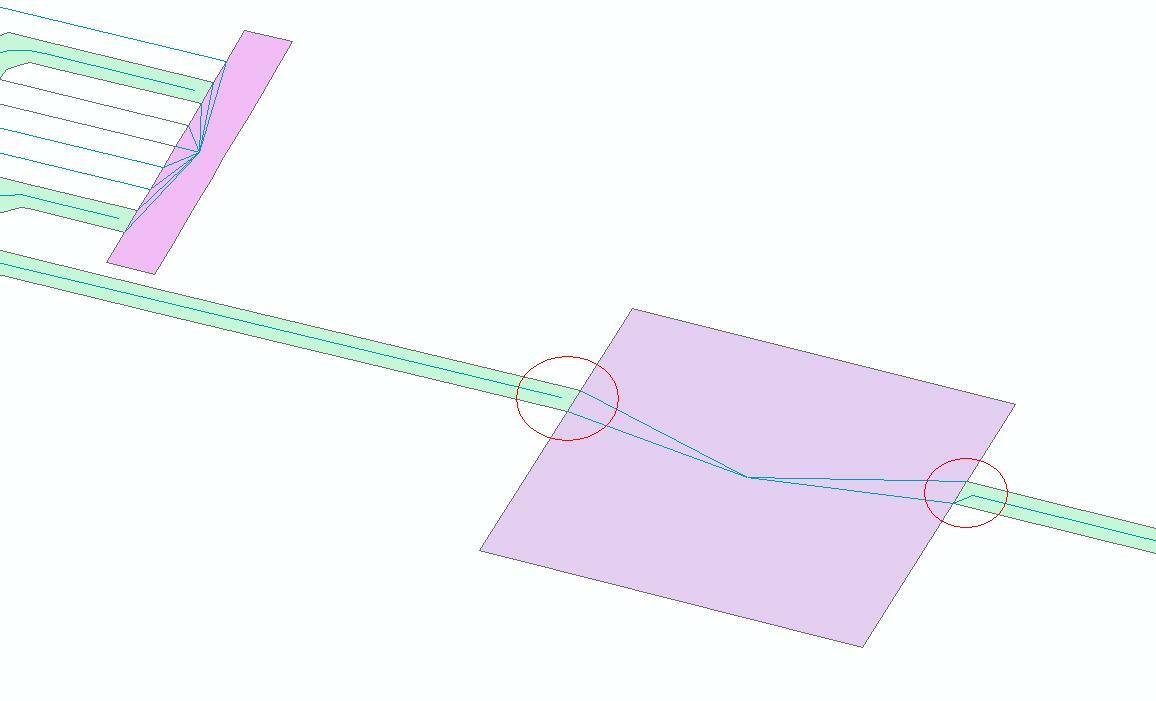i got an issue, i have 2 database full of points. in one are centre points and in the other are several points around them. now i want to connect the points around, with with single centre points. so i used the neighbor tool to get the distance and angle from the closest candidate to base. so actually i got angle and distance and instead of connecting them, i wanted to use the 2dvectorcalculator to just generate the vector with the distance and angle.
but for some reason it doesnt work. i will post a picture of my settings.
i would be glad if someone can tell me my mistake.