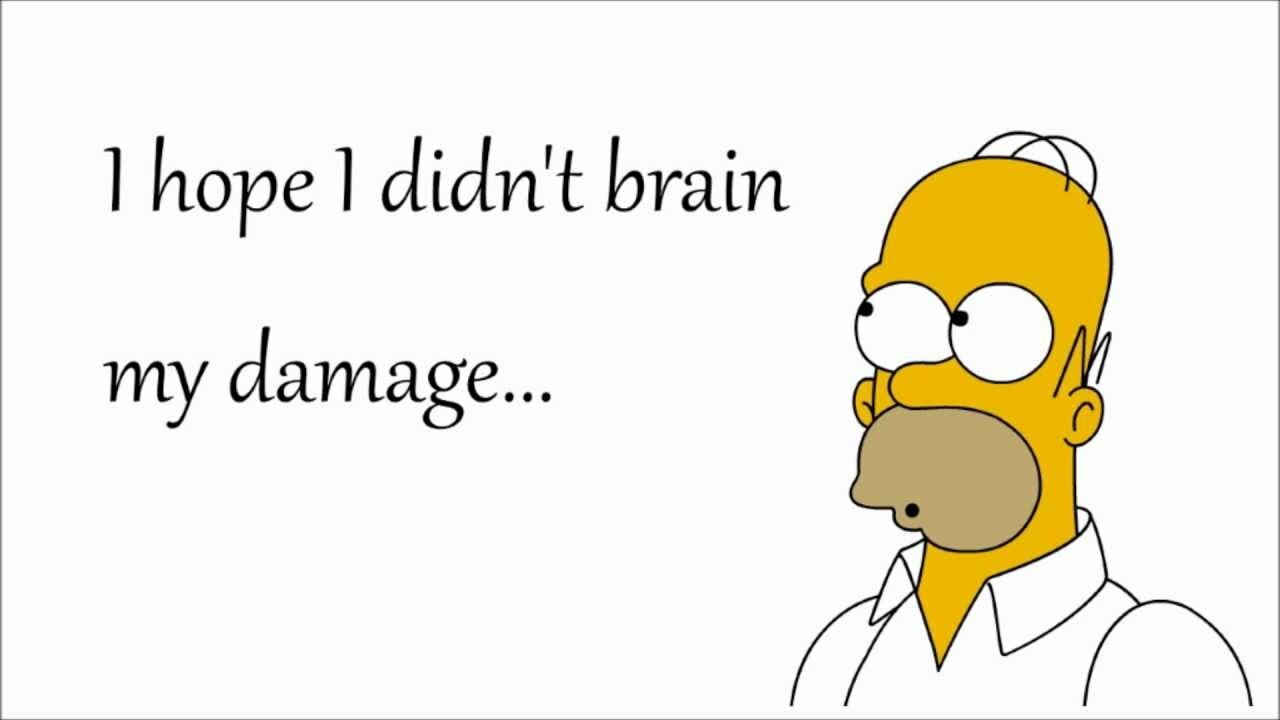Hi
When I created my Reader, I can read all my data and especially my geometry column but this column doesn't display . I try different coordinate system but it does not match. Same issue.
What's wrong with this Reader ?
Thanks
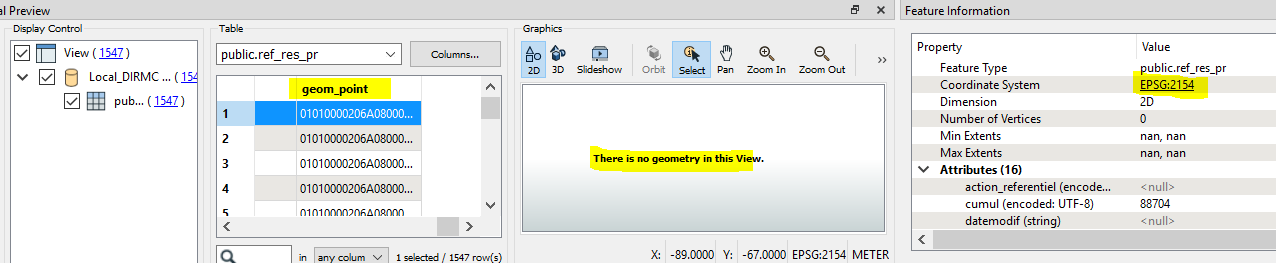
Best answer by nielsgerrits
View original