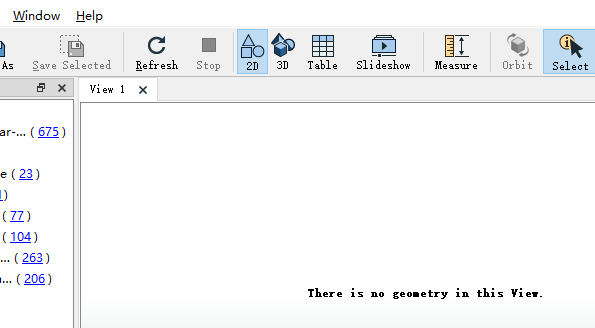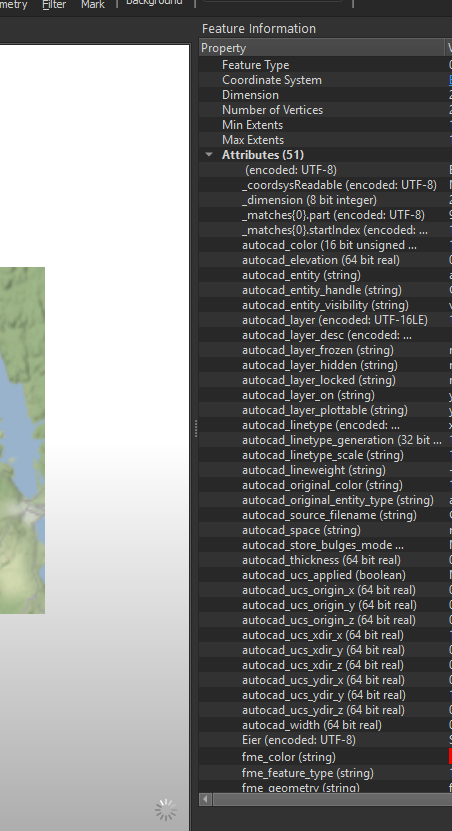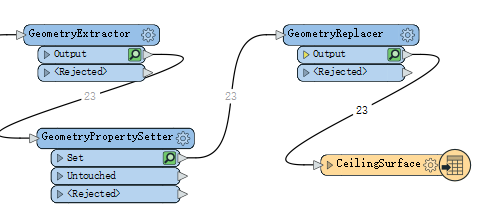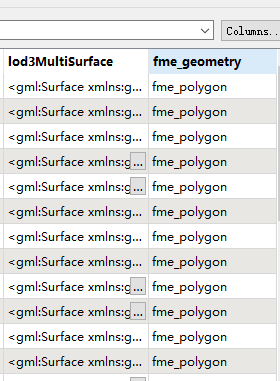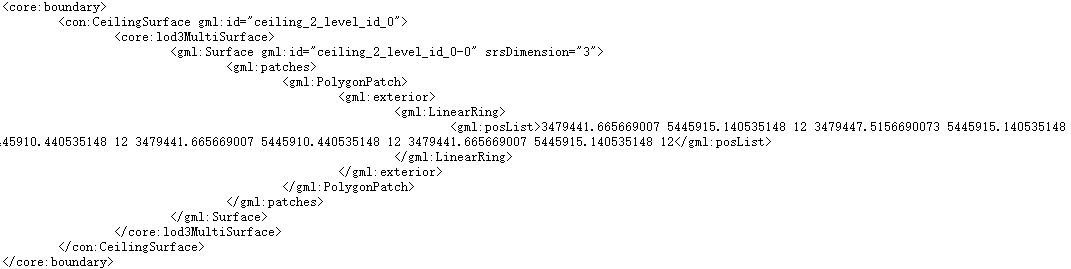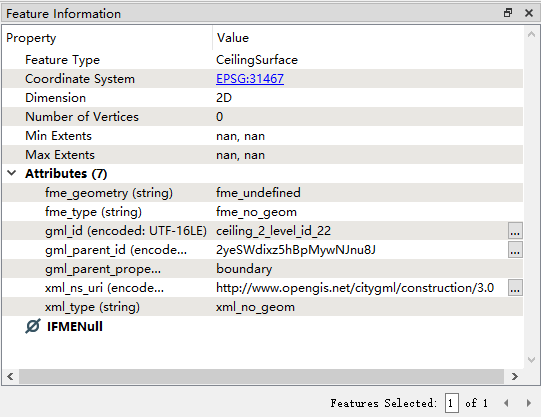I can preview data with Inspector in workbench. After I wrote the data out as a GML file based on XSD schema, I looked at the GML file in the FME Data Inspector. But it appears that there is no Geometry in this View. What is the reason? Is there an error with setting parameters for writing GML files?
Can anyone help me?