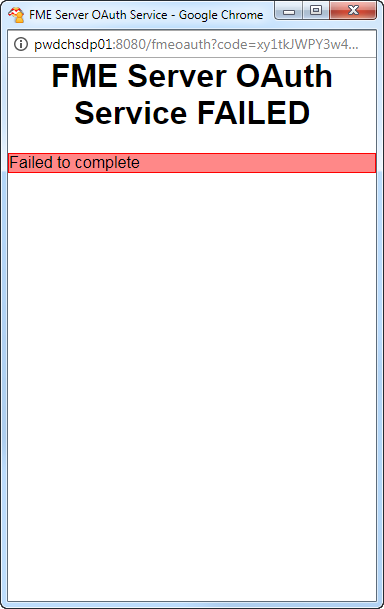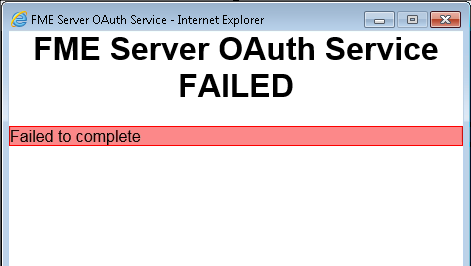I'm unable to run a Workbench on FME Server 2017.0.1.1 that reads and writes to a feature service at ArcGIS Online. I've read the other streams related to this but can't work out the correct workflow, or if we have some problem with the server accessing the online resources for OAUTH2 from inside the corporate network.
The workbench works from FME Desktop 2017.0.1.1 with no a problem.
I've created an app at ArcGIS Online to obtain a Client ID and Client Secret with the redirect Uri of urn:ietf:wg:oauth:2.0:oob and this all works in Desktop.
These same elements were entered into the "Client Information panel" of the Web Service page in FME Server for service "Esri ArcGIS Online".
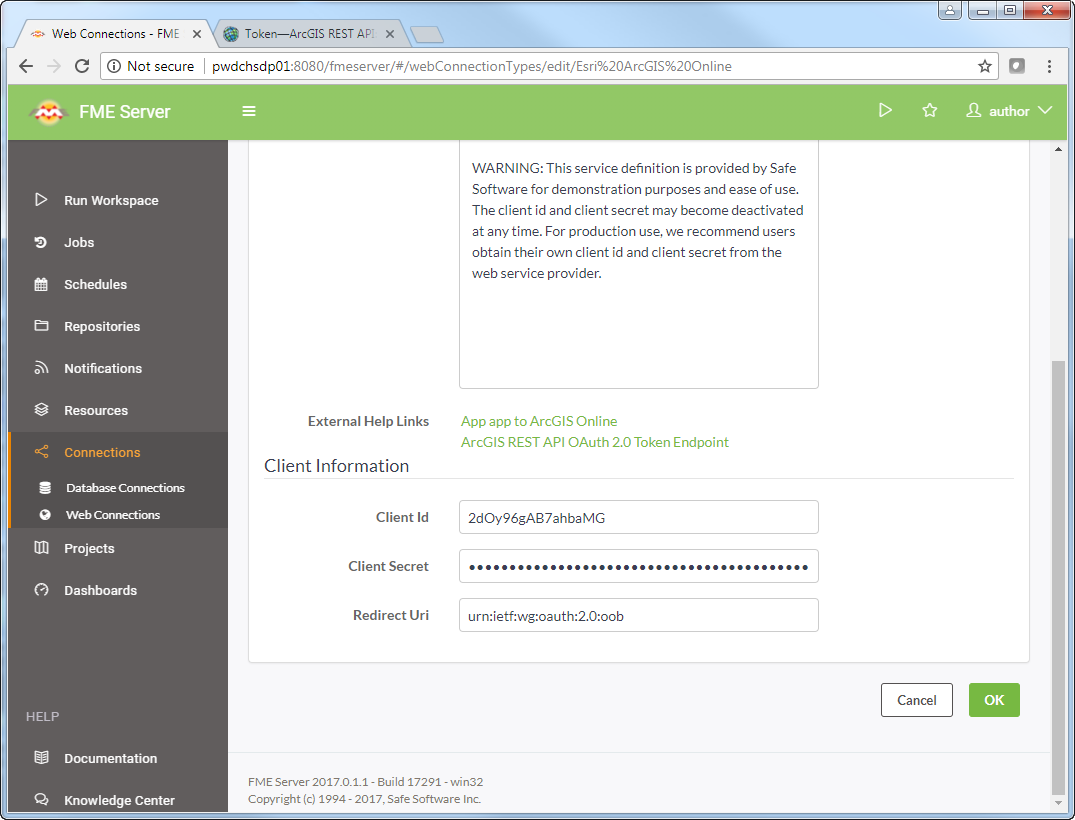
I then created a new Web Connection "g9k Esri ArcGIS Online02" using the "Esri ArcGIS Online" Web Service defined above.
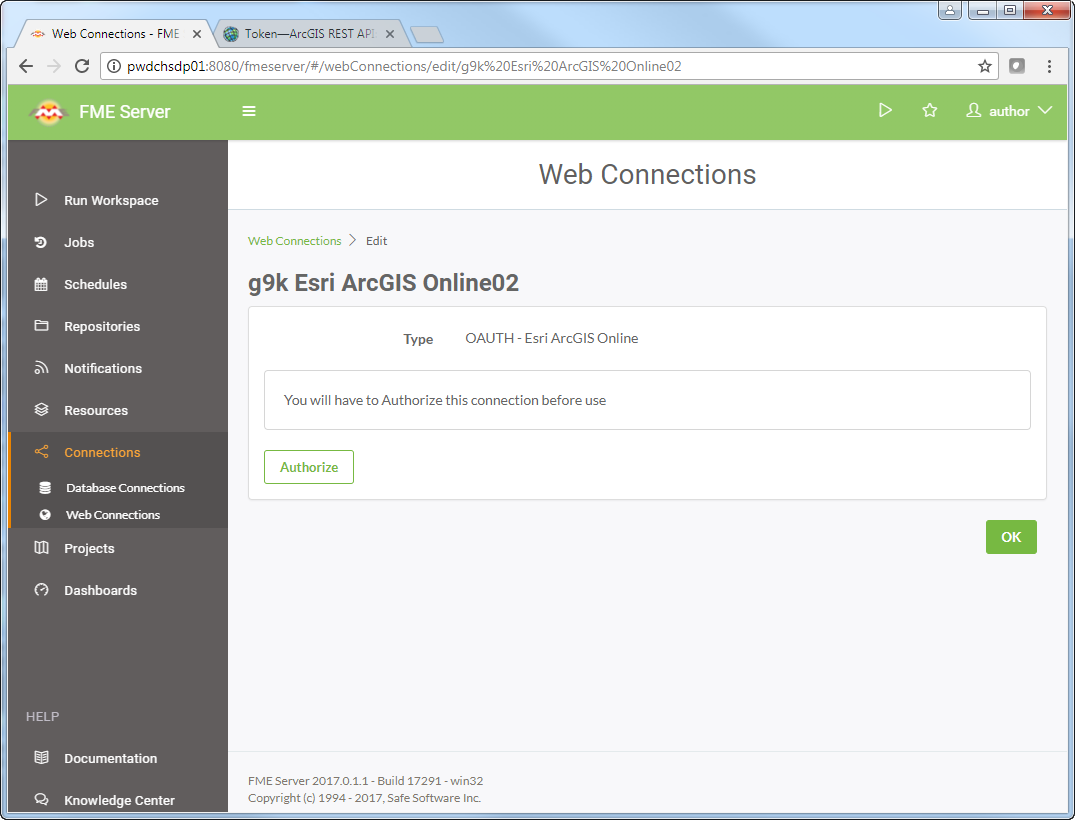
I can then use the "Authorize" button and enter the AGSOL credentials...
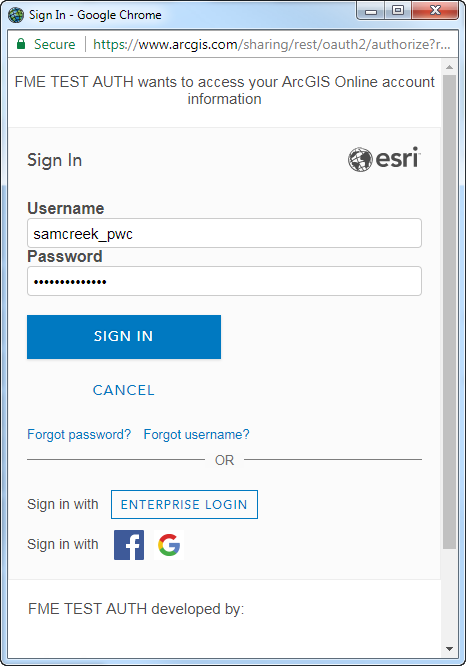
After clickiong on Sign In", we get a code string back from OAuth2 Approval with "Please copy this code, switch to your application and paste it there" message above a 192 character string.
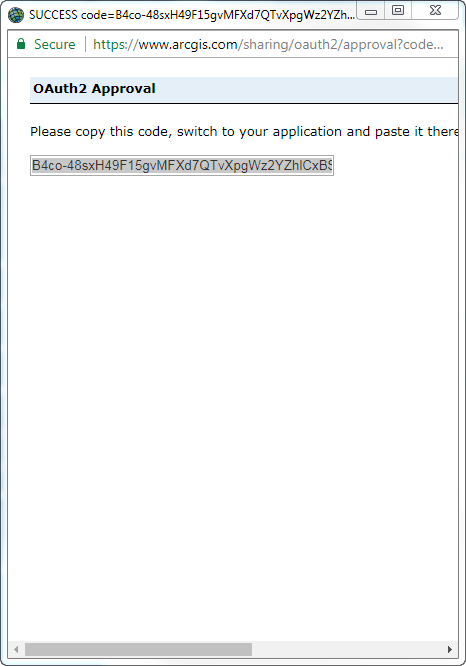
At this point, I don't think I've successfully authenticated our new connection because if we try to run a Workbench uploaded with that same connection name (i.e. without uploading the connection from Desktop), the log shows the following:
ERROR: Access token not found for connection 'g9k Esri ArcGIS Online02'ERROR: Python Exception <FMEWSException>: Type: 3, Number: 1, Message: Failed to get authorization header.ERROR: A fatal error has occurred. Check the logfile above for details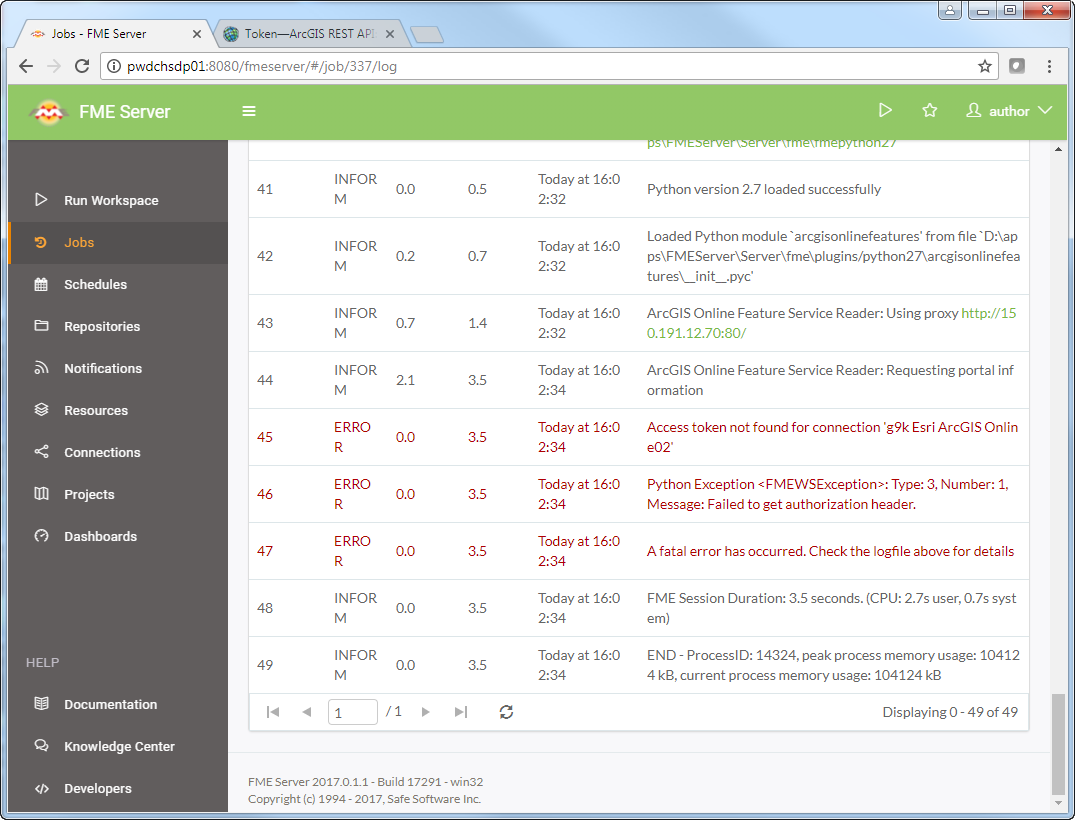
If we try uploading a connection that works on FME Desktop to FME Server we get the same issue where I don't think the connection is getting authorised properly when we attempt to authorise the uploaded connection.
Is this workflow correct and if it is what can be wrong?
I suspect a proxy server issue in relation to OAUTH2.