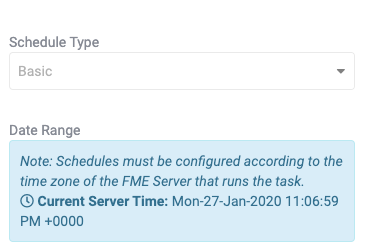Hello,
FME Server 2019.2 build 19801 running with FME Cloud
I think that these two settings for a Trigger in an Automation configuration should be equivalent, but the left setting - Schedule Type "Basic" didn't trigger any action actually, whereas the right setting - "Repeat On Interval" is working as expected.
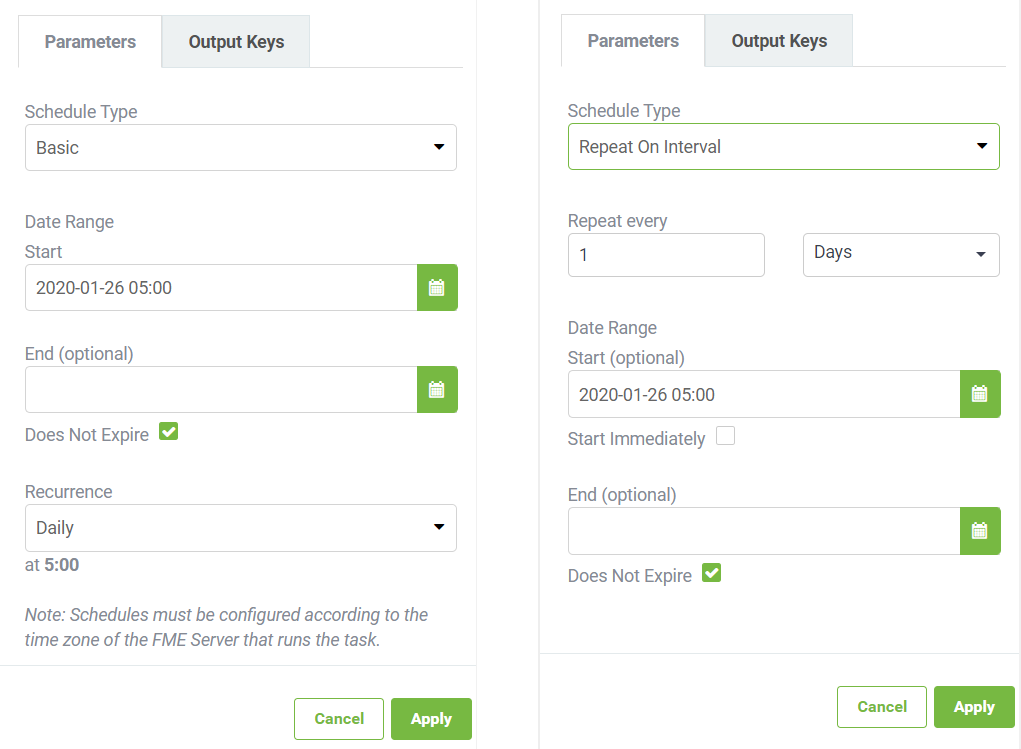
Am I missing something? Or it was a defect on the "Basic" type and has been fixed already in a newer version?
Best answer by hollyatsafe
View original