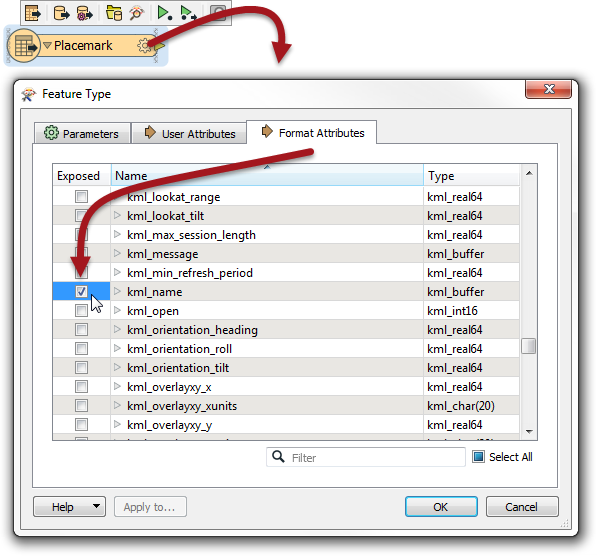I am using FME Workbench 2018.1.0.1 in Windows 10. I am inputting a kmz file. The only parameter I am reading from it is PLACEMARK because I see no reason to read the others. I need to copy format attributes kml_name and kml_description to NAME and CAPACITY, respectively. I don't see in the AttributeCopier transformer where I can do this. Its Import Wizard does not seem to be made to do this 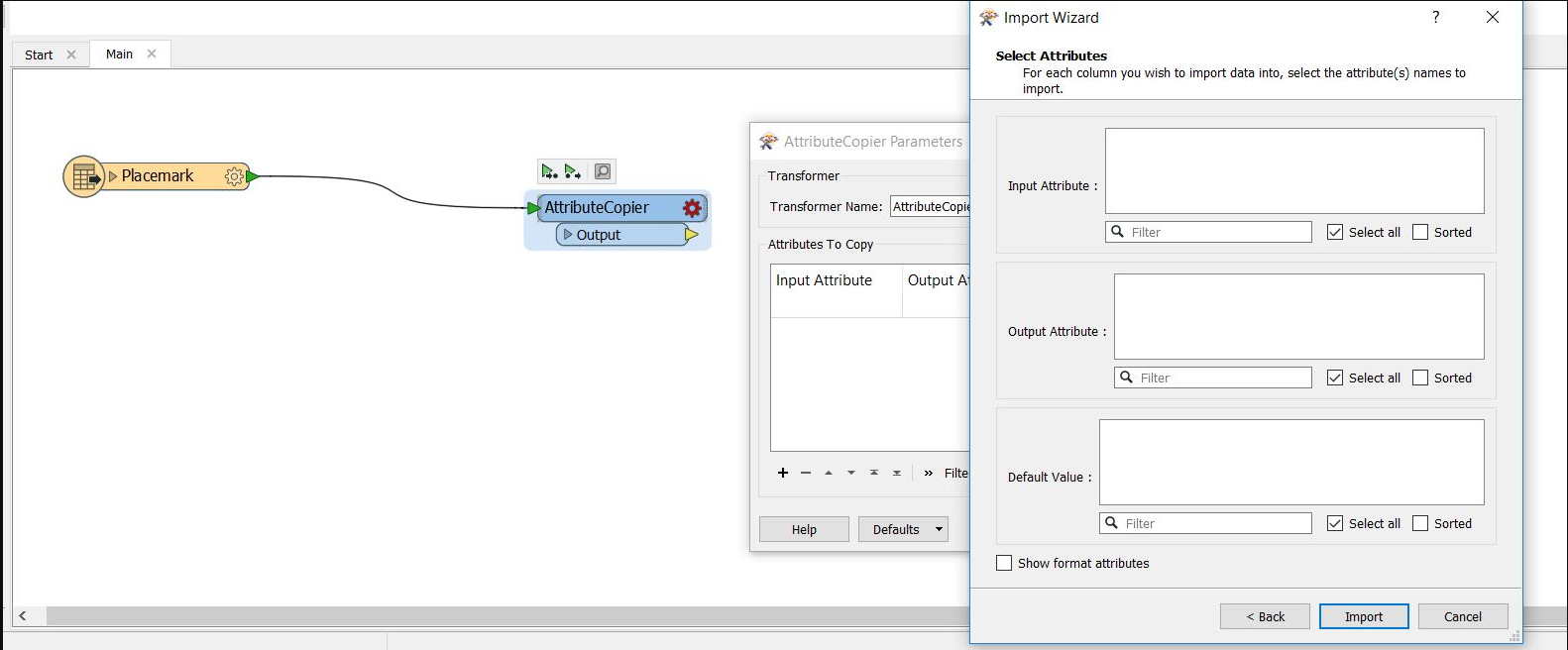
How to copy FME format attributes
If you have exposed the format attributes you can just use an attribute creator to create your new NAME and CAPACITY attributes and choose the kml_name and kml_description for the value
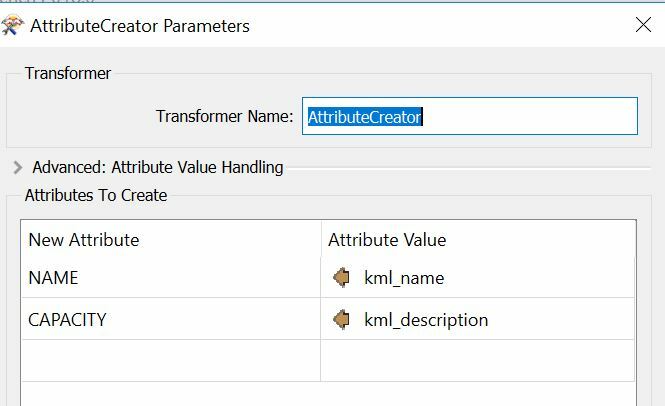
Reply
Enter your username or e-mail address. We'll send you an e-mail with instructions to reset your password.