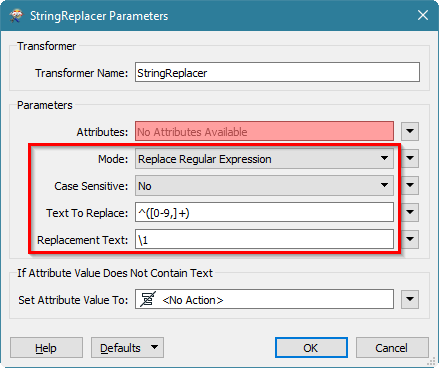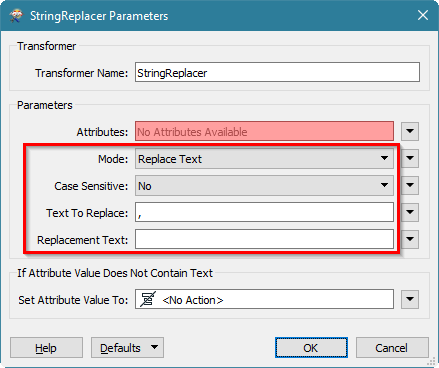I have a esri feature class, and one of the columns (populations) contains values in different formats, all in text (1234 | 1,234 | 123 txt | 12 txt. 34 | <Null>).
I want all the values in a new integer field.
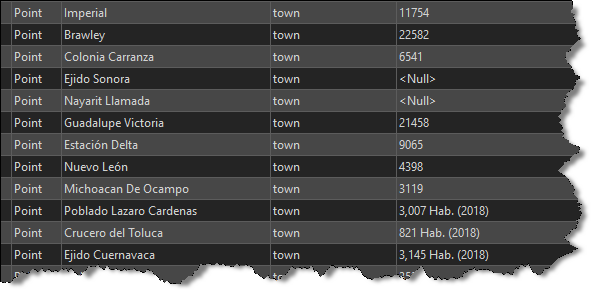
Is there anyone who can help me to get rid of the text and (1234).