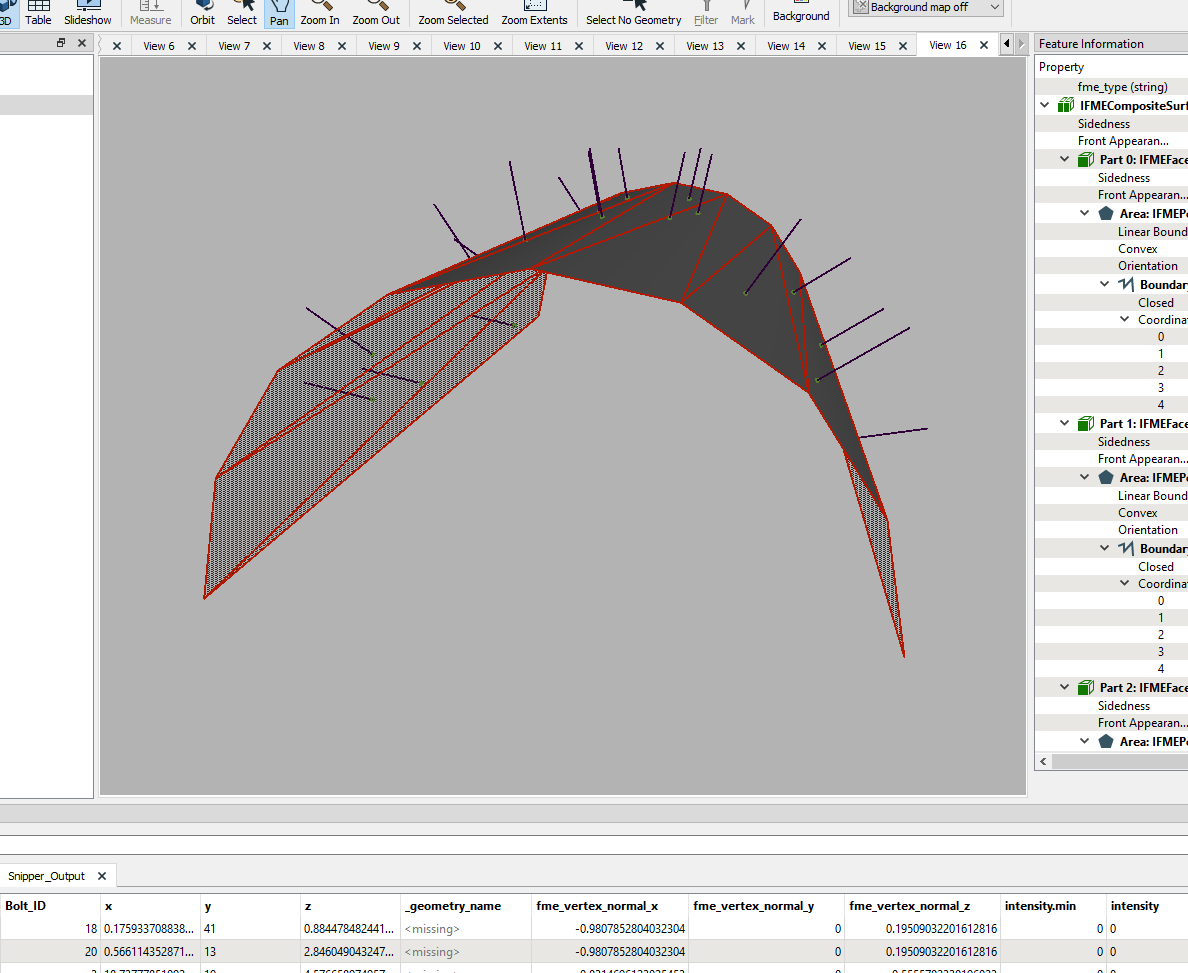Hi,
I have two files,
One coordinate-file (measured rock bolts, X,Y,Z)
One DWG-file containing theoretical rock tunnel.
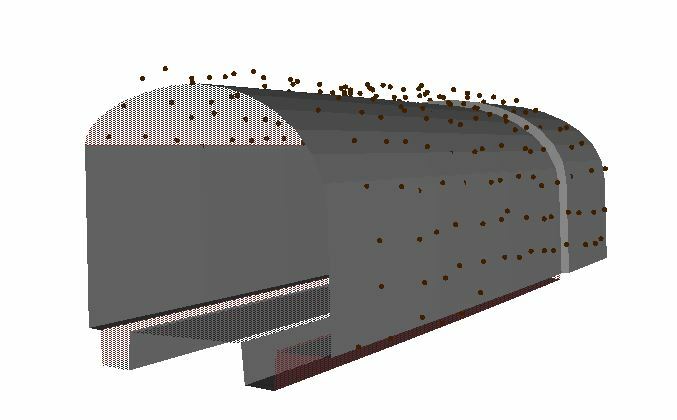
I would like to create a 3D-model of the rock bolts since i know the lenght of each bolt (3 meters). So, i would like to find the vector of each point the closest way to the surface (perpendicular), and then create a new vertex for each point and draw a line between the points.
This would be the result (drawn in paint)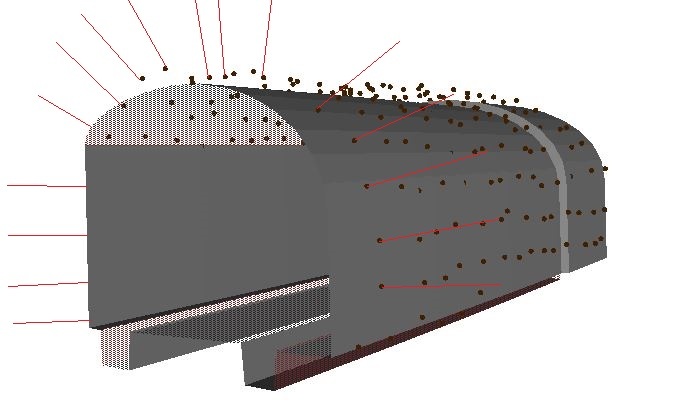

Best answer by owen
View original