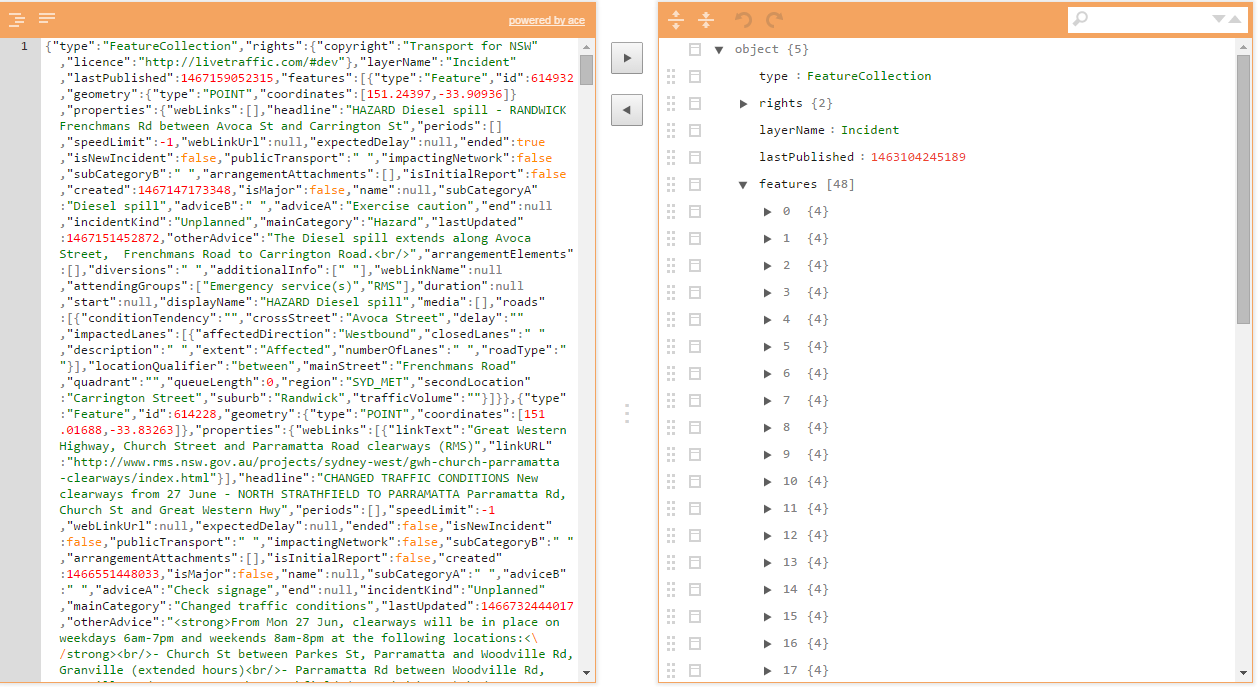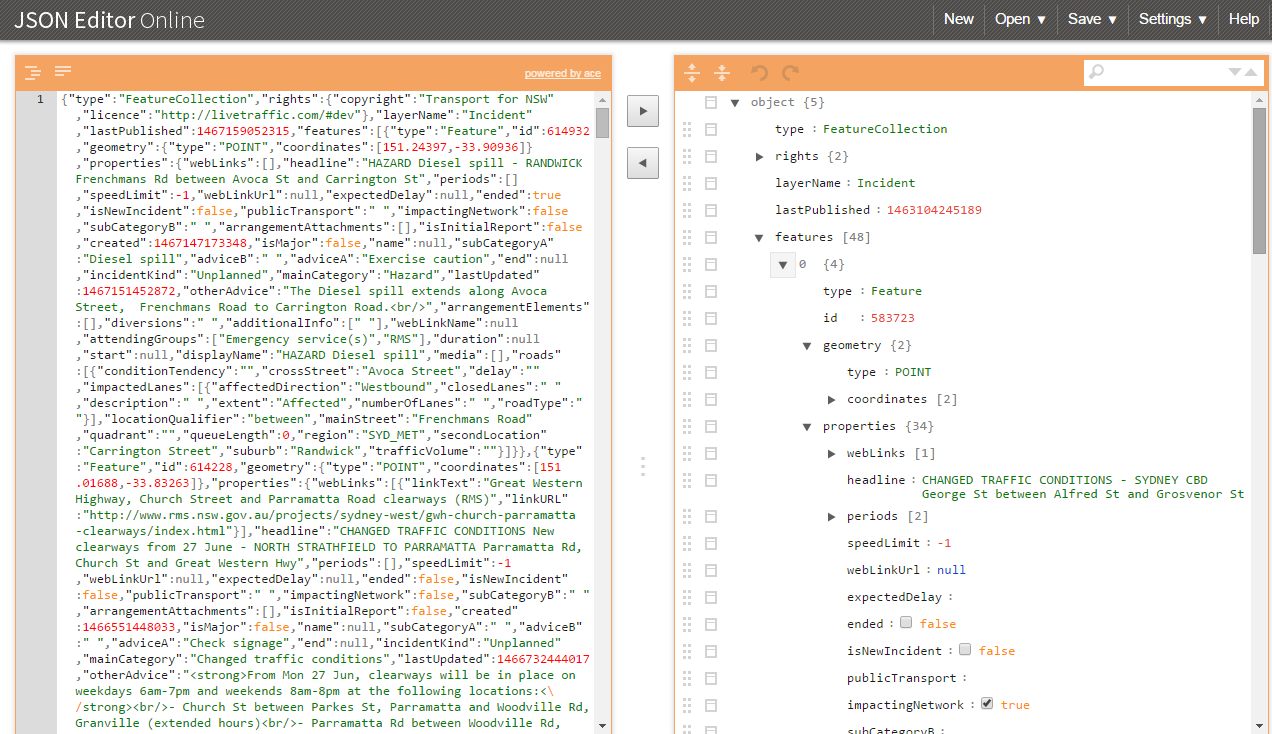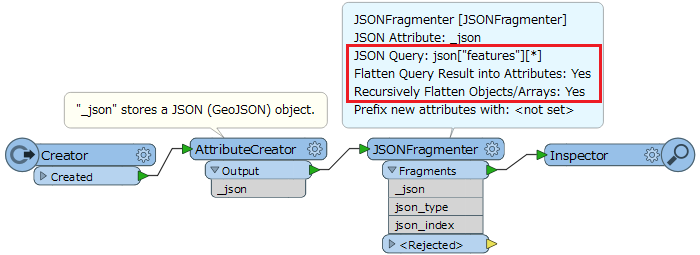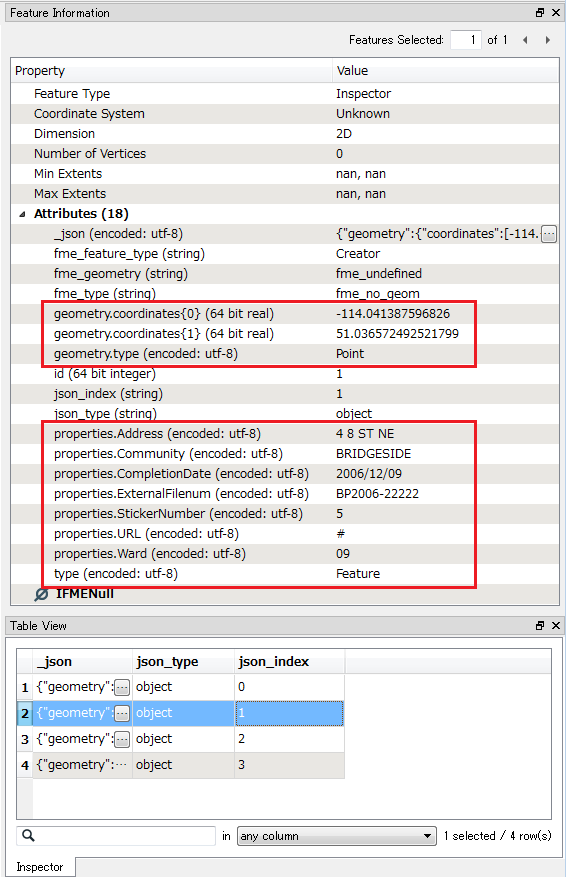Hello
I am trying to convert a json file into an excel spreadsheet with each json attribute in it's own column. I am playing around with jsonflattener and attributeexposer however this has been quite difficult. I was wondering if any expert could help.
Many thanks!
@takashi
Here is a view of the json file