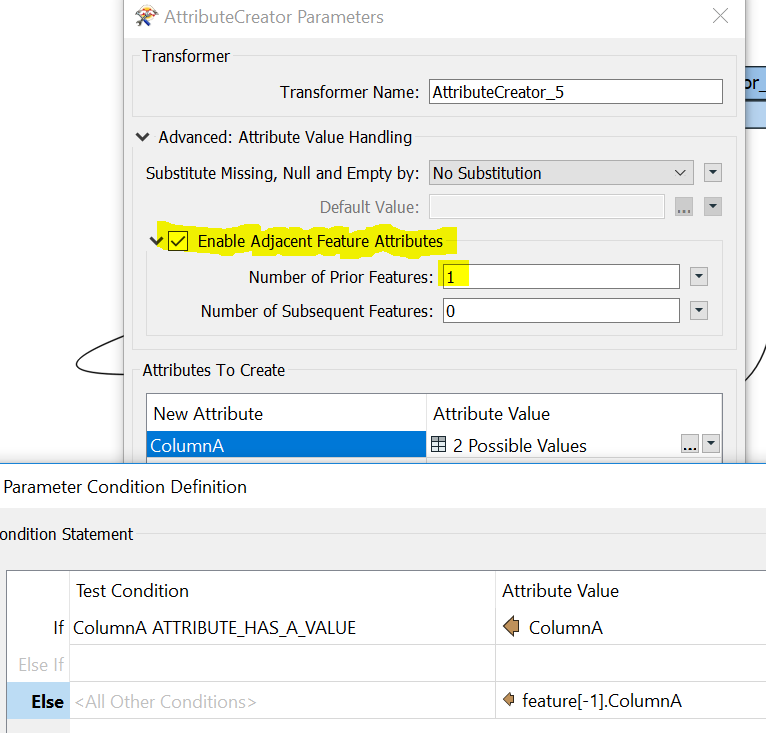Hello Everyone,
I have a question how to copy row data, but cant seem to find an efficient way to do it yet.
Below, attached is a Screenshot of the Original Excel file.
The idea is to take a cell value (in this case the 0.10 in the blue field at the top) and copy it for all empty column values until it reached the next filled value (0.20), which will then be copied downwards in the column.
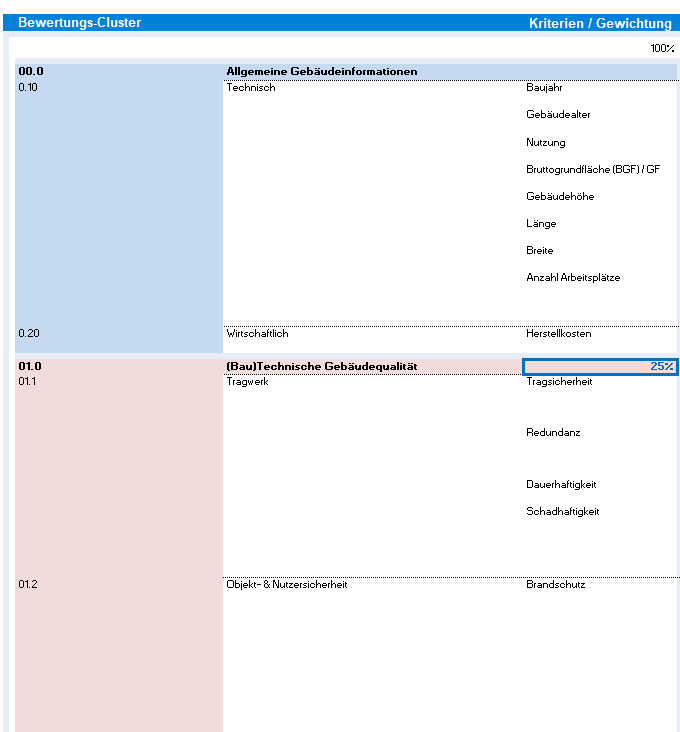
So your result will look like this.
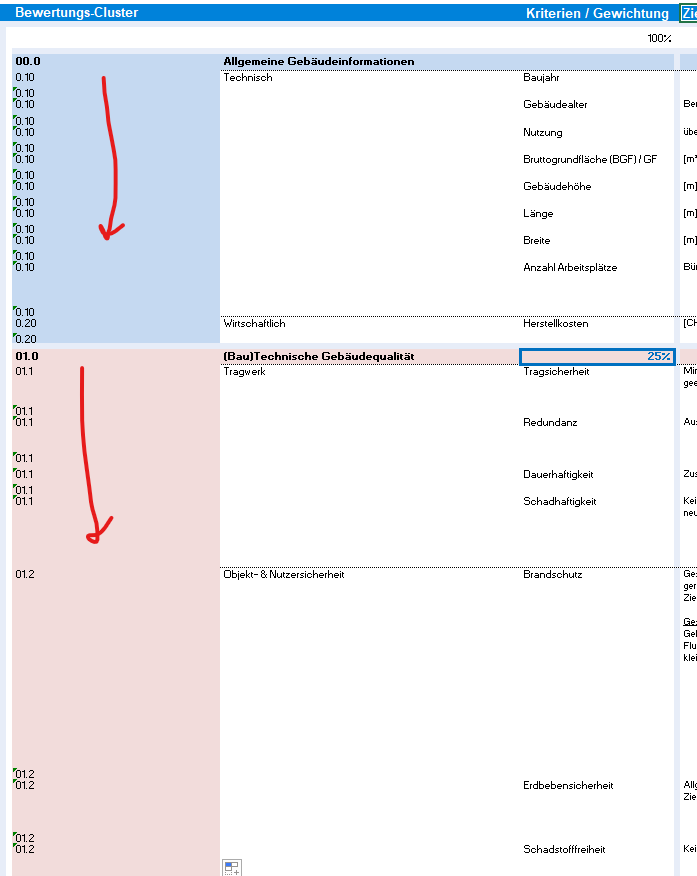
I assume with something like:
If CellValue Col x Value is Empty
Then Copy Col x - 1 Value to Col X
Continue to Col x + 1 and loop
Something along those lines.
Has someone dealt with this before?
Cheers
Fred