I have an XML extract using a Soap interface that has a section with lists of user defined attributes. I have a schema for these but I am having trouble extracting the contents. I expect to be able to rename the fields based on the order after extraction.
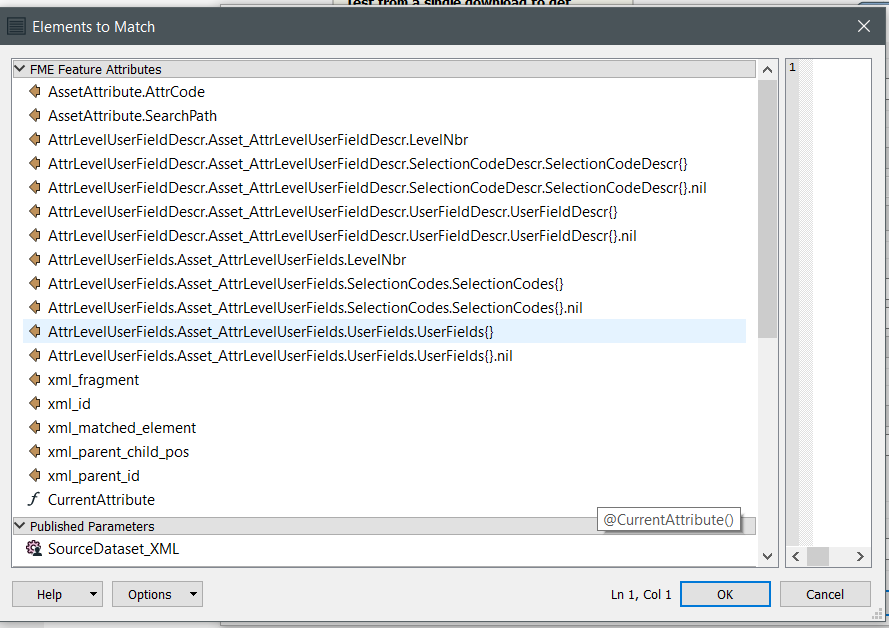
For example in the IDENTIFICATION path there are UserFields{1} to {5} that I want to extract and label like this
1 Manufacturer No Alphanumeric 40 2 Manufacture_Date No Date 11 3 Model_Number No Alphanumeric 40 4 Make No Alphanumeric 40 5 Serial_Number No Alphanumeric 40Best answer by takashi
View original




