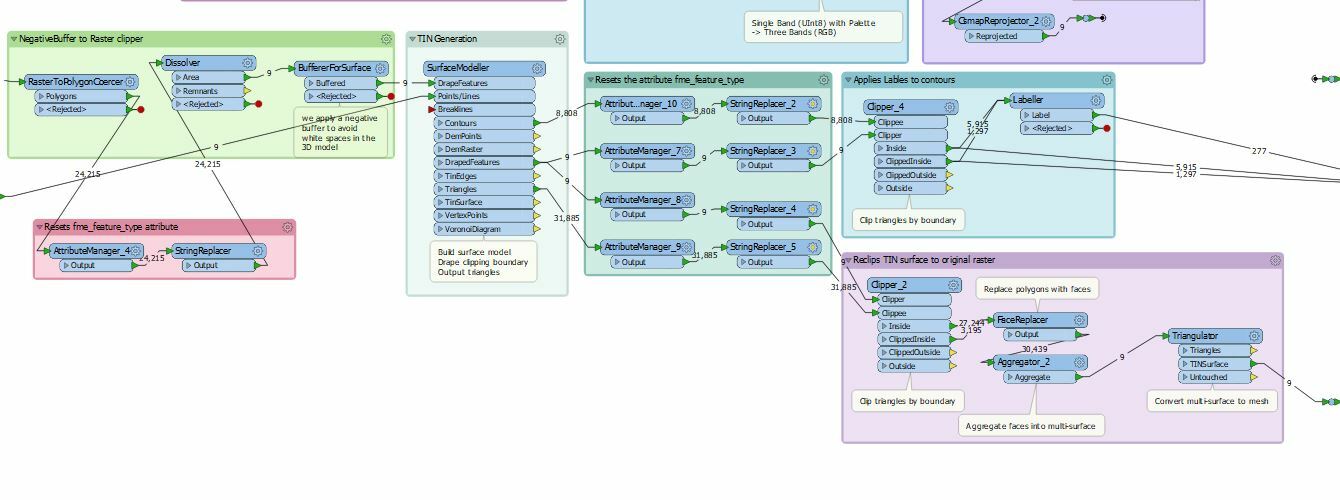I am using surfaceModeller to generate TIN surfaces, I need them to be stacked as they represent various height and they have to be like that.
Triangulation and draping work ok, the only thing I would like to remove are the contours on the side.
See image of the pdf as example of output. I already tried a negative buffer but it does not work as it removes also some internal contours that I would like to keep.
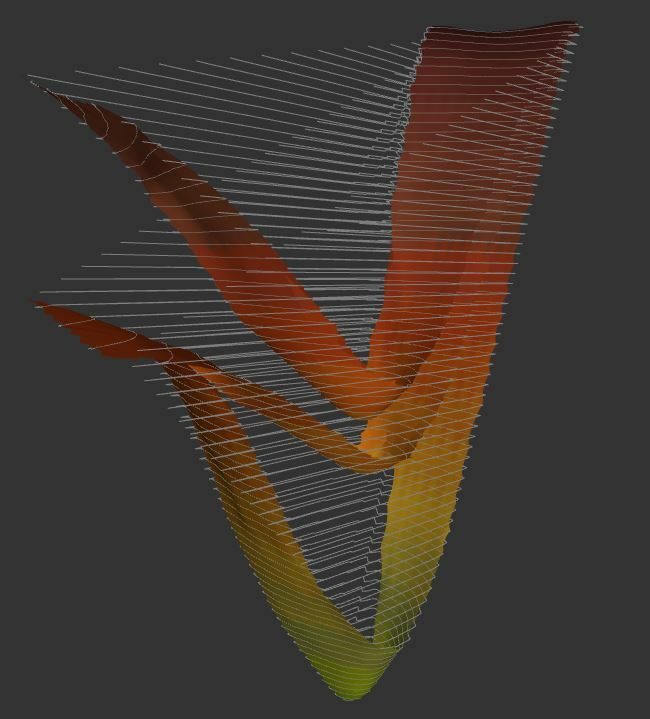
Could anyone help?