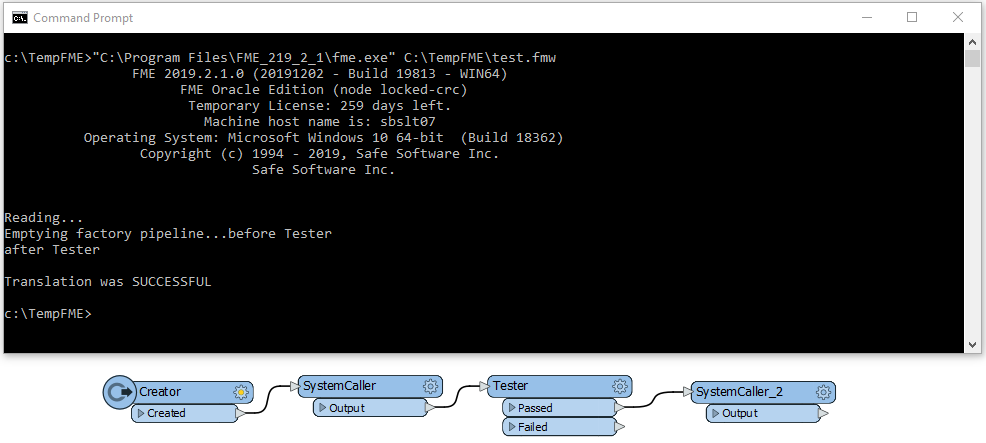I'm running the WSR with 7 concurrent processes. Is there a way to add information to the opend cmd window to identify which window belongs to which processes?
I need to terminate from time to time a cmd as it's hanging but I can't identify know which window belongs to which process and I need to guess.
In a batch file I would add TITLE parameter in it. Can something similar be set for WSR?
Below screenshot shows 7 CMD's but no distinction between them is possible:
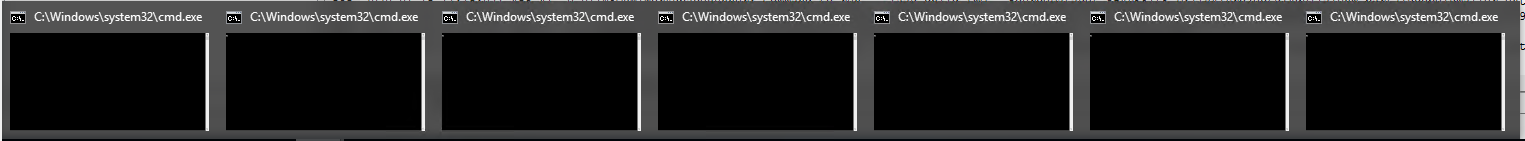
The provided command is too long to check in the taskmanager. The part to see the difference can't be set on the monitor:
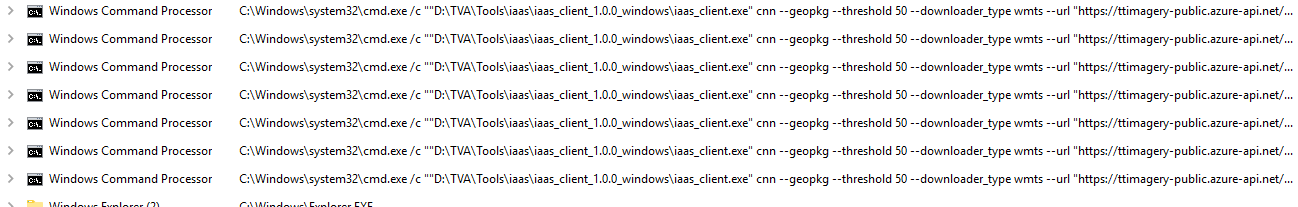
Best answer by erik_jan
View original