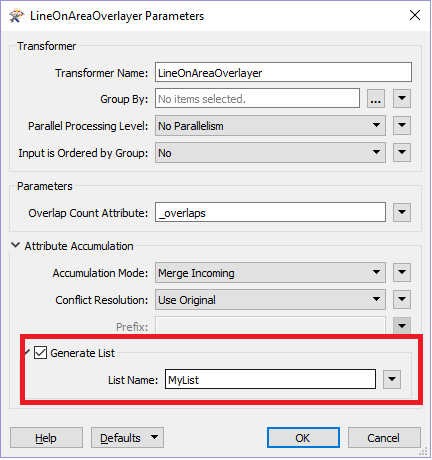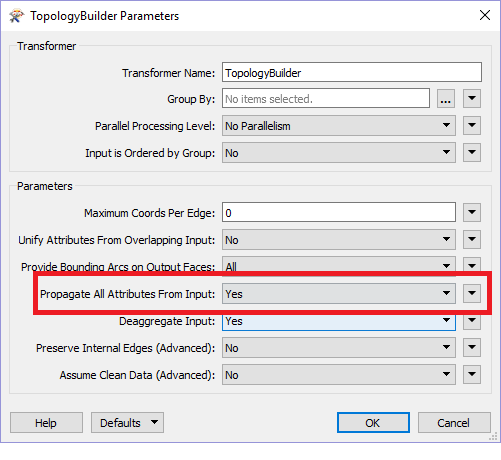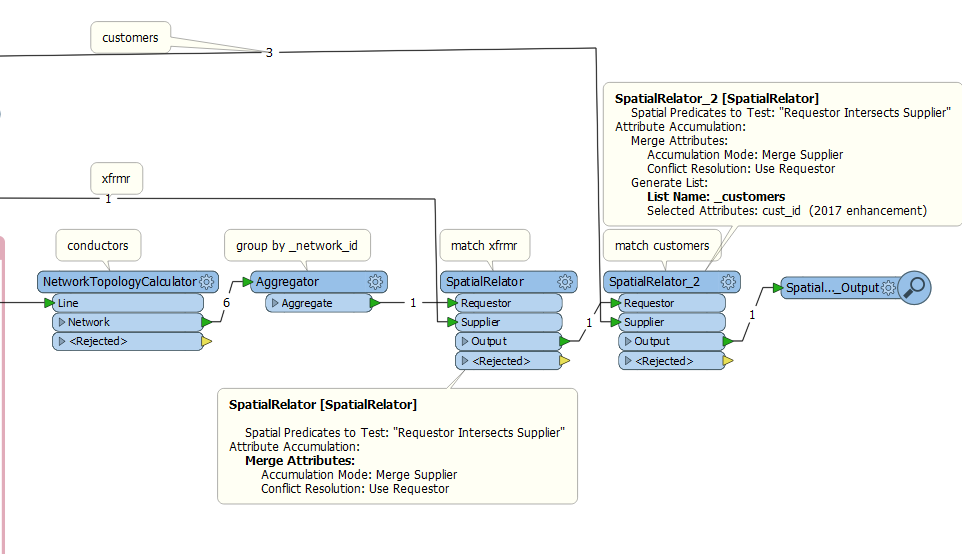Hi all!
I am new to FME. I am trying to find parent child connections within a network tree.
For example, there are nodes or objects called "CP". All CP's are connected to "TX"s.
I would like to find which CP is connected to which TX. Multiple CP's can be connected to a TX. I would like to export a table like the following:
CP TX
1 1
2 1
3 1
4 2
4 2
Which suggests 3 CPs are connected to TX 1 and which ones. There is a whole network of lines connecting them. So I have to somehow trace those lines until a CP connects to a TX. Sometimes CP's are connected to TX's via multiple line segments
I am looking at SpatialFilter, PointOnLineOverlayer or ShortestPathFinder. As I mentioned, I am quite new to FME and having a difficult time getting started. Any help would be greatly appreciated.
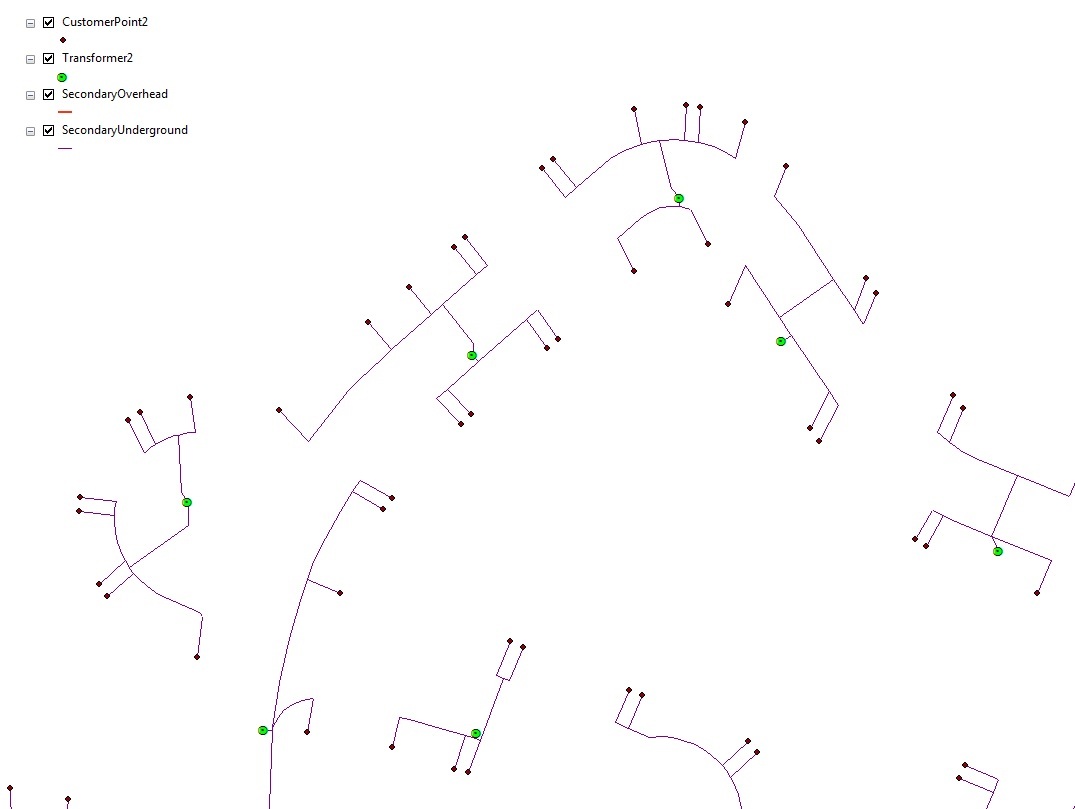
Best answer by david_r
View original