Hi,
I am using a Surface Modeller during the creation of TINs for 3D output. The majority of the time this works absolutely fine but some processes seem to stall at the same point (starting to build surface model) and I can't seem to work out why.
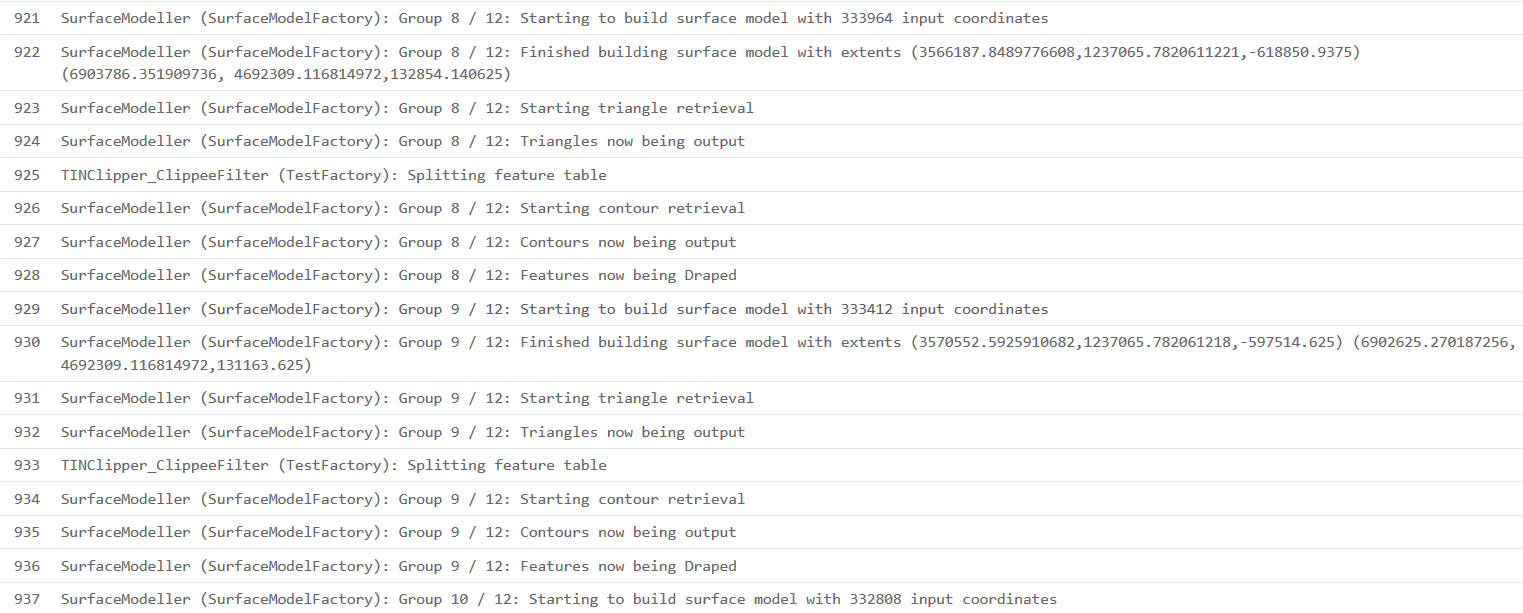
It succeeds when there are more input coordinates than shown in the final line above. It succeeds with some more complex topographies than those that fail. It fails when there is only 1 Group in the output.
I have tried altering the Surface Tolerance to a larger number but this made no difference, except to make the successful output more generalised!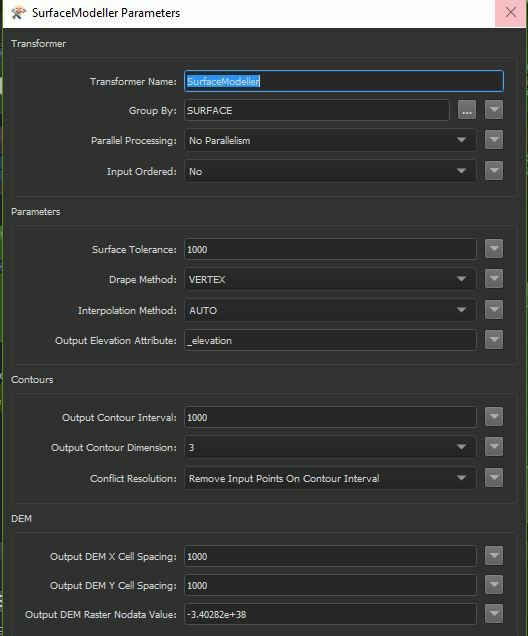
It occasionally stalls when building the Voronoi Diagram too, although we use the Triangles output in the process as opposed to Voronoi.
It fails in both Desktop and Cloud environments.
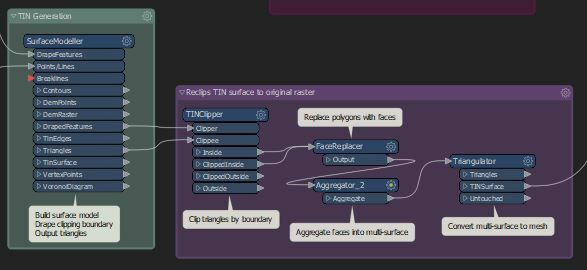
Thanks in advance!
Best answer by daveatsafe
View original




