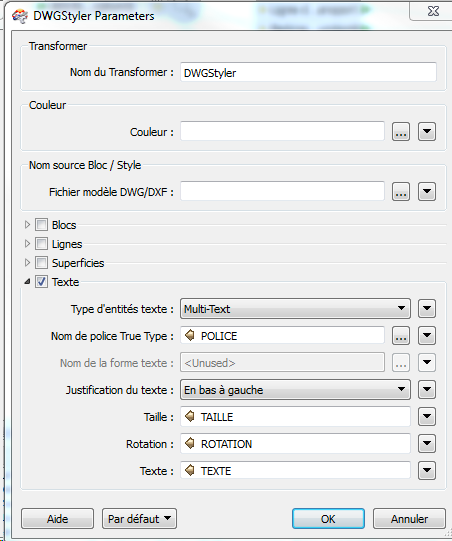Hello,
(FME 2014) I have a shp containing the annotations of my project. 4 attributs:
- gid / text / rotation / police
I am using labelPointReplacer and then DWG Styler to convert the shp in DWG.
Though I've declared wich attribute to use for the rotation of the text, the annotations remain
oriented to 90° .
I am sure I'm doing it wrong, so any suggestions? :)