We use Cityworks and ESRI softwares for asset management. I am trying to update a date field in the cityworks table using a value from the ESRI SDE table. I get this error: Microsoft SQL Server Non-Spatial Writer: Failed to write a feature of type `azteca.WORKORDERENTITY' to the database. Provider error `(-2147217873) Violation of PRIMARY KEY constraint 'CW_PKEY_521'. Cannot insert duplicate key in object 'azteca.WORKORDERENTITY'. The duplicate key value is (510833).'. SQL Command `UPDATE azteca.[WORKORDERENTITY] SET [ENTITYUID]=?, [OBJECTID]=?, [WARRANTYDATE]=? WHERE [ENTITYUID]=?'
This is my workspace: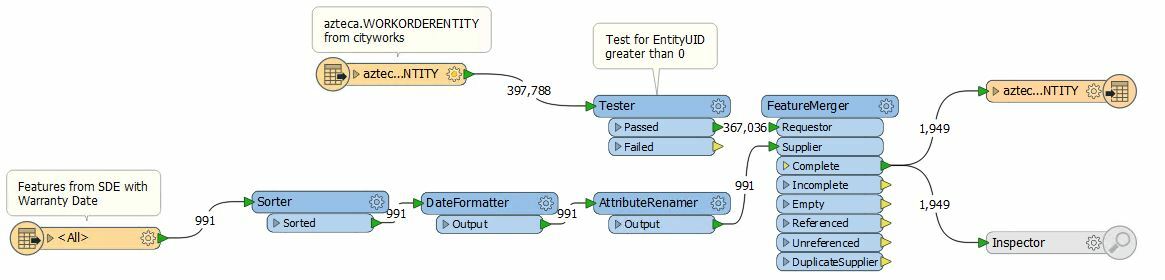
Sorter sorts FacilityID descending. Attribute renamer renames warrantydate to newdate. FeatureMerger joins on entityuid and facilityid. This worked in older versions of FME, Cityworks and SQL. I'm not sure what changed. I've tried different things and continue to get basically the same error stating that it cannot insert a duplicate record. I tried inserting an fme_db_operation - update after the FeatureMerger and got the same thing.



