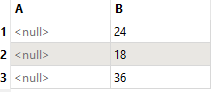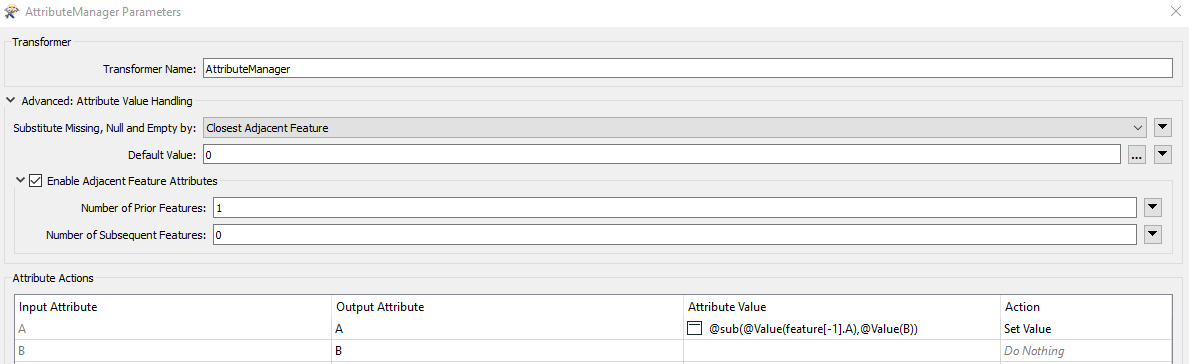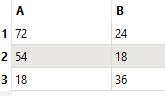Hi,
I have a little calculation problem:
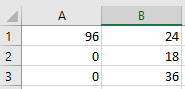
I want to @sub(A1,B1) and write the result (72) at A2. Next step A2-B2 (72-18)--> result (54) at A3... and so on. The dataset must be flexible, because the input is not only 3 rows long.
Thank you for your help!
Best answer by oscard
View original