I wanted to read a feature class from file geodatabase and write it in another file geodatabase but it appears not to work
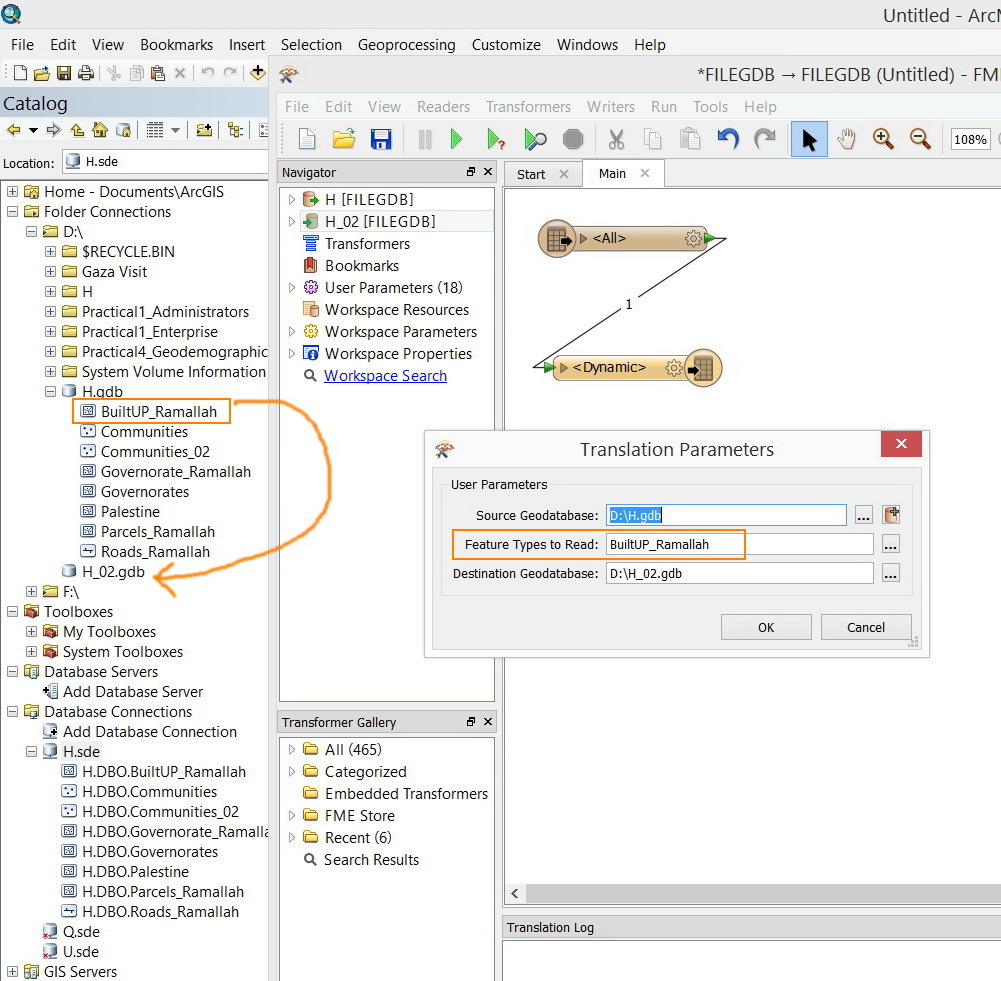
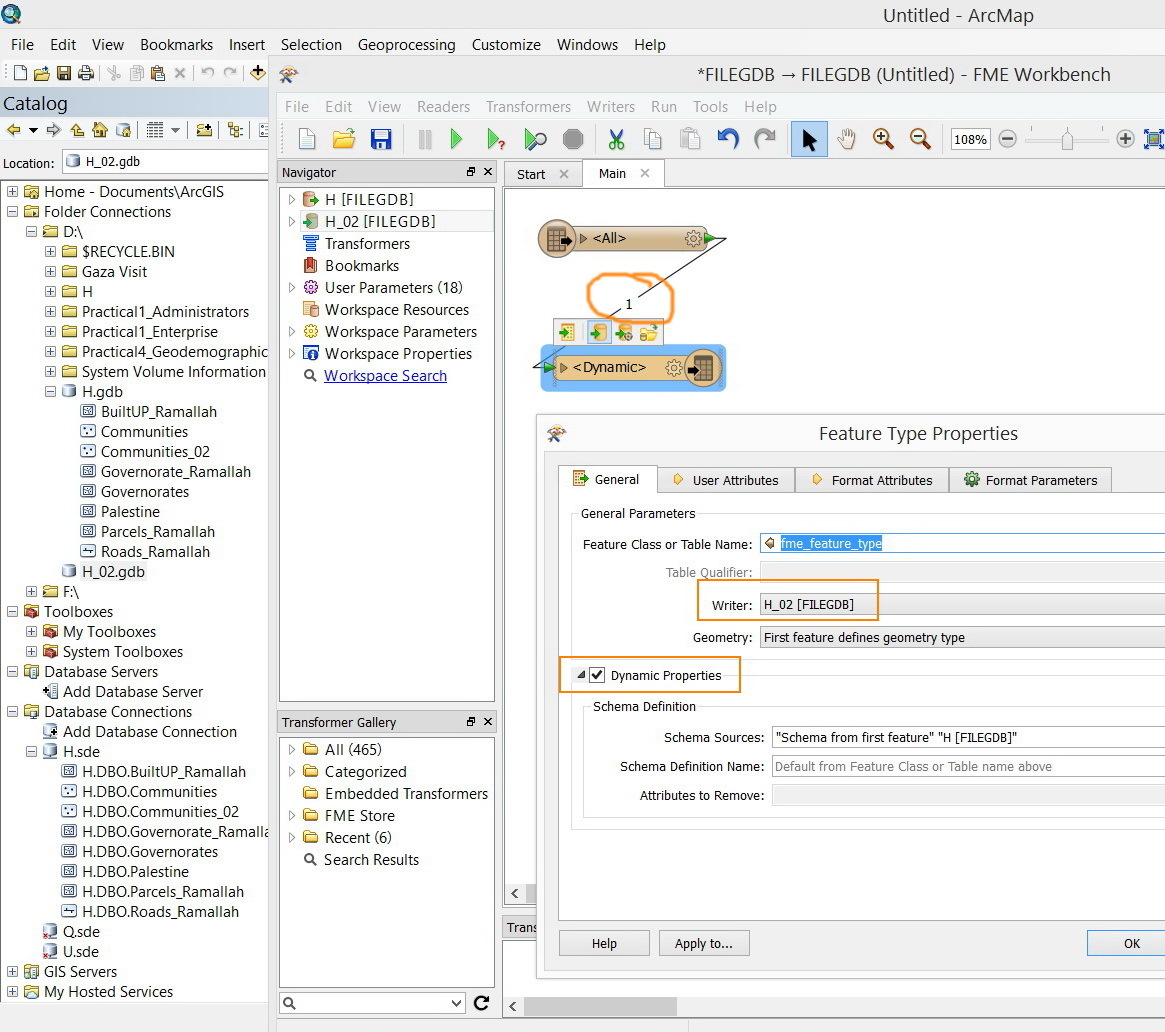
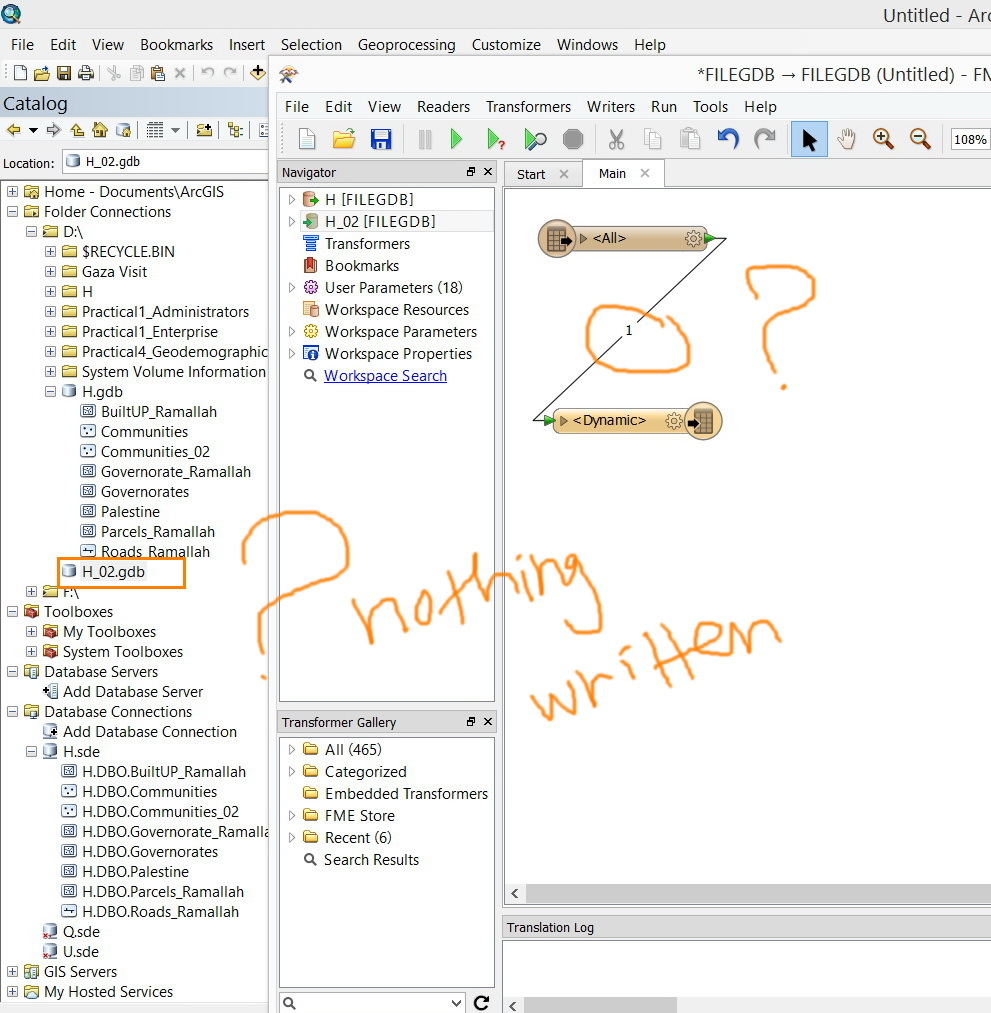
What might be the issue here?
Thank you
Best
Jamal
I wanted to read a feature class from file geodatabase and write it in another file geodatabase but it appears not to work
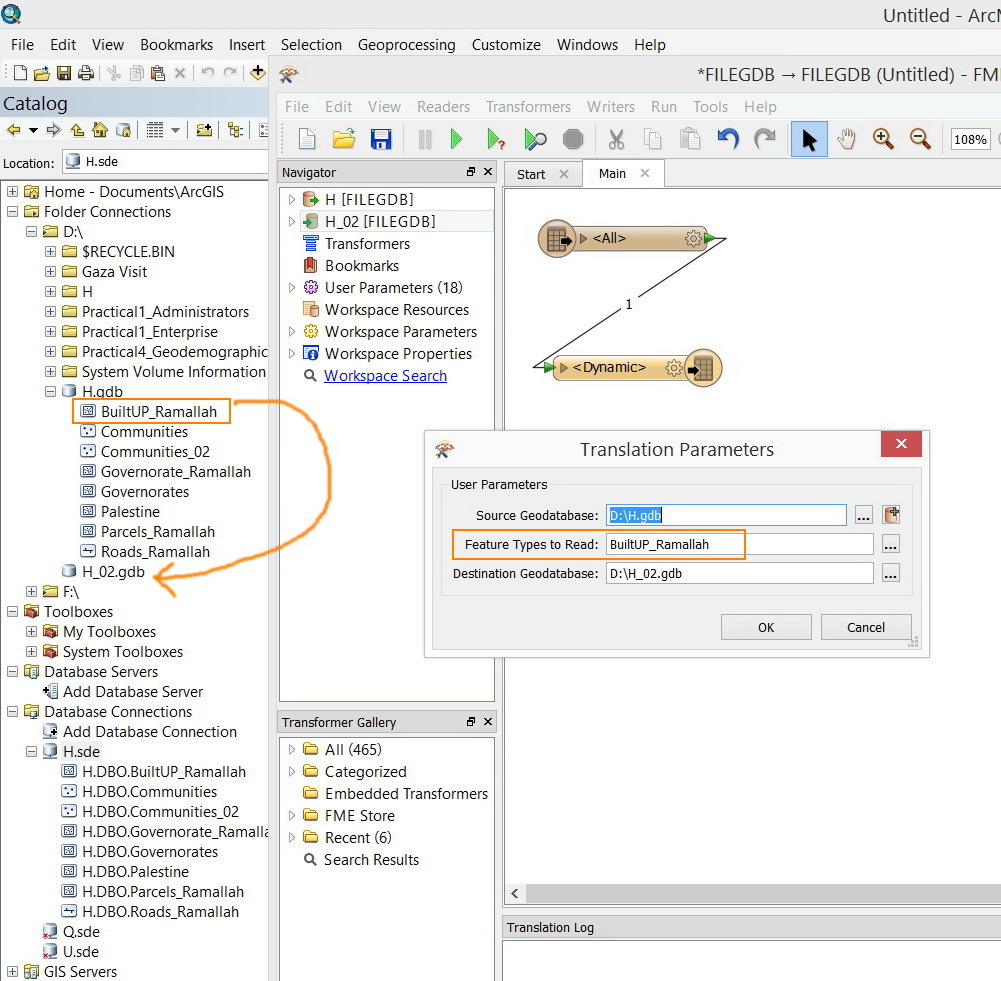
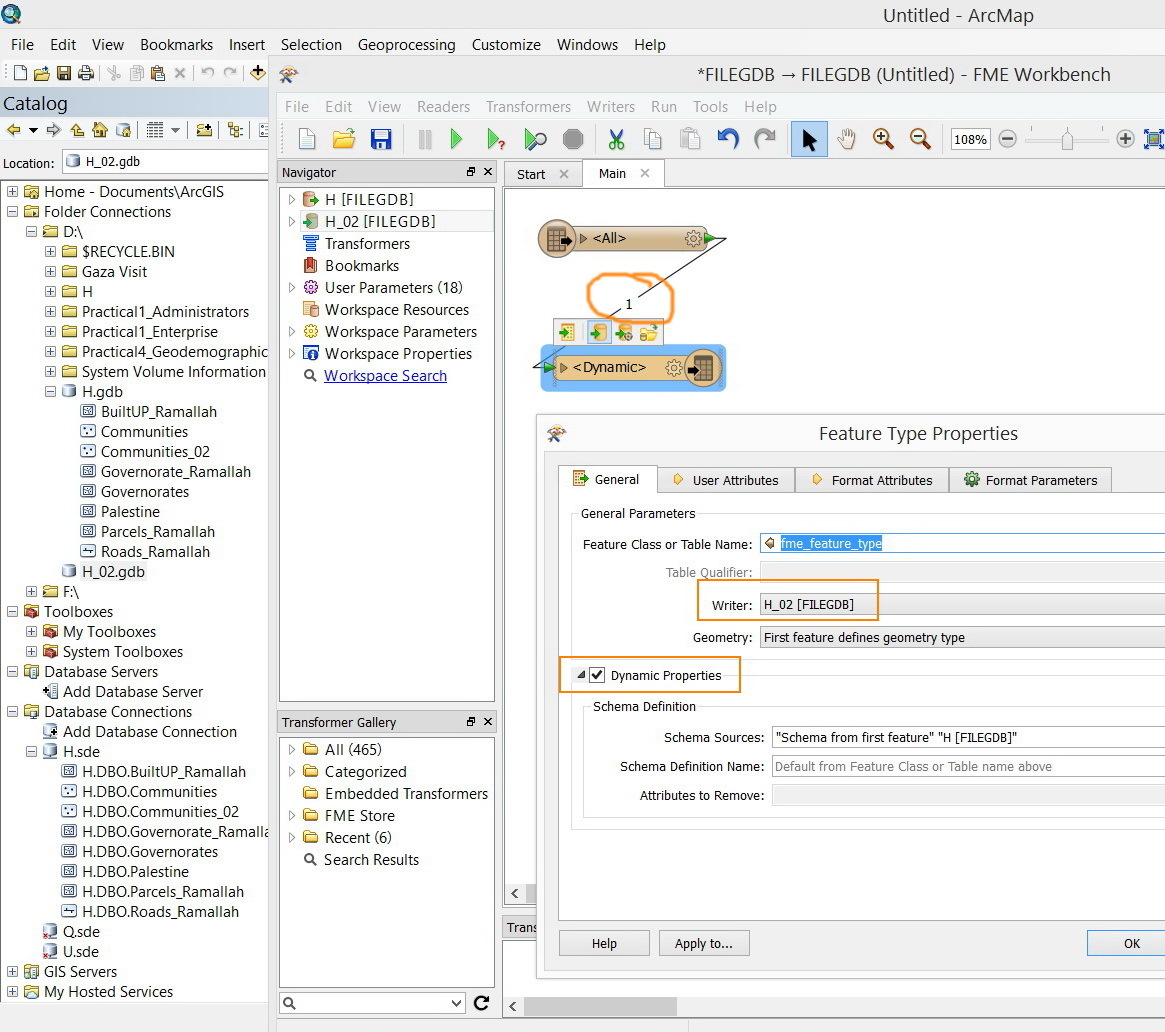
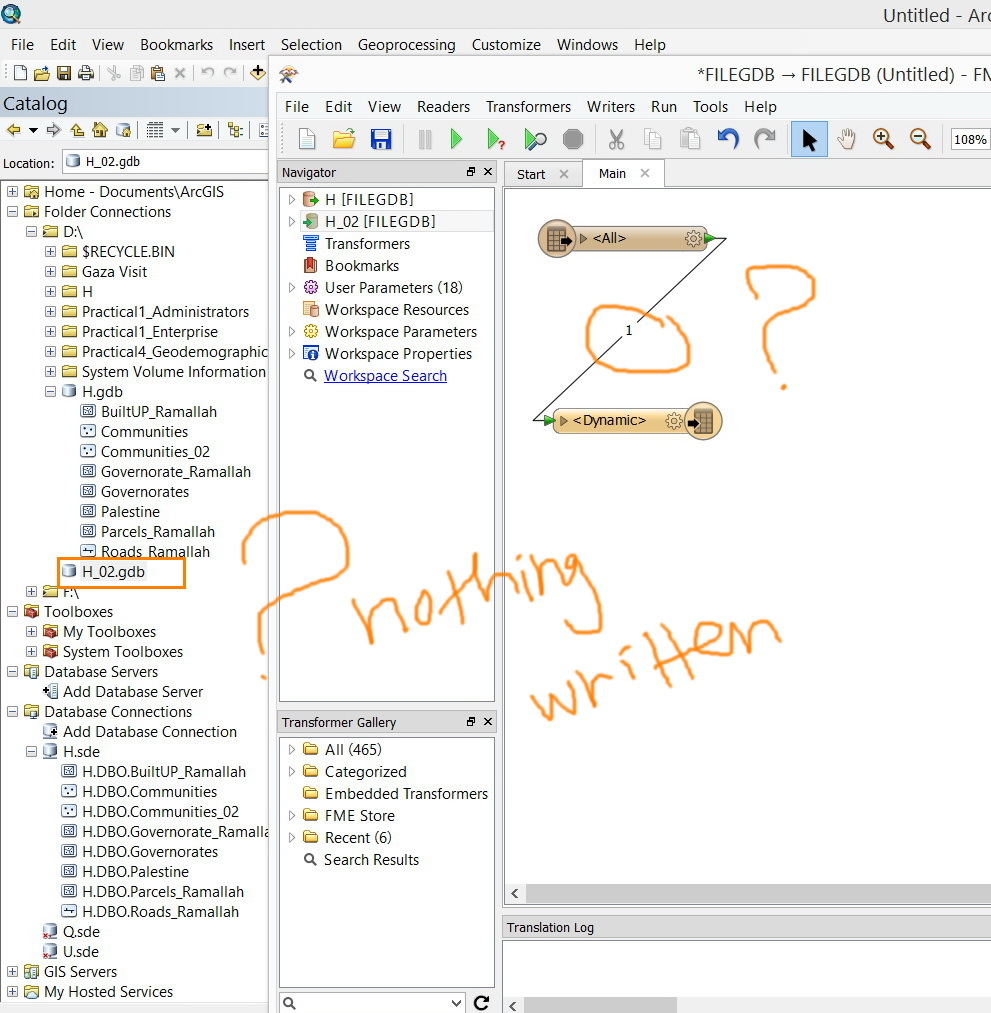
What might be the issue here?
Thank you
Best
Jamal
Again, please learn more about the Dynamic Schema mechanism seeing the pages I have provided in the previous thread > "Converting ESRI feature classes saved in file Geodatabase to shape files (in one folder) (https://knowledge.safe.com/CommunityAnswers?id=906a0000000dApPAAU)"
What is the log saying after the translation?
Here you go the error:
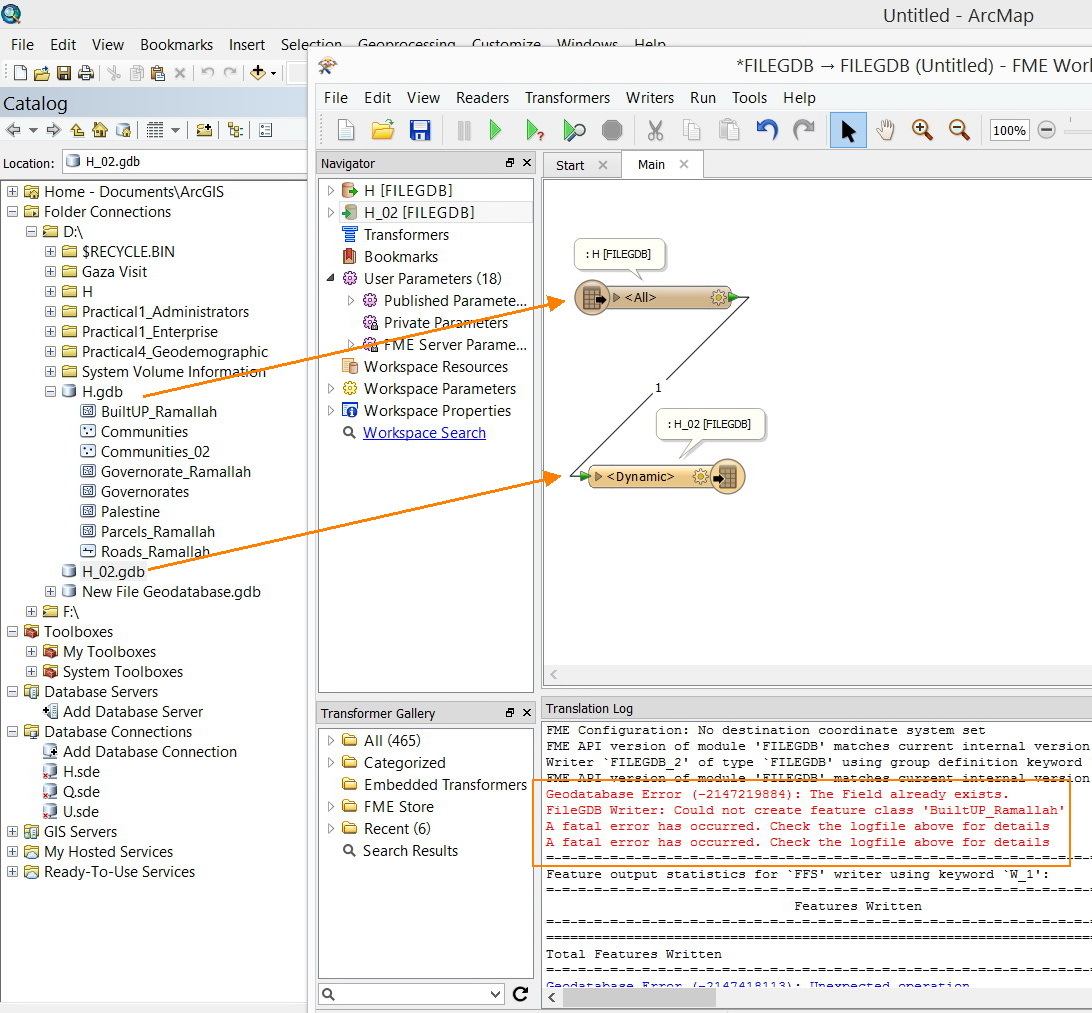
The data is stored here
http://www.mediafire.com/download/b01xqczfz3ubdvc/H.gdb.zip
If you delete the existing "H_02" dataset ("H_02.gdb" folder) and then newly create it with the workspace, what happens?
I have tried it without writing the results in file geodatabase and it appears to work fine.
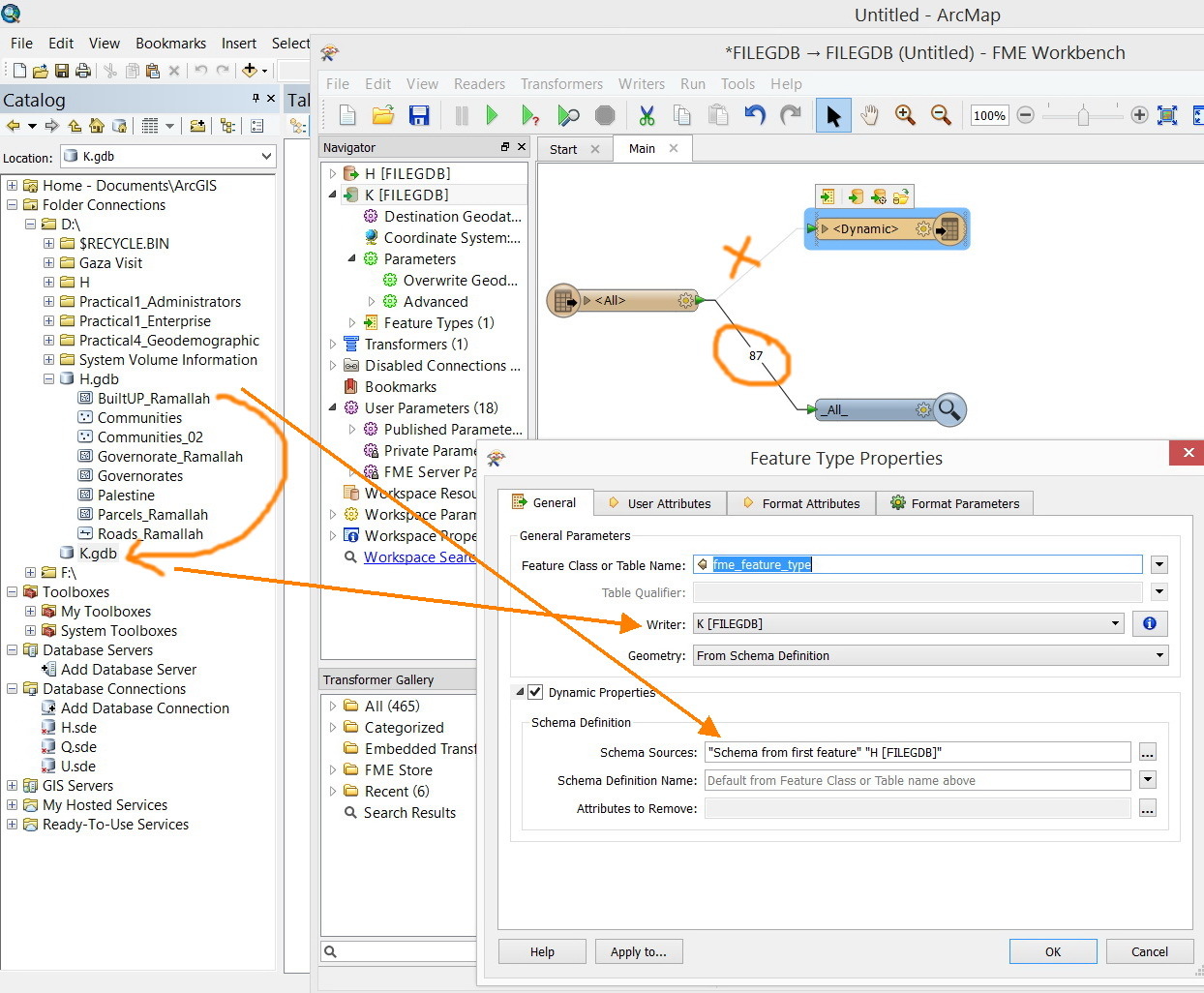
Once, the workbench is aimed to write in file geodatabase, and then it fails.
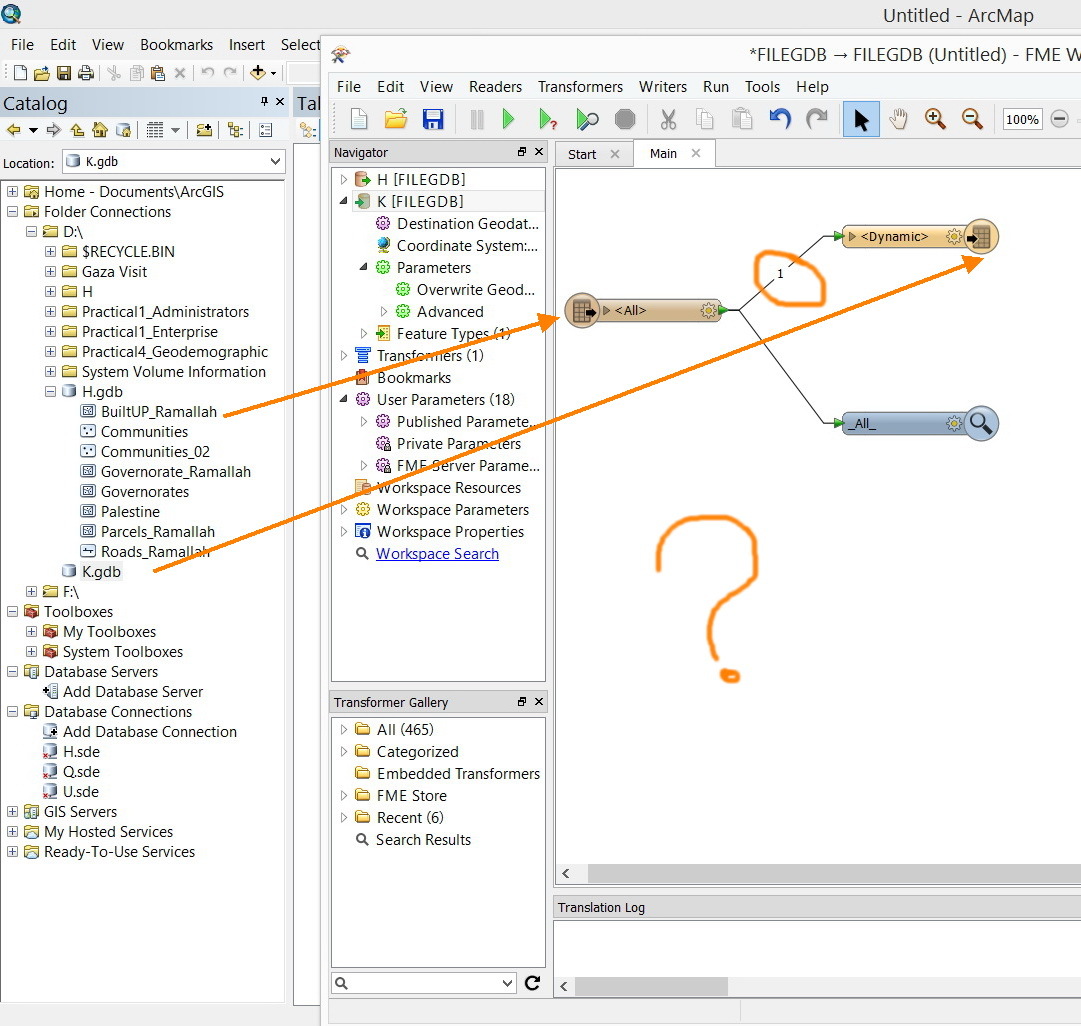
What settings that might let this to happen?
Does it work with you? Are all the feature classes are read from file geodatabase and written in another without issues?
For me, I’m still having the same error
Did you close (stop) ArcGIS before running the FME workspace? As I mentioned in other thread before, GDB can not be modified when it has been accessed by ArcGIS.
I closed the ArcGIS while running the FME Workbench but with no luck. It fails to write in the ESRI File Geodatabase.
However, we have reported it to the FME support and I’m waiting their answer.
The issue persists to exist even in FME 2023.
What could be the best practice to copy an esri file geodatabse to another file geodatabse?
For example, in the screenshot below, I wanted to copy the S file geodatabase (attached) to T file geodatabase
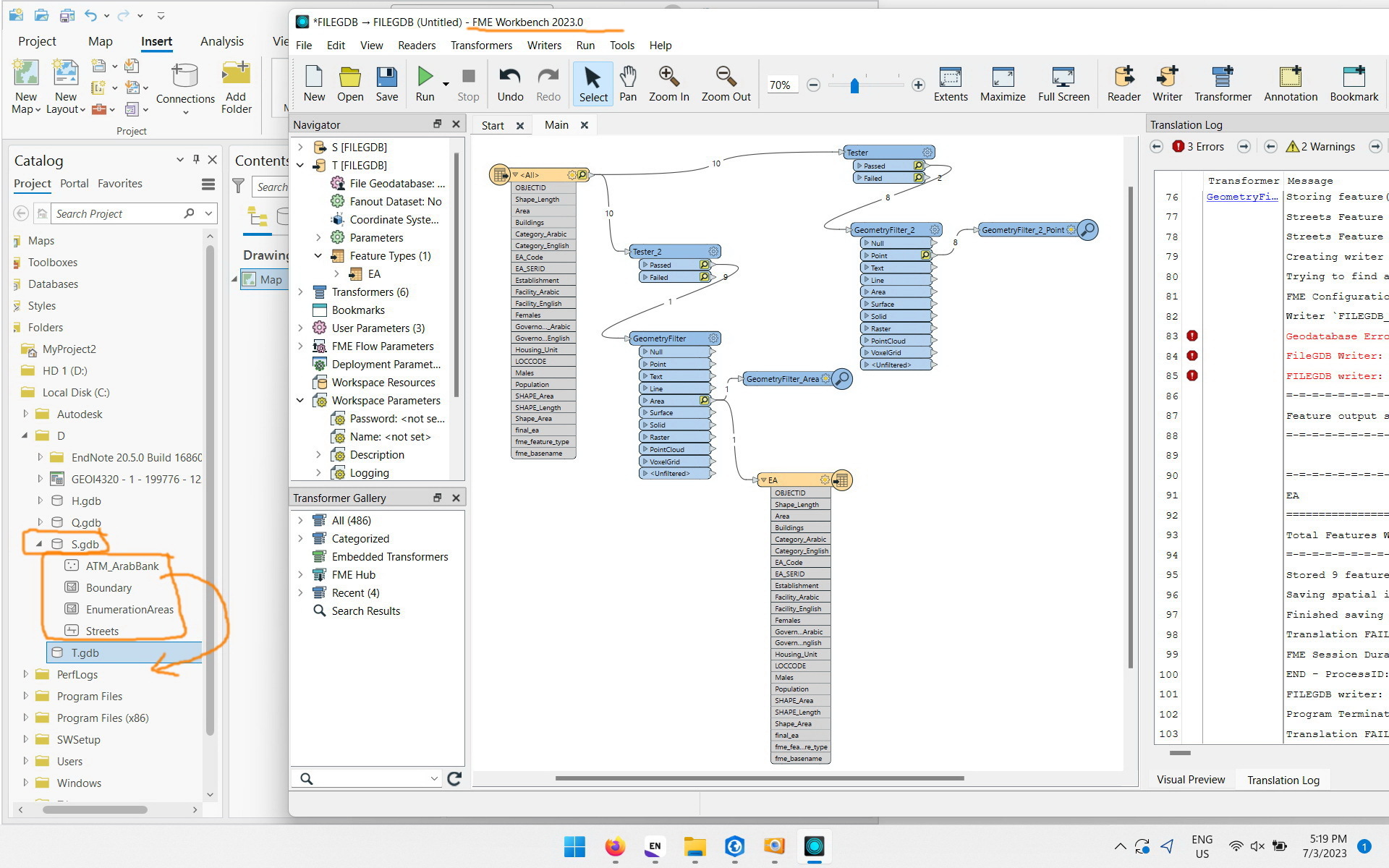
The issue persists to exist even in FME 2023.
What could be the best practice to copy an esri file geodatabse to another file geodatabse?
For example, in the screenshot below, I wanted to copy the S file geodatabase (attached) to T file geodatabase
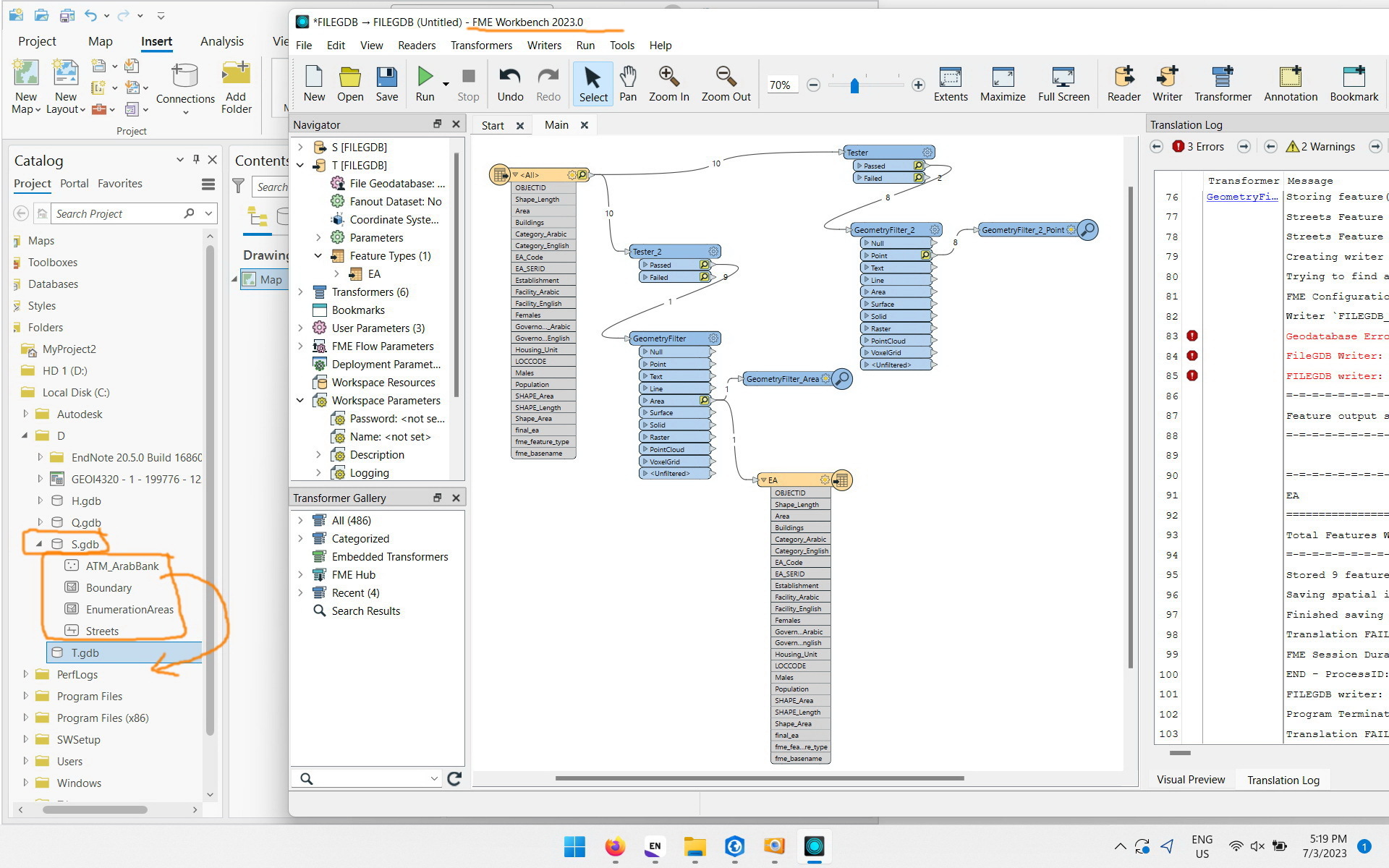
Hi @jamal this should work as long as you have ArcGIS closed when you run the workbench. I would suggest creating a new thread and referring to this thread to get more visibility from the community. If this is urgent for you, I would submit a support case with a sample of your data and your translation log file.
Enter your username or e-mail address. We'll send you an e-mail with instructions to reset your password.