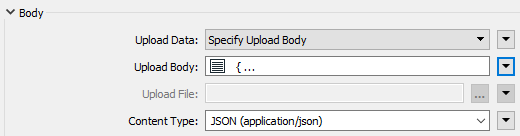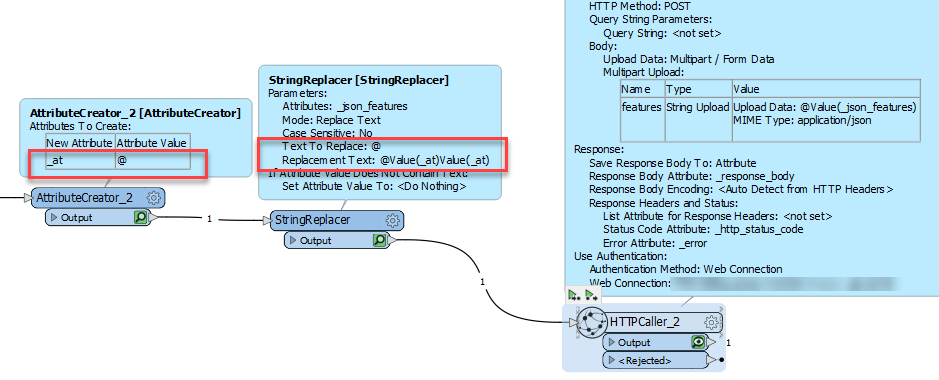When I have a @ symbol in a POST mutipart upload value
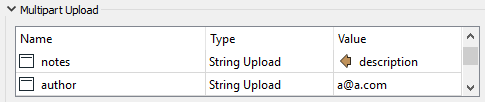
FME displays the below error when I run the work bench.
This FME edition does not recognize the `' function. Please ensure that the current platform supports this function, the function name is spelled correctly, and that you have installed all required plug-ins
I have used a string replacer tranformer and encoded with %40 as a workaround in the past, but with the form email validation on CKAN it does not accept the %40 encoding and expects an @ symbol. Does anyone have any idea how to upload values with an @ symbol in the httpcaller?
Best answer by 020
View original