Does FME support federated or enterprise ArcGIS Online accounts?
Thanks in advance!
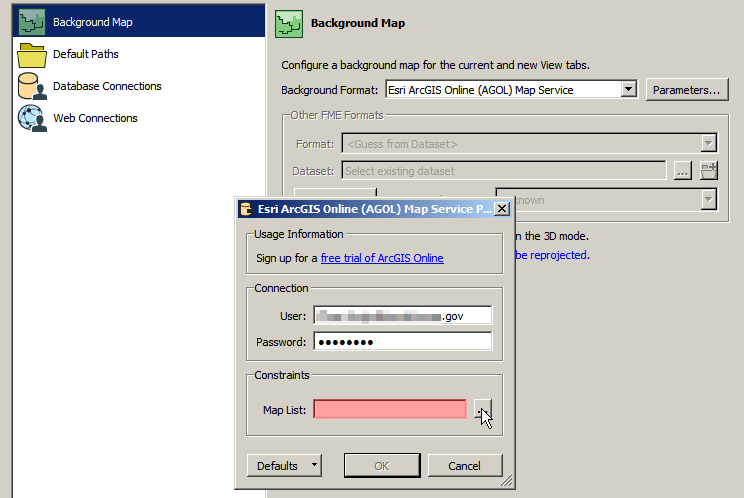
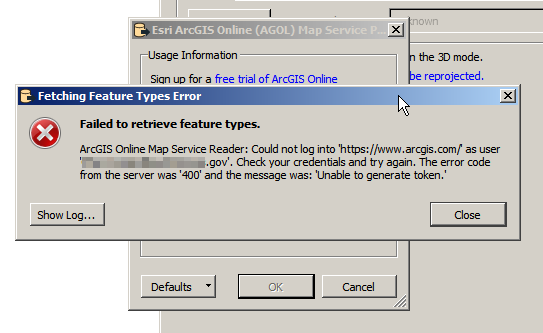
Best answer by xiaomengatsafe
View originalDoes FME support federated or enterprise ArcGIS Online accounts?
Thanks in advance!
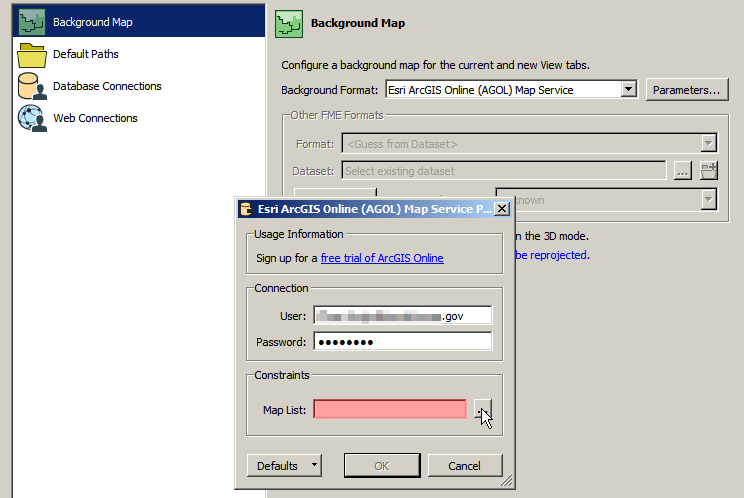
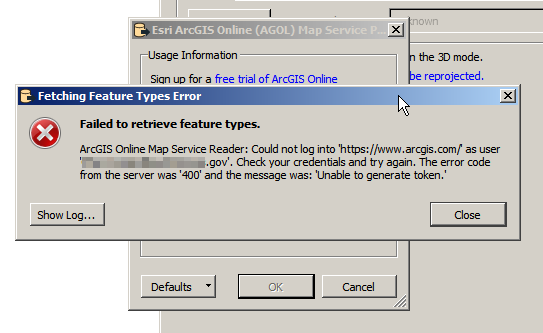
Best answer by xiaomengatsafe
View original
I'm a bit confused by the authentication method question. Isn't the only authentication related to the background maps in inspector shown in the first screenshot?
I'm a bit confused by the authentication method question. Isn't the only authentication related to the background maps in inspector shown in the first screenshot?
Hi @carmijo, I think our AGOL reader (in 2017.0 and newer) added the authentication method you need, but it is not added into the Data Inspector's background map dialog. You might be able to use the AGOL reader under Other FME Format option, to connect the way you want.
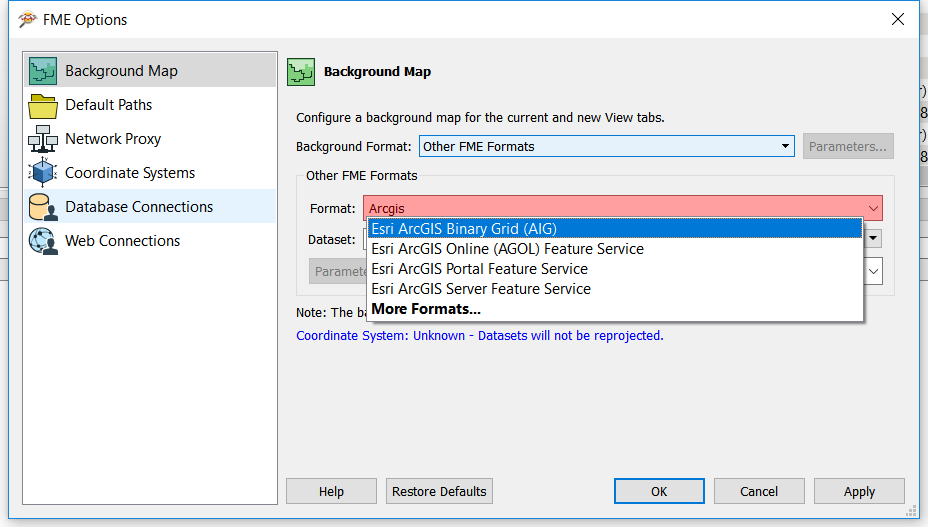
Hi @carmijo, I think our AGOL reader (in 2017.0 and newer) added the authentication method you need, but it is not added into the Data Inspector's background map dialog. You might be able to use the AGOL reader under Other FME Format option, to connect the way you want.
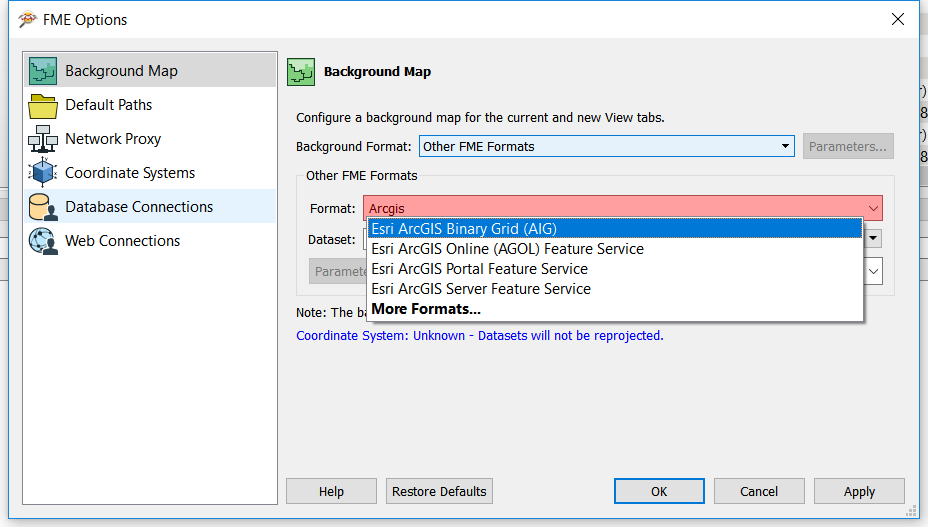
Enter your username or e-mail address. We'll send you an e-mail with instructions to reset your password.