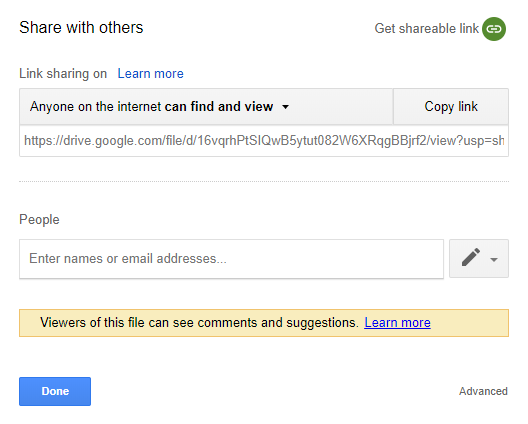Hello Forum,
I want to use a shareable link from my Google Drive, that I want to integrate into my Workbench, because I'm planning to share my FMW with other people. My link refers to a folder containing data.
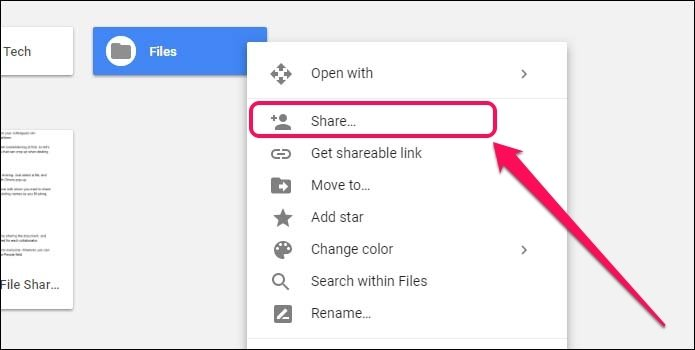
I don't want to share with others my account connection informations though.
I'm looking at the GoogleDriveConnector and I don't see a way to download files from a shareable link.
Then I thought about the HTTPCaller, but I can't figure how neither.
Is it possible to do that? If not, what option do I have? AWS, Azure, Dropbox, I'll probably have the same issue?
Thanks!