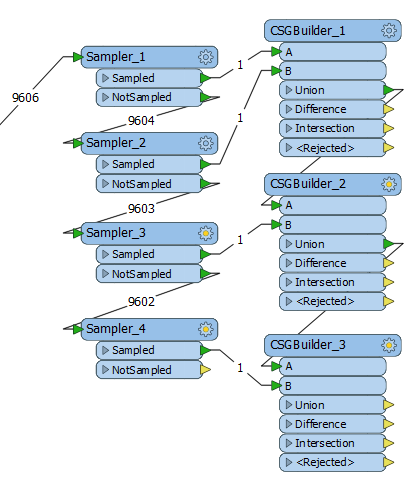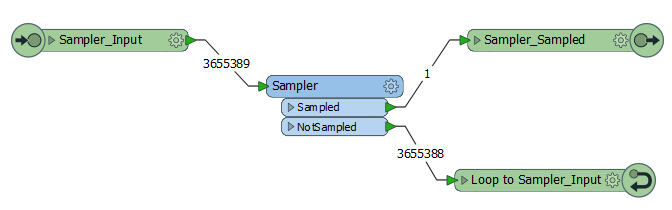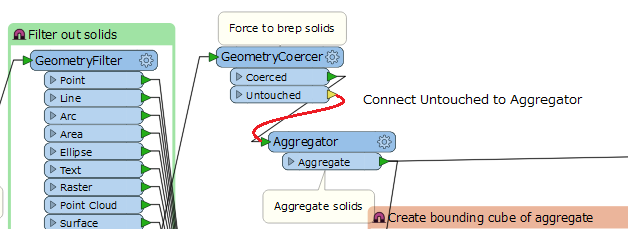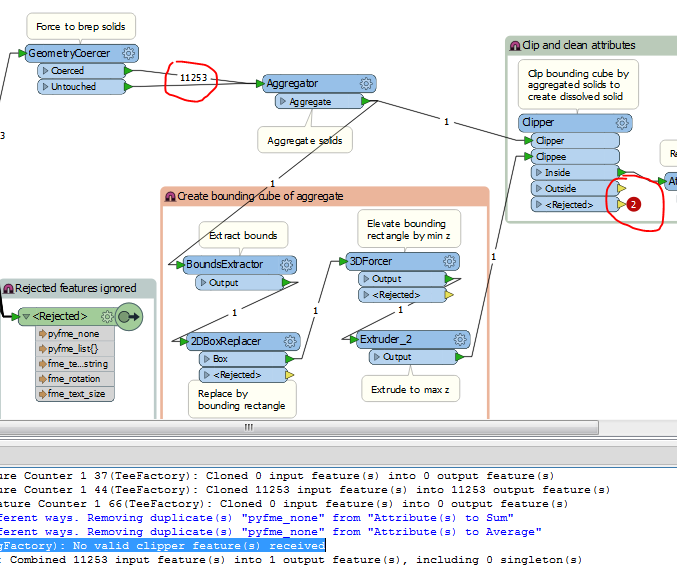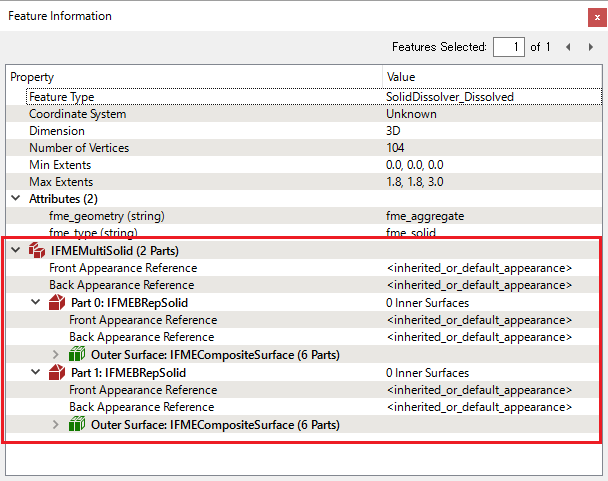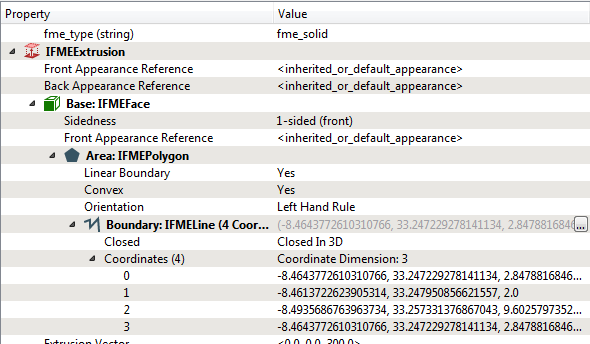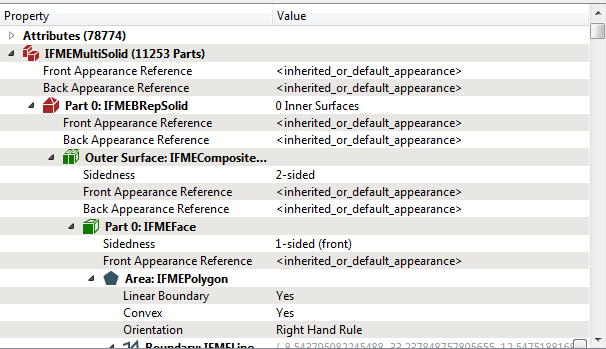In order to merge (union) multiple solids generated from one single input, I searched on the internet for a solution and found an idea of using the Sampler transformer (with Sampling Rate = 1 and Sampling Type = First N Features) + the CSGBuilder, in a custom transformer with a loop (merging loop), but the Sampler does not work correctly in a recursive loop (features are not sampled in a loop), so the loop become infinite!..
If there is any idea to deal with that issue, I will appreaciate it.