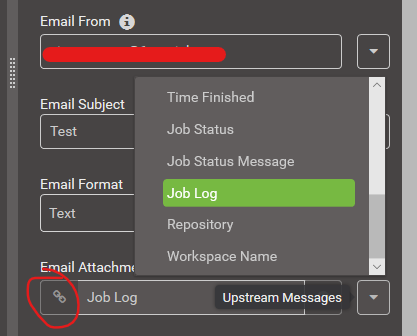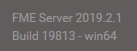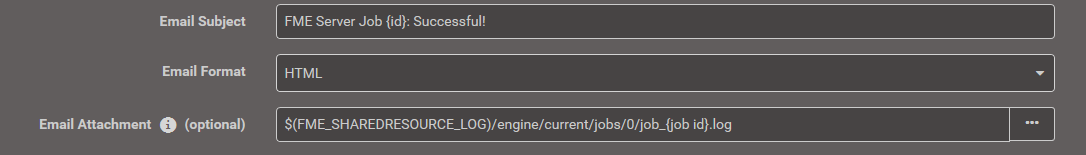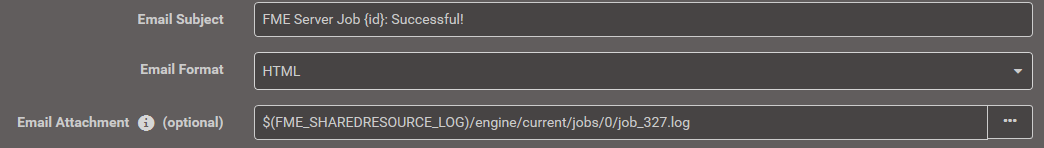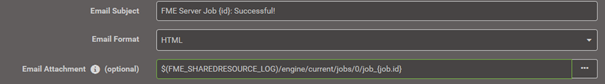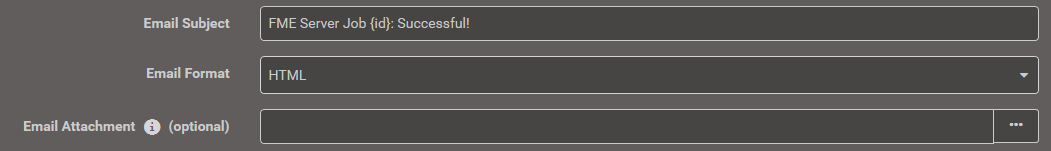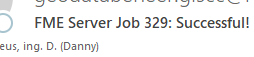Hi,
I am using Automations in FME Server 2019.1 for the first time and I want to add the log file as an attachment to an email.
I have tried inputting the following two options into the Emailer but neither worked.
Option 1:
$(FME_SHAREDRESOURCE_LOG)/engine/current/jobs/*/{job id}.log
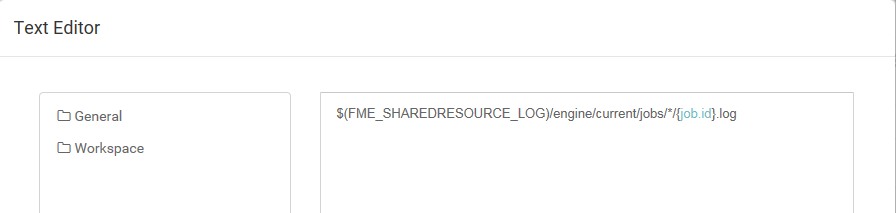
Option 2:
{job.log}
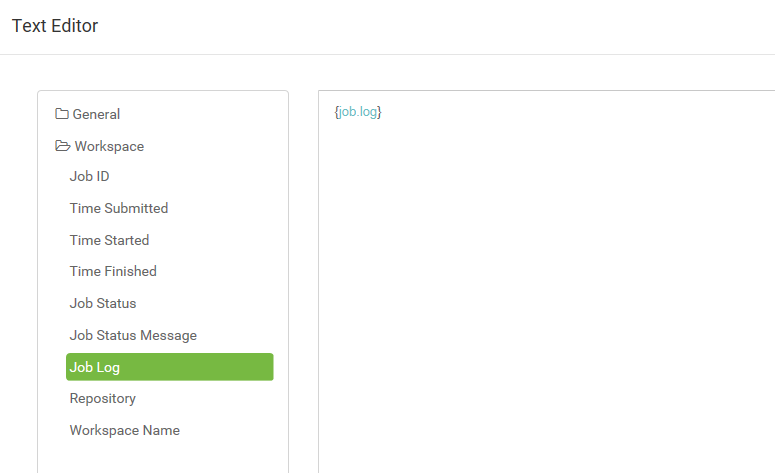
Automation Workflow:
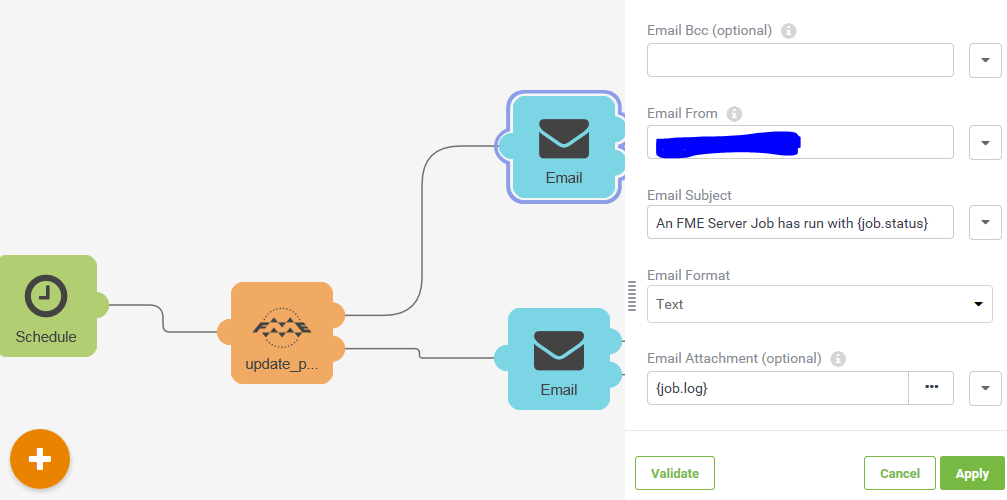
As a side note, I would also like to know if it is possible to send multiple attachments with the Emailer in Automations? If so, what would the syntax be for that?
Thanks in advance!
Best answer by sipsysigh
View original