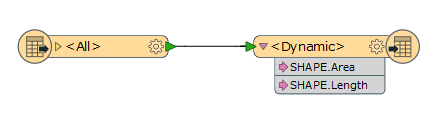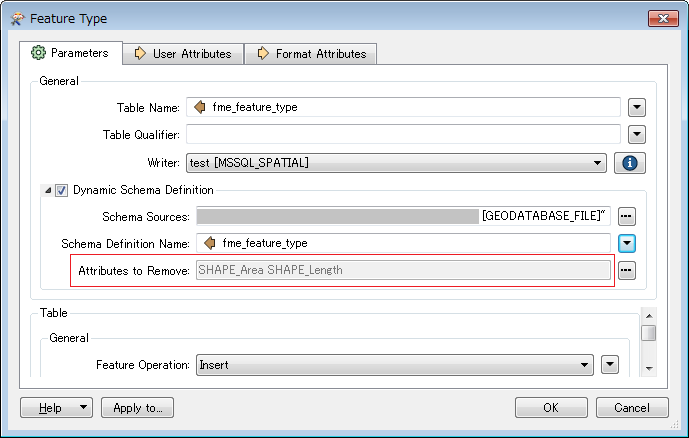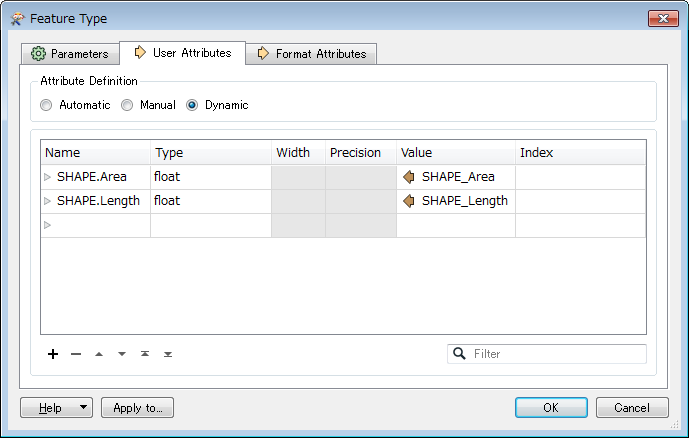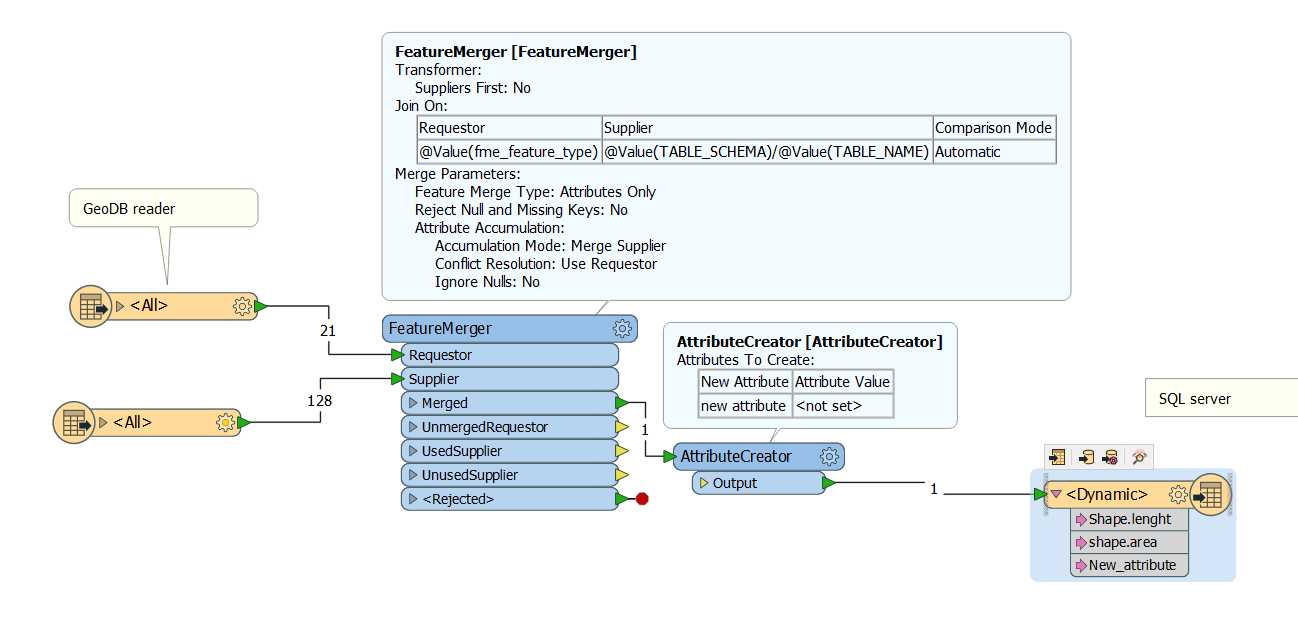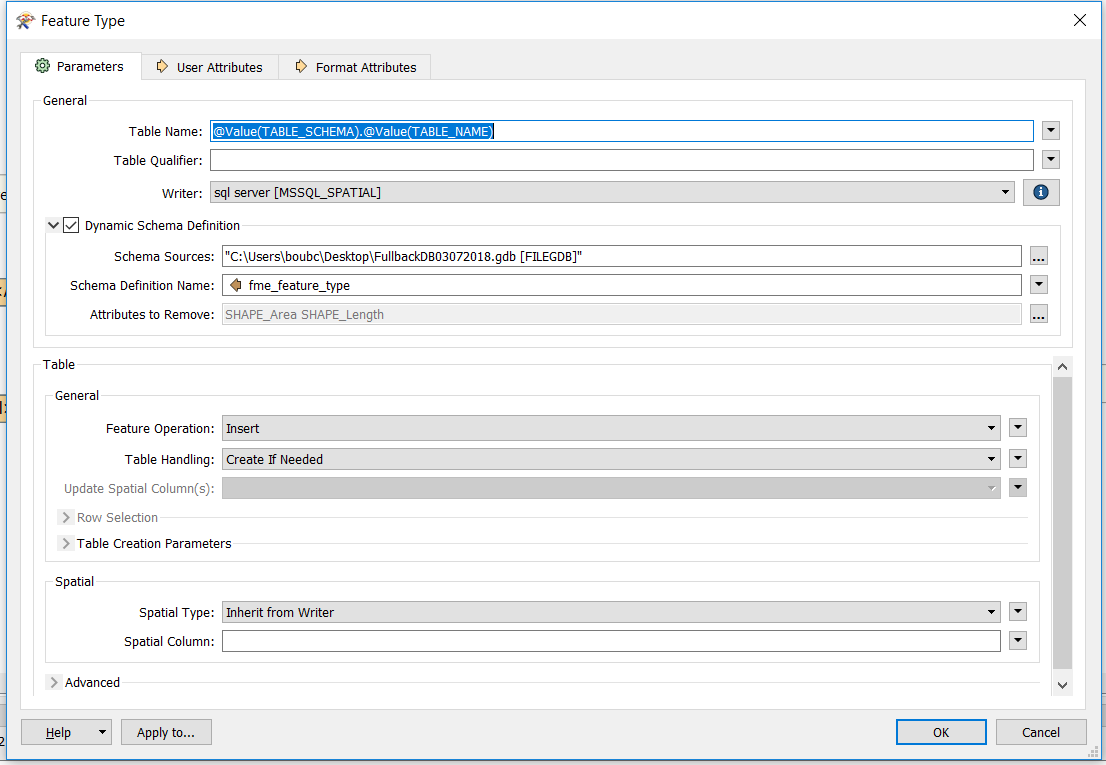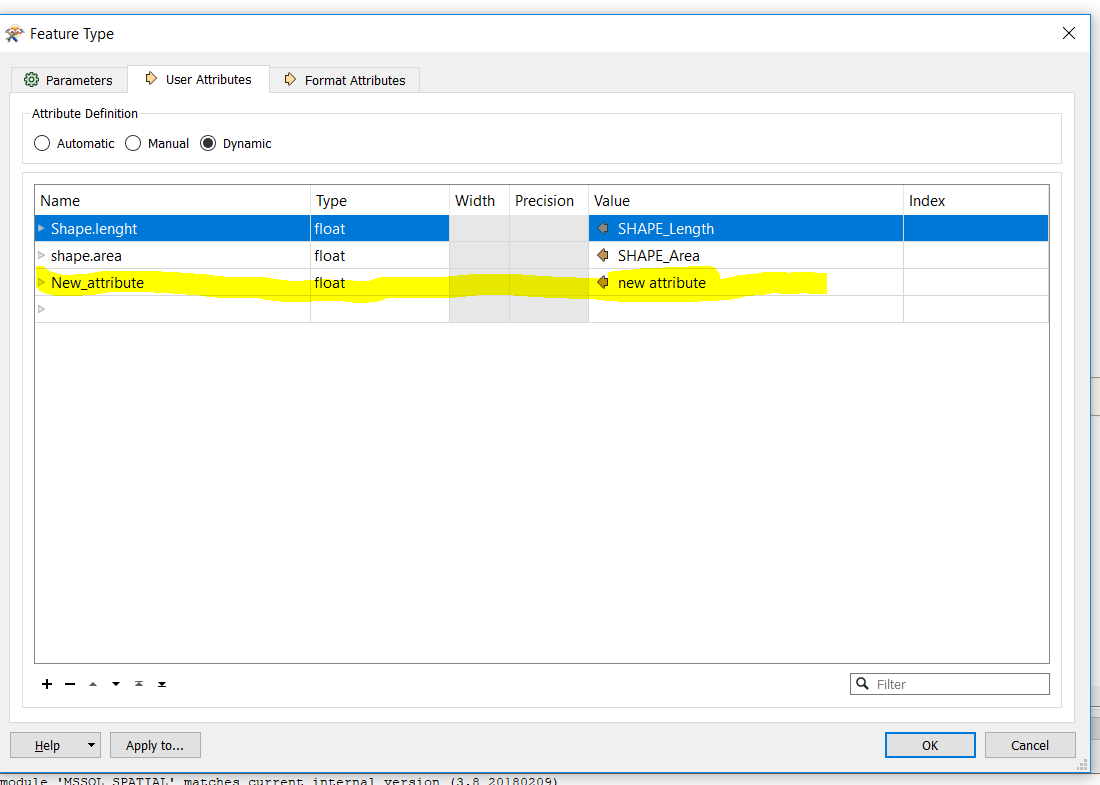Hello there
we have a simple WS GeoDb reader and SQL server writer and we are only renaming 2 attributes as shown
but the table created on SQL still keep the same name as the reader ignoring the renamer transformer
is there any reason why?
Best answer by takashi
View original