I have a contour layer and a boundary BUT the boundary is overlay. It means the boundary has 3 zone:
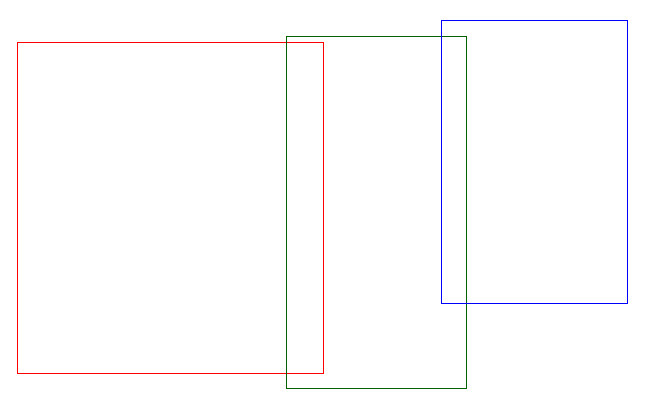
Now, I want to clip contour layer based on boundary. I used to clip but it wasn't as I want.
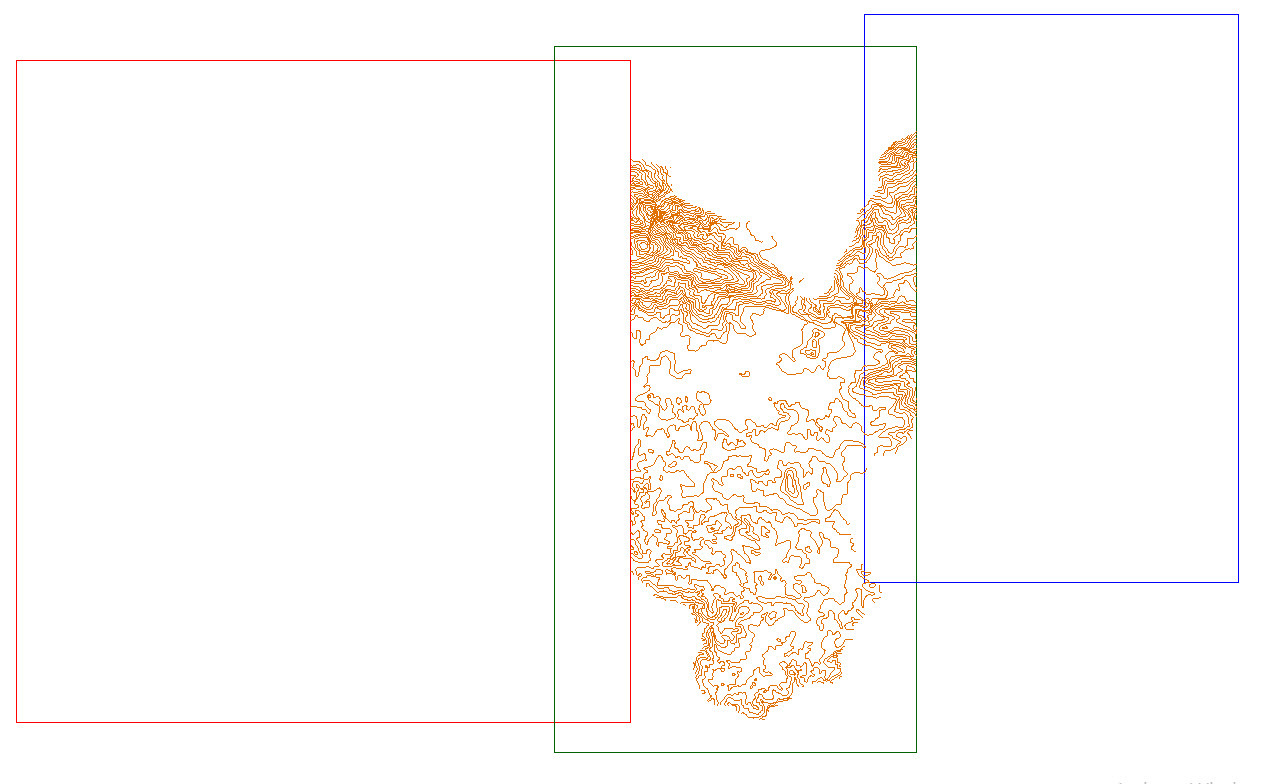
Could you tell me please how can I do?
I have a contour layer and a boundary BUT the boundary is overlay. It means the boundary has 3 zone:
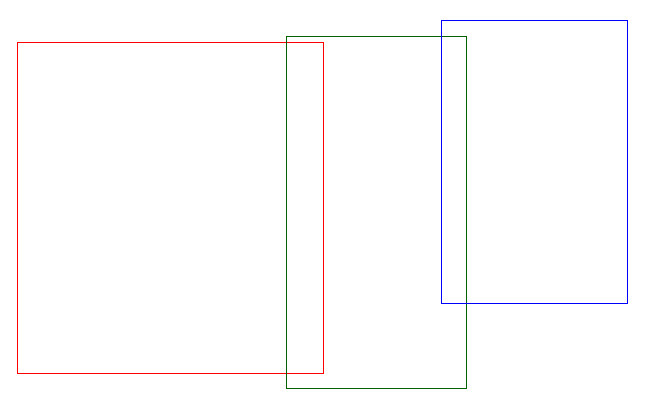
Now, I want to clip contour layer based on boundary. I used to clip but it wasn't as I want.
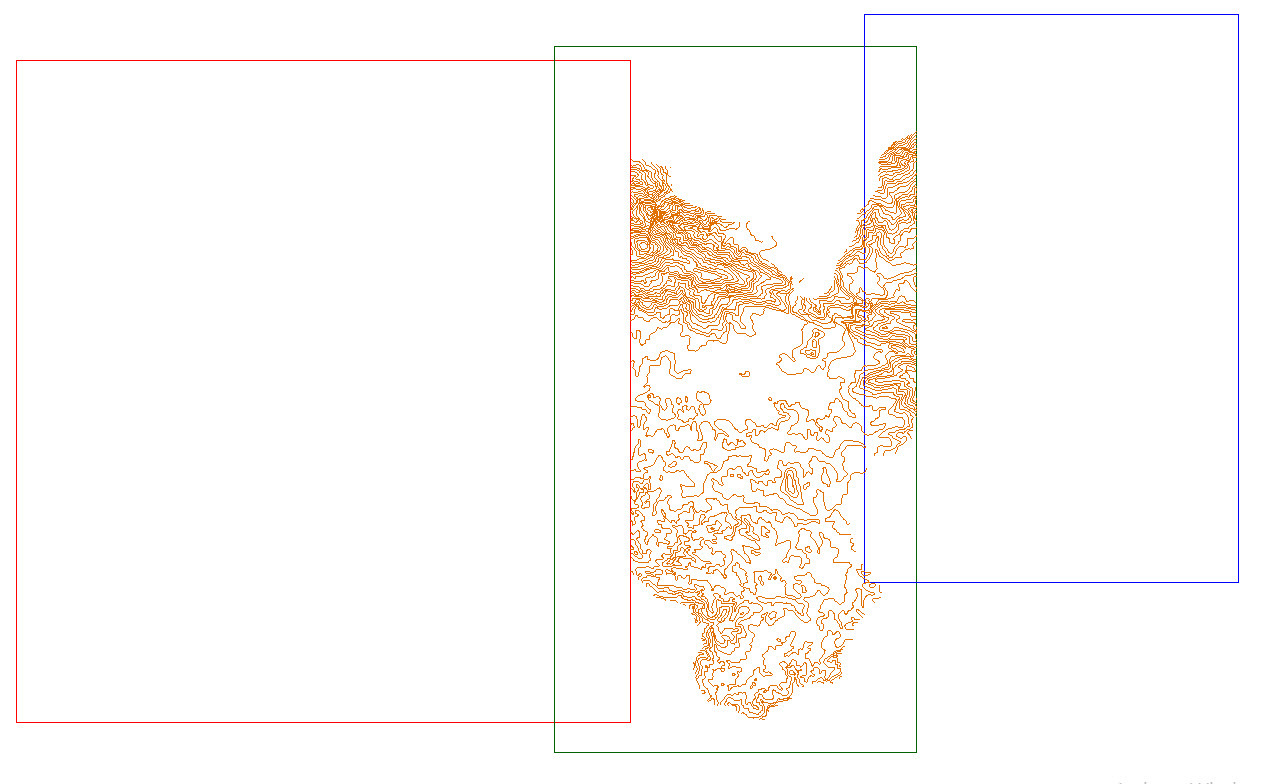
Could you tell me please how can I do?
If you need to create 3 contour layers each of which is inside of corresponding boundary, create 3 copies of the contour layer; add boundary ID to them; clip them by the boundaries using the Clipper (Group By: ID).
Takashi
 +3
+3
You should have overlapping clipped objects using the described process.
This is because of the duplication of overlapped objects trough listexplosion and subsequent Grouping.
The above photo I open by connect Inspector in FME. It's OK
BUT when I write in mapinfo, I got result :
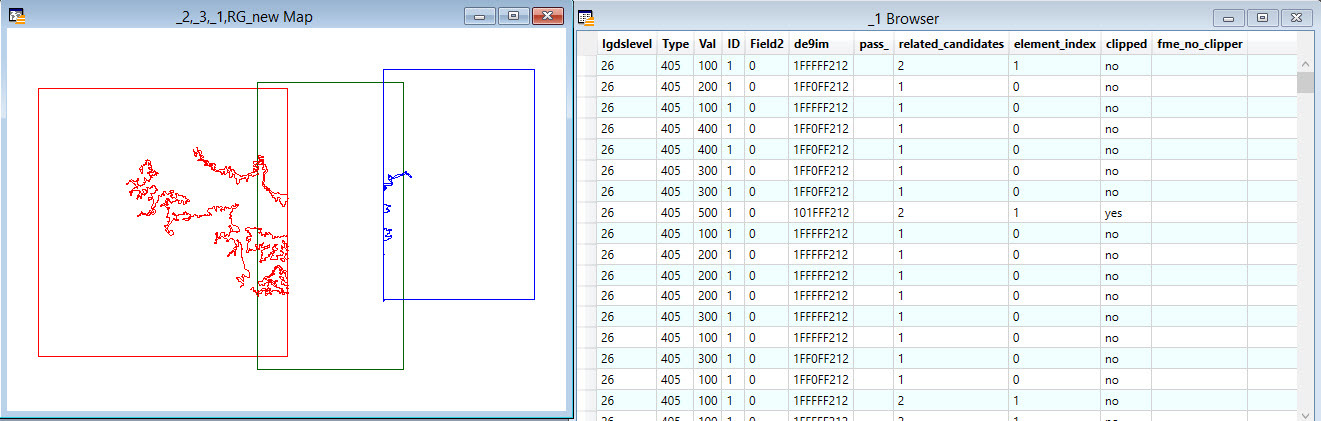
Could you tell me please why?? Thank you
It's my log file.
https://www.mediafire.com/?i6omoi489lmzbli
Could you help me and please let me know that I met problem?
Thank you
Enter your username or e-mail address. We'll send you an e-mail with instructions to reset your password.