I have many xls worksheets where I need to rename some fields as well as create some new fields. I created an xls with the lookup attributes I need as well as what to set the values for the new attributes.
Original - Source Attribute
New - New attribute
Value - attribute value where this needs to be set.
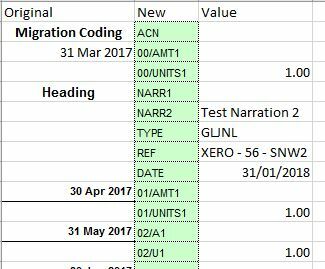
I was able to Import this file and use within the AttributeManager without any issues with both the new and existing attributes mapping correctly. However because I have many spreadsheets that I need to update and the values periodically change for the new attributes I'd like to be able to feed in this table through the Schemamapper. However when I try and do this the attributes successfully rename but the new attributes aren't coming across. I'd like to keep the schema table in one file preferably.
Can the schemamapper do this?



