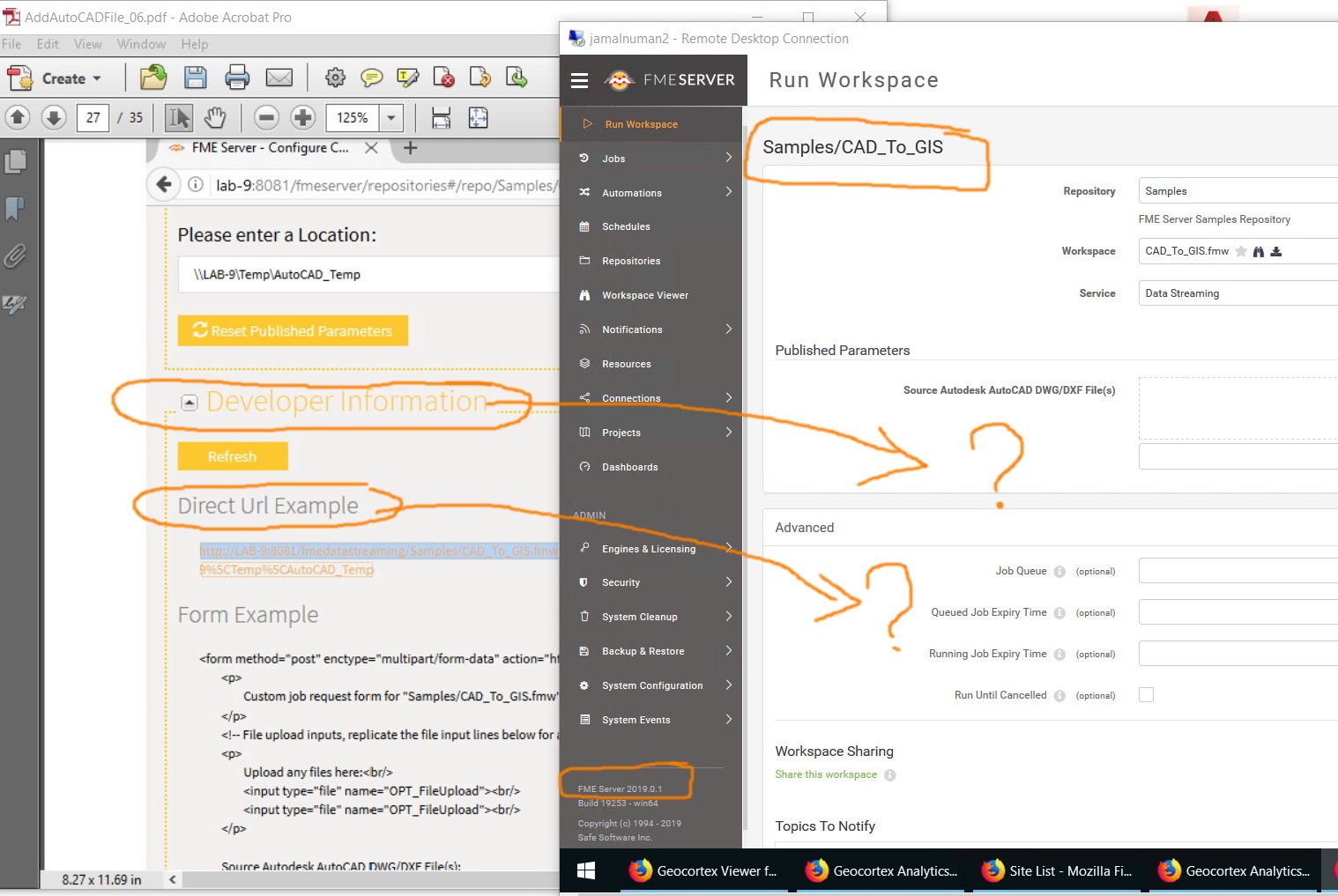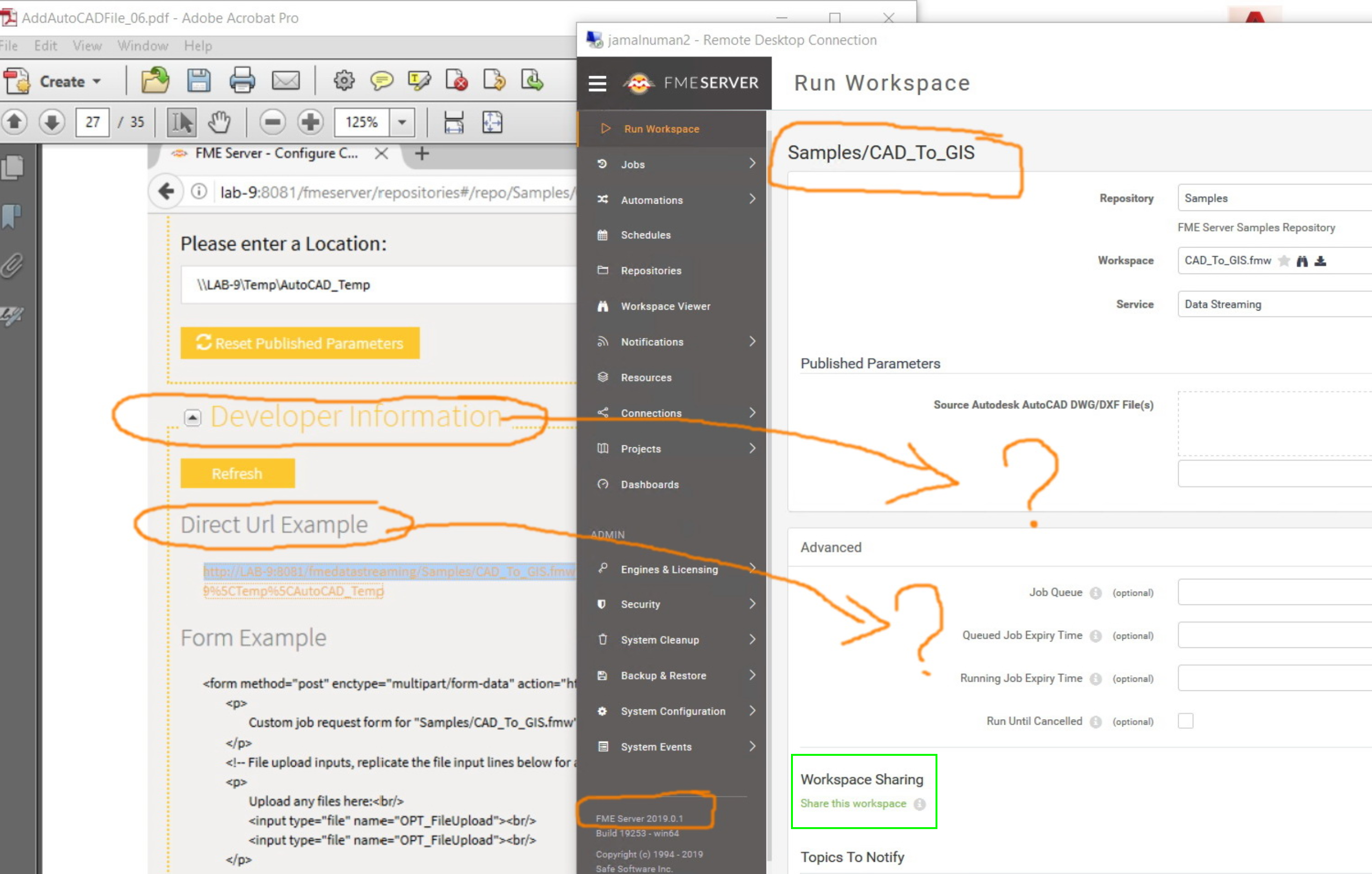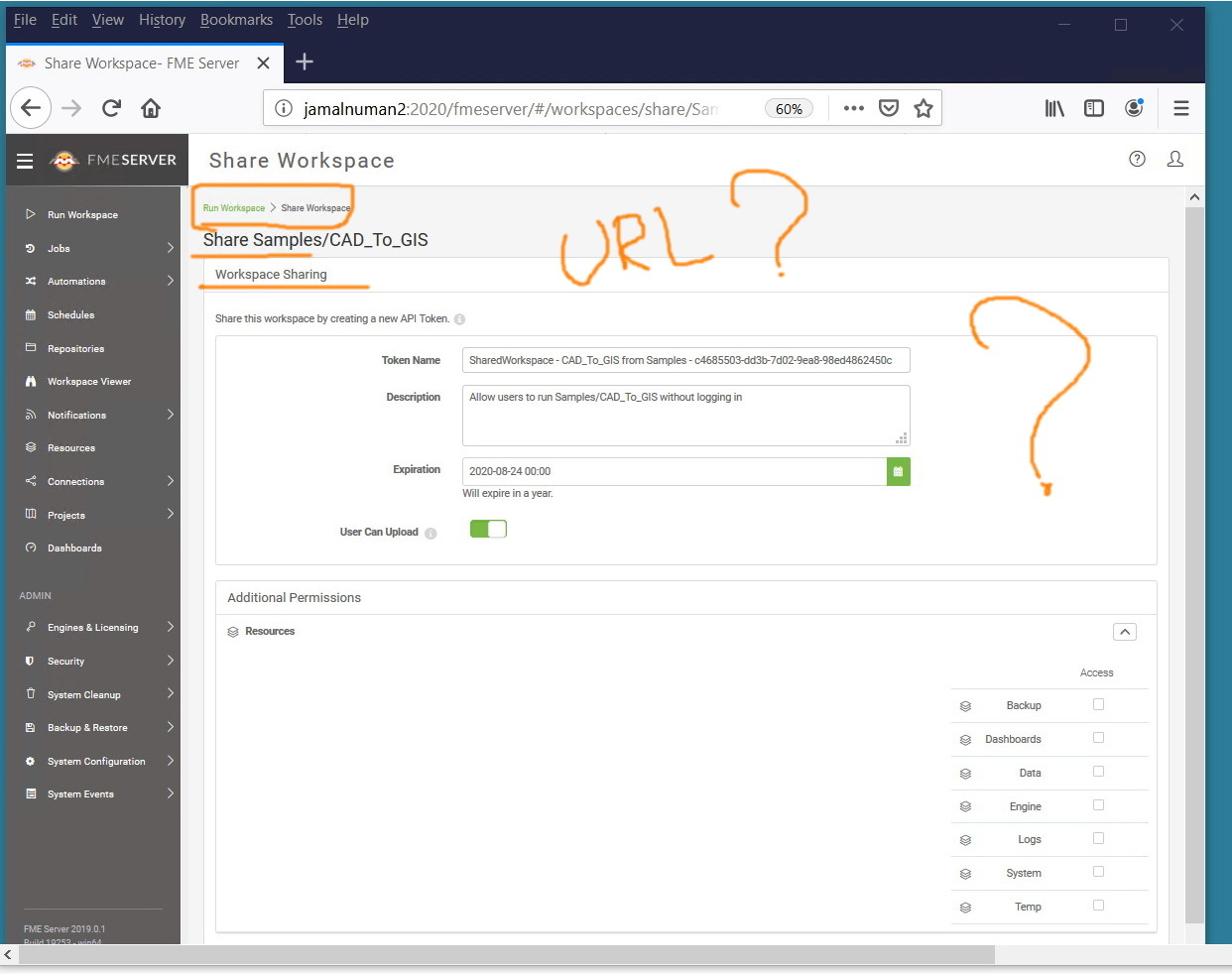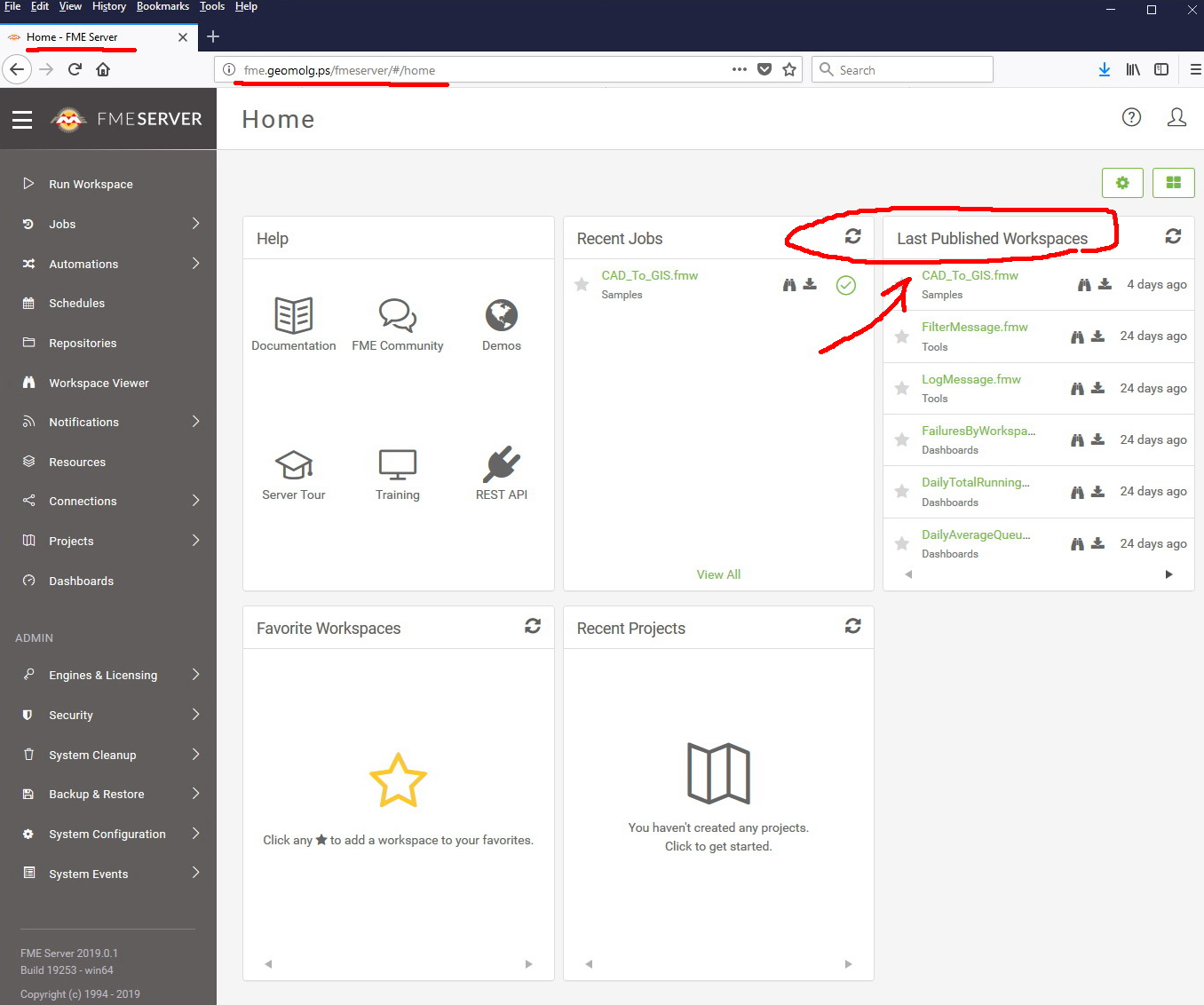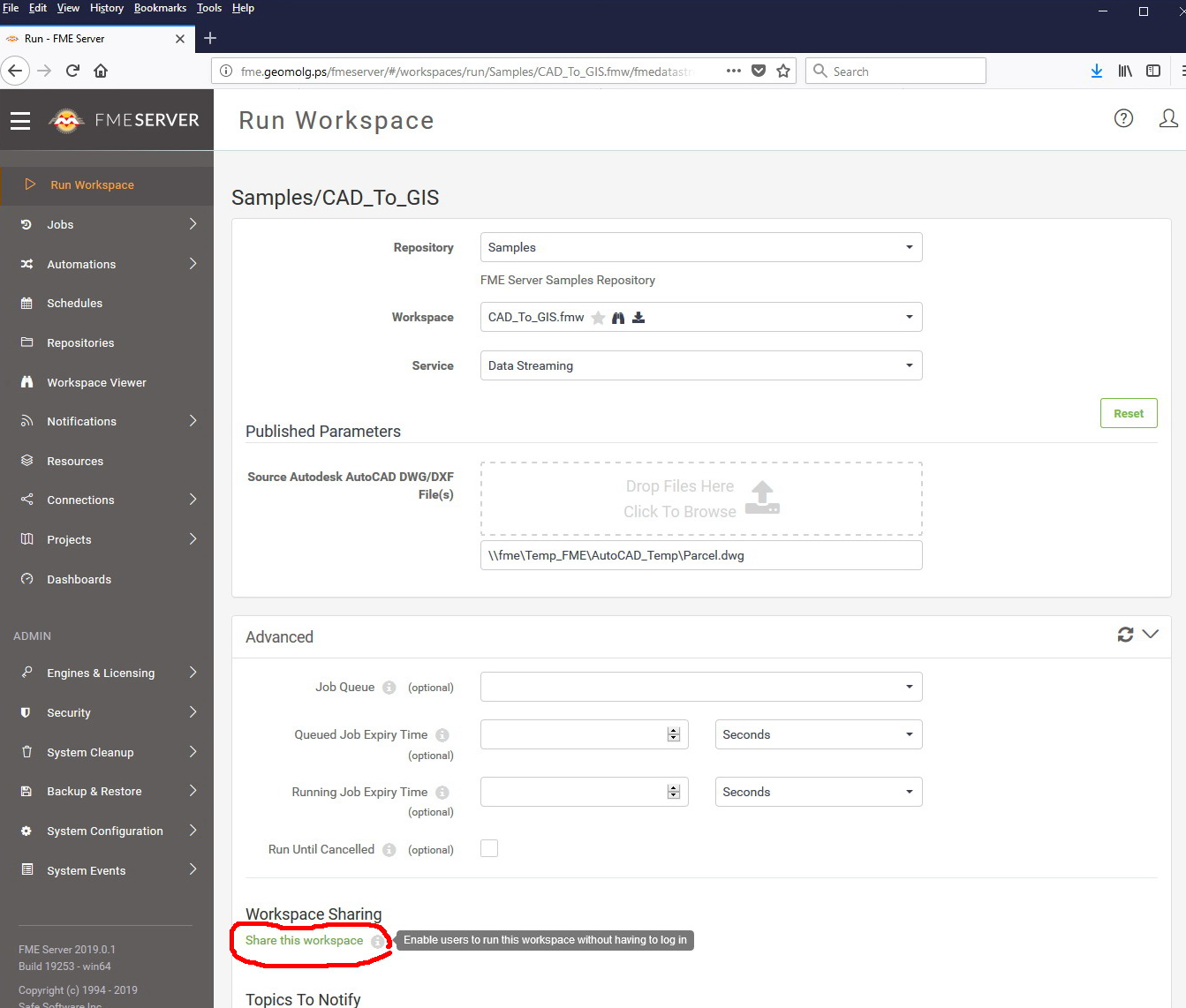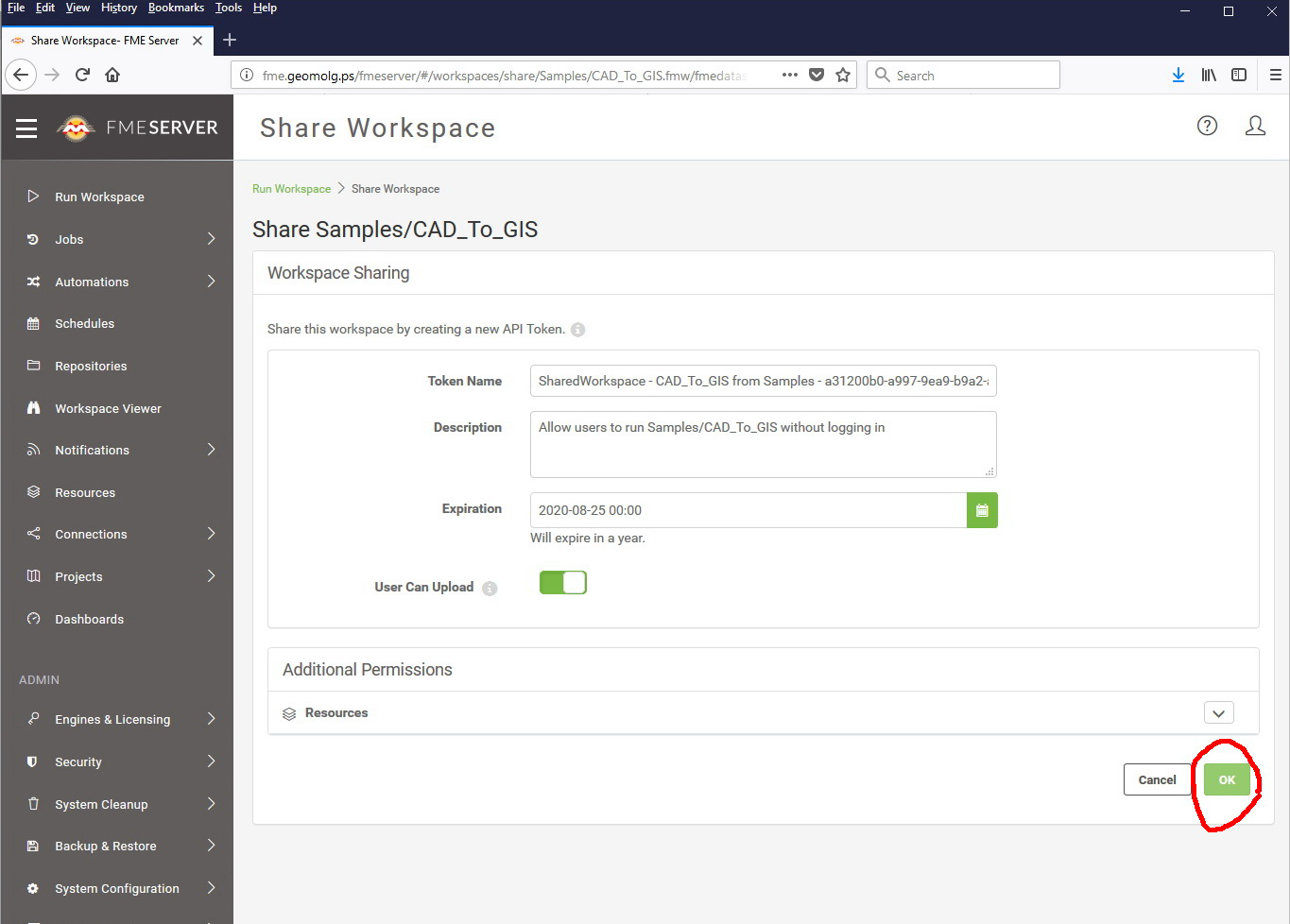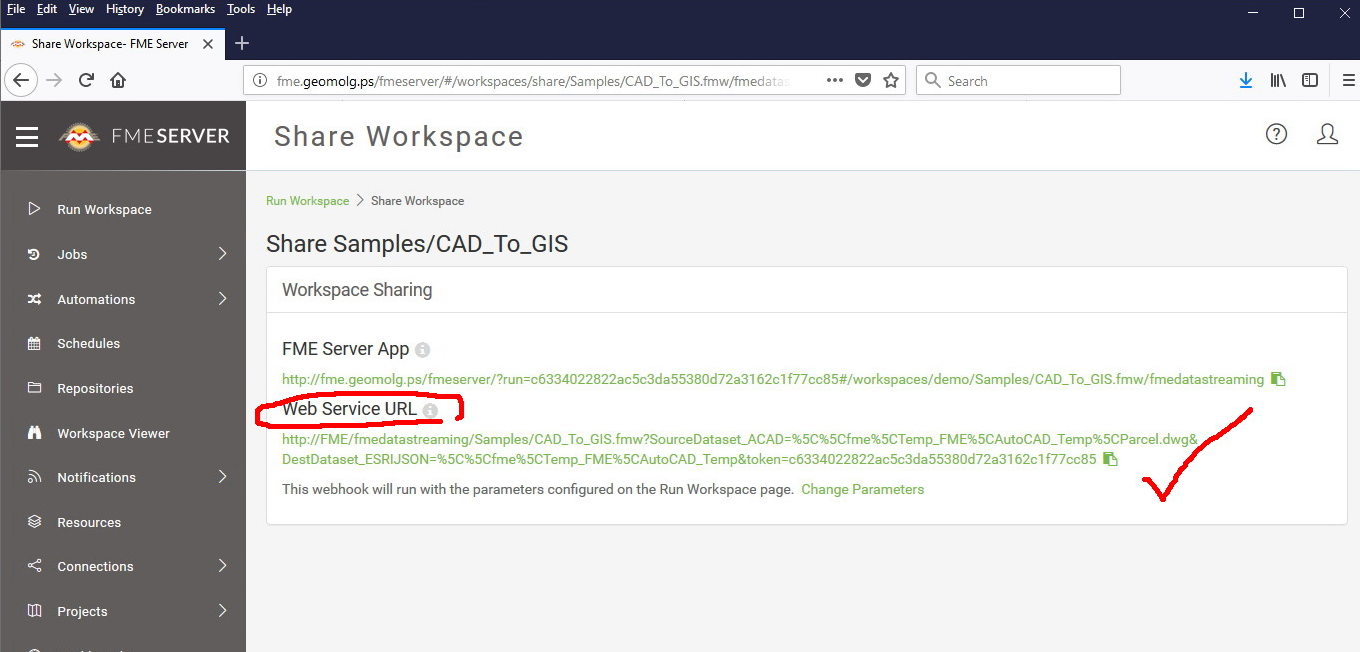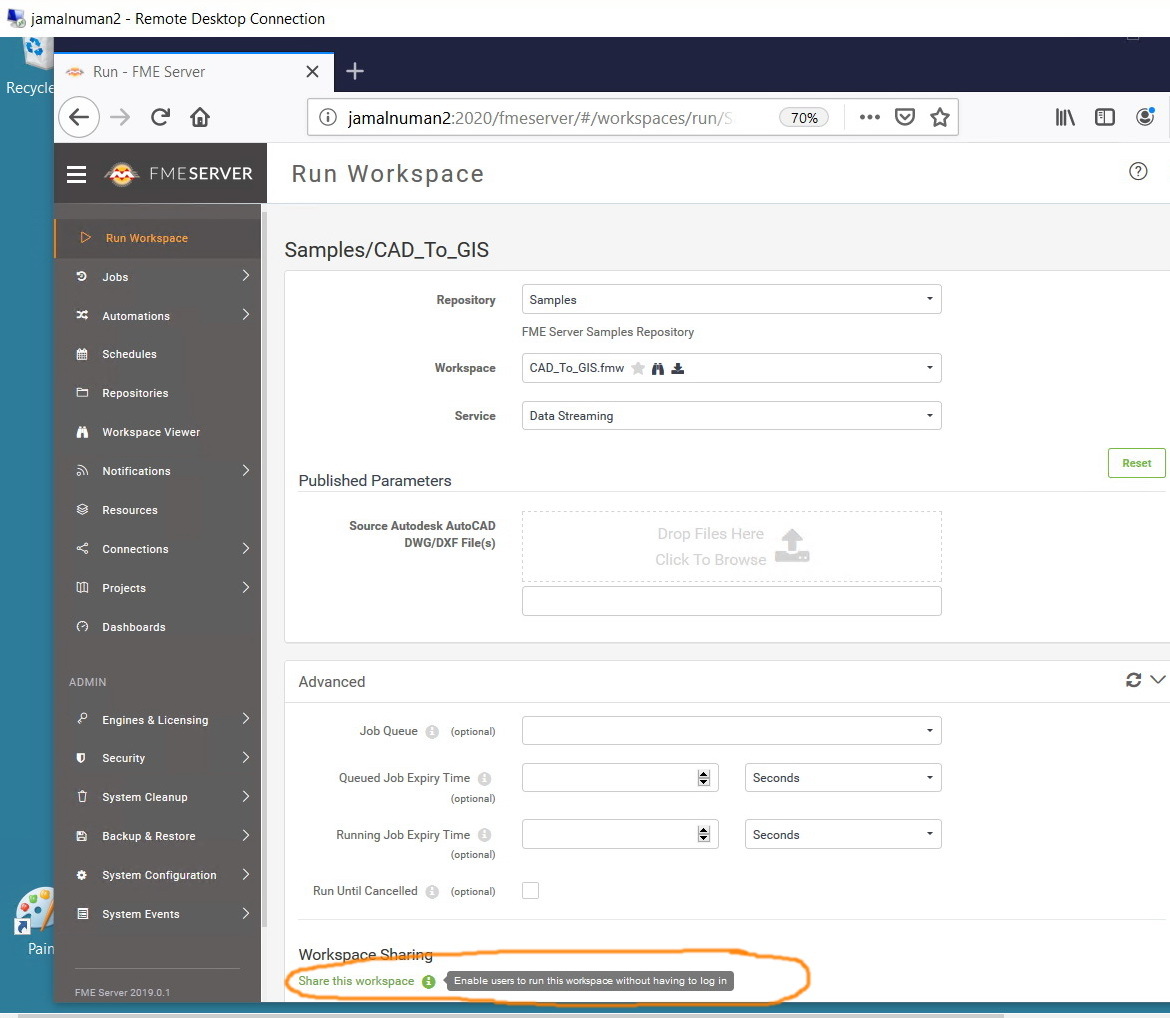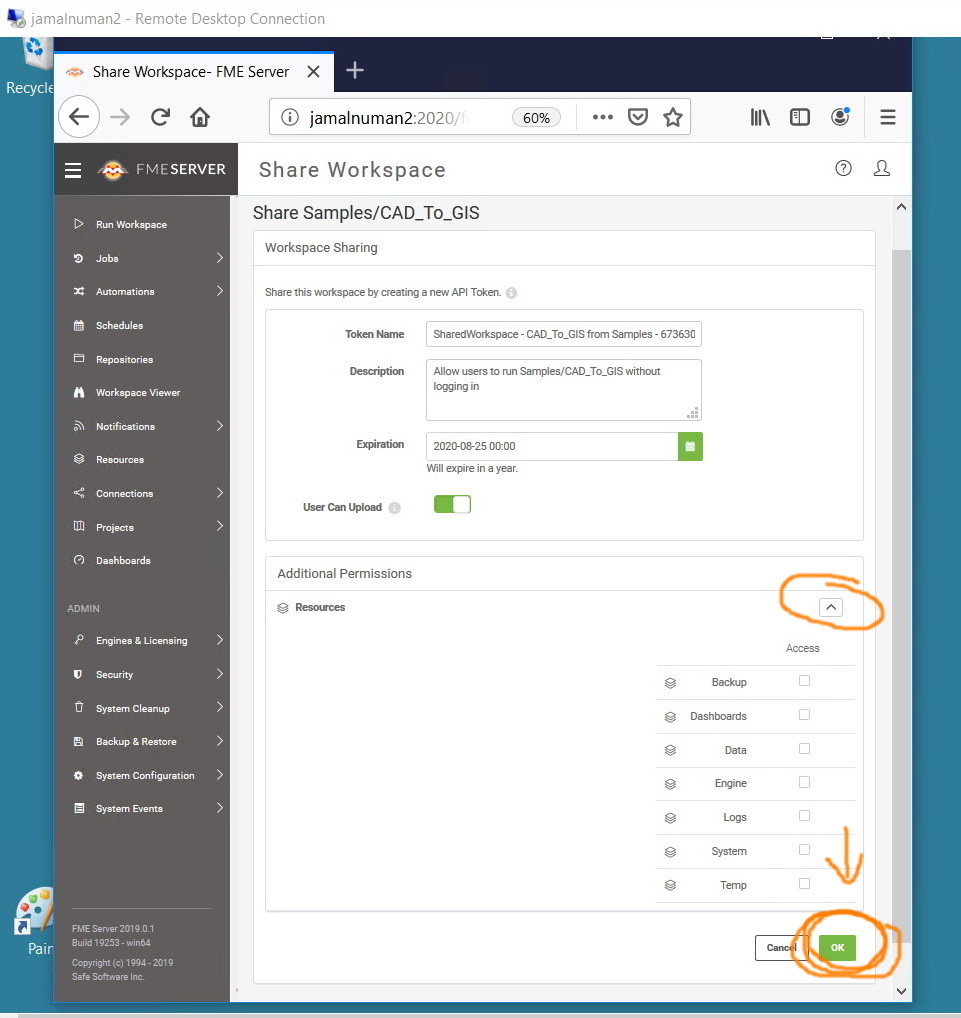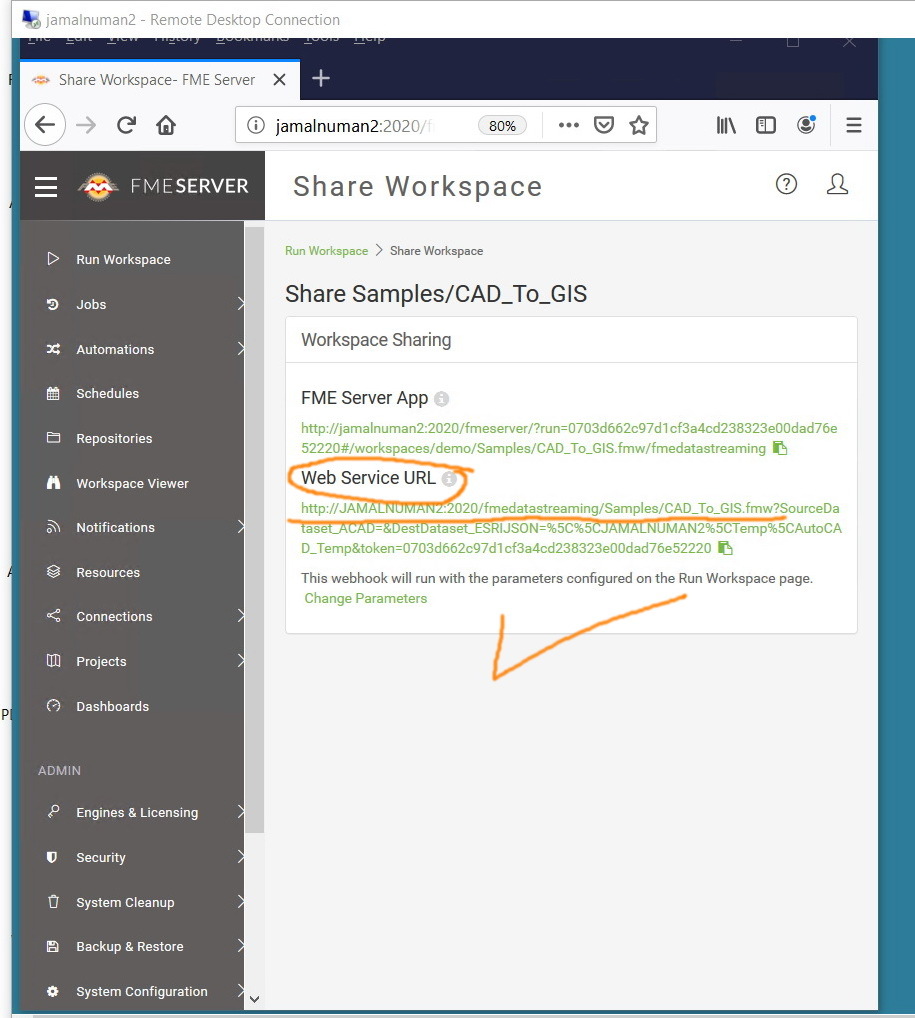How to get the “developer information” (Direct URL) of a published workbench in FME Server 2019.0.1?
I couldn’t figure out where is the “developer information” (Direct URL) of a published workbench in FME Server 2019.0.1.
In the early versions, it used to be as shown in the screenshot below