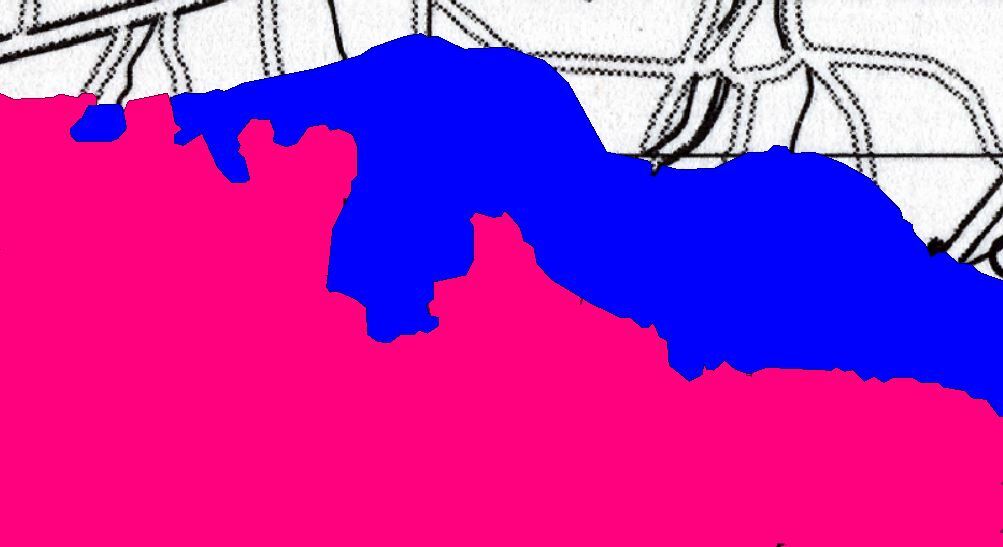Wondering if anyone has any advice for converting an old scanned printed map TIFF to capture polygon features. I've seen the Knowledge Center on converting an elevation raster to vector polygons. However as this map has been printed then scanned I can see the screened dots. See this sample of the image where I would like to capture the red and purple polygons.
Thanks