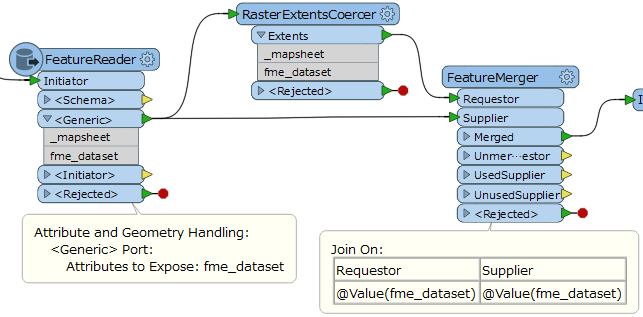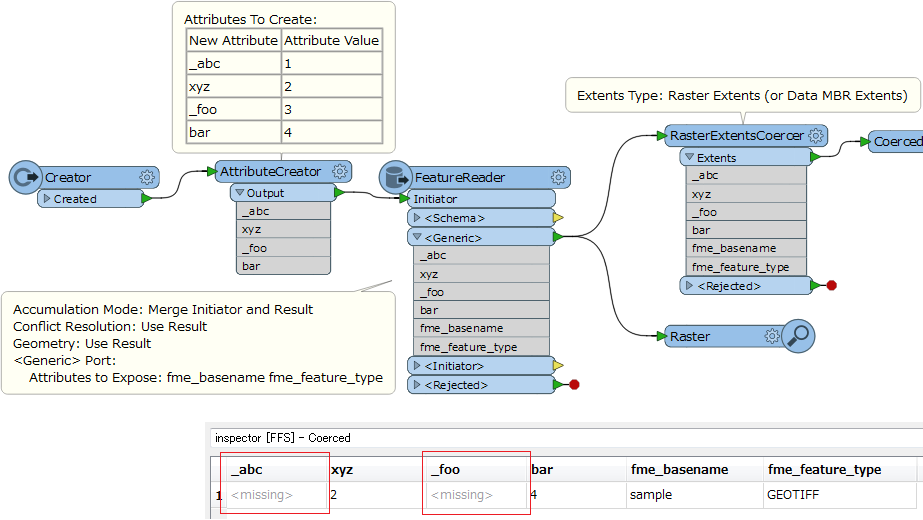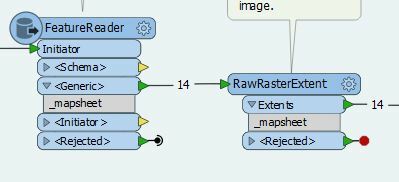
My features have an attribute _mapsheet. When I use the inspector I can see the _mapsheet attribute is populated when it comes out of the FeatureReader
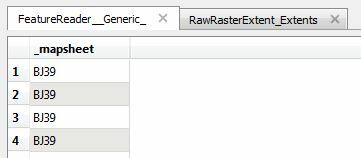
But then when I check the attribute after it has been through the RasterExtentsCoercer (which I have named RawRasterExtent in my workspace) the attribute is no longer populated.
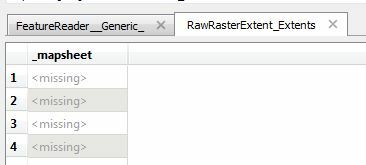
I had this workspace working in FME 2017. Is this a bug in 2018? Or is there something extra I need to do.
TIA
Best answer by takashi
View original