I have a network of railway switches and I need to assign the value of a switch line being left or right automatically.
What do I have: A feature class containing a track that looks like this
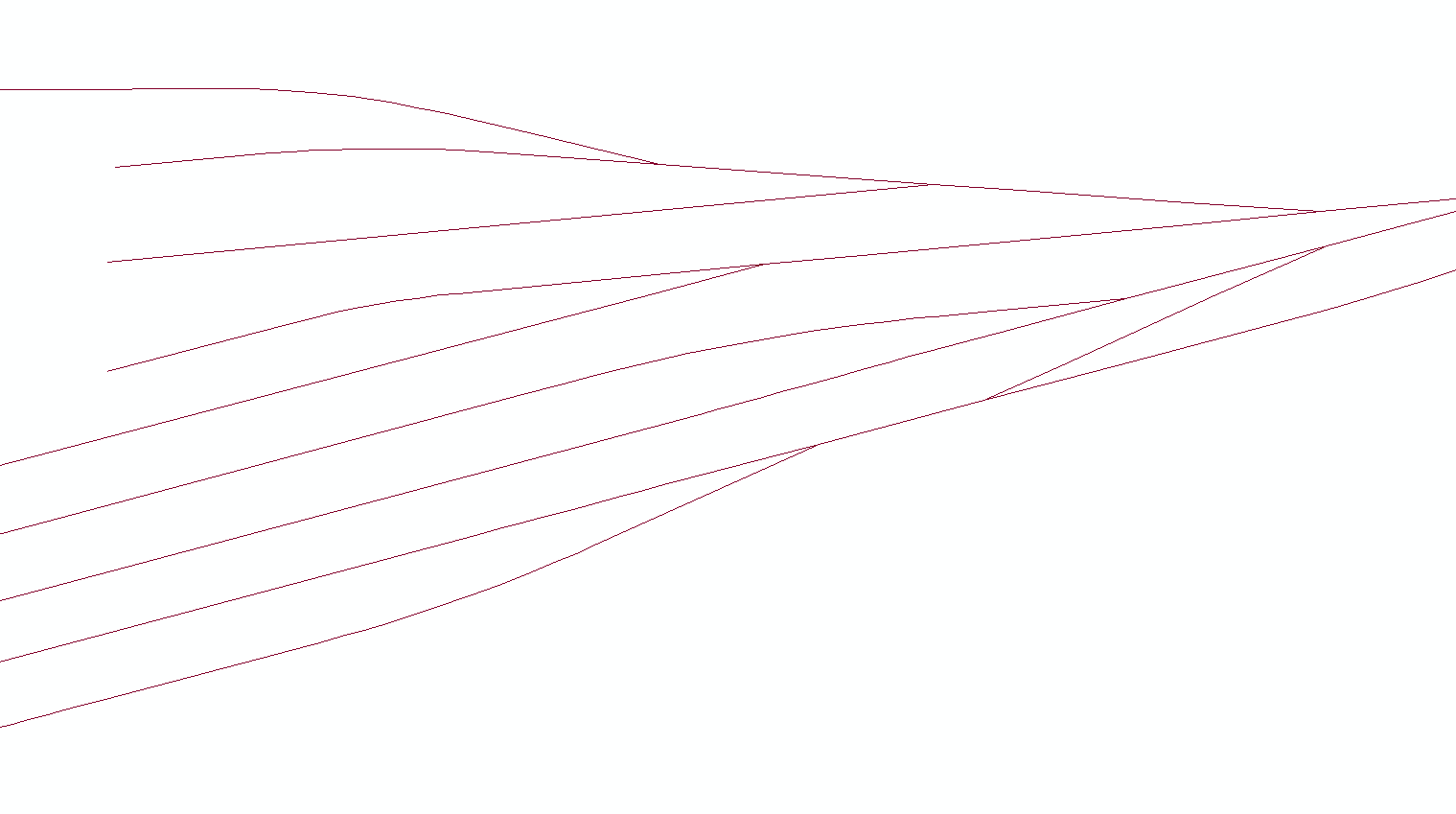
I need to generate something that looks like the following.
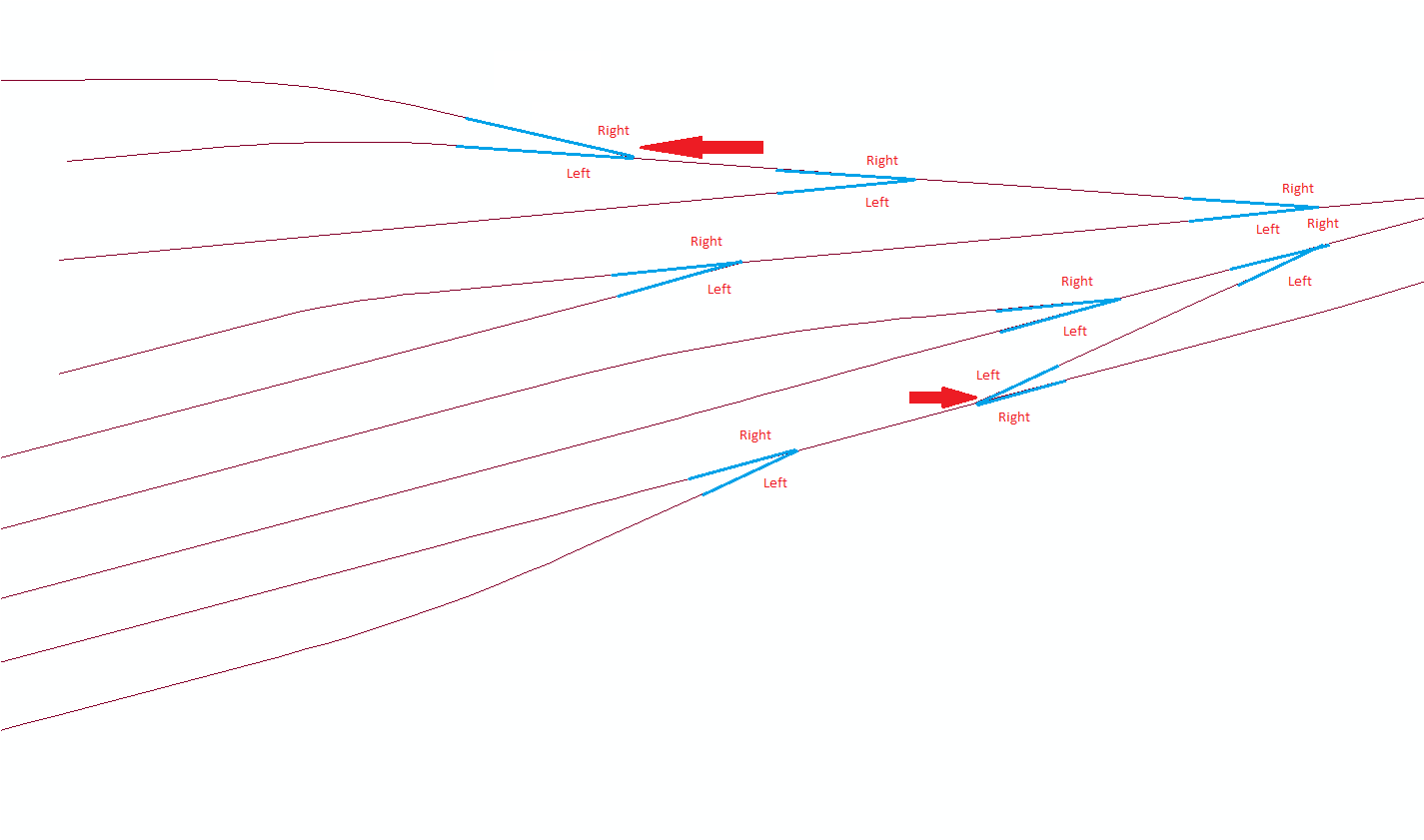
The red arrow is always the direction you look at the intersection and that helps you determine if the lines branching out are left or right.






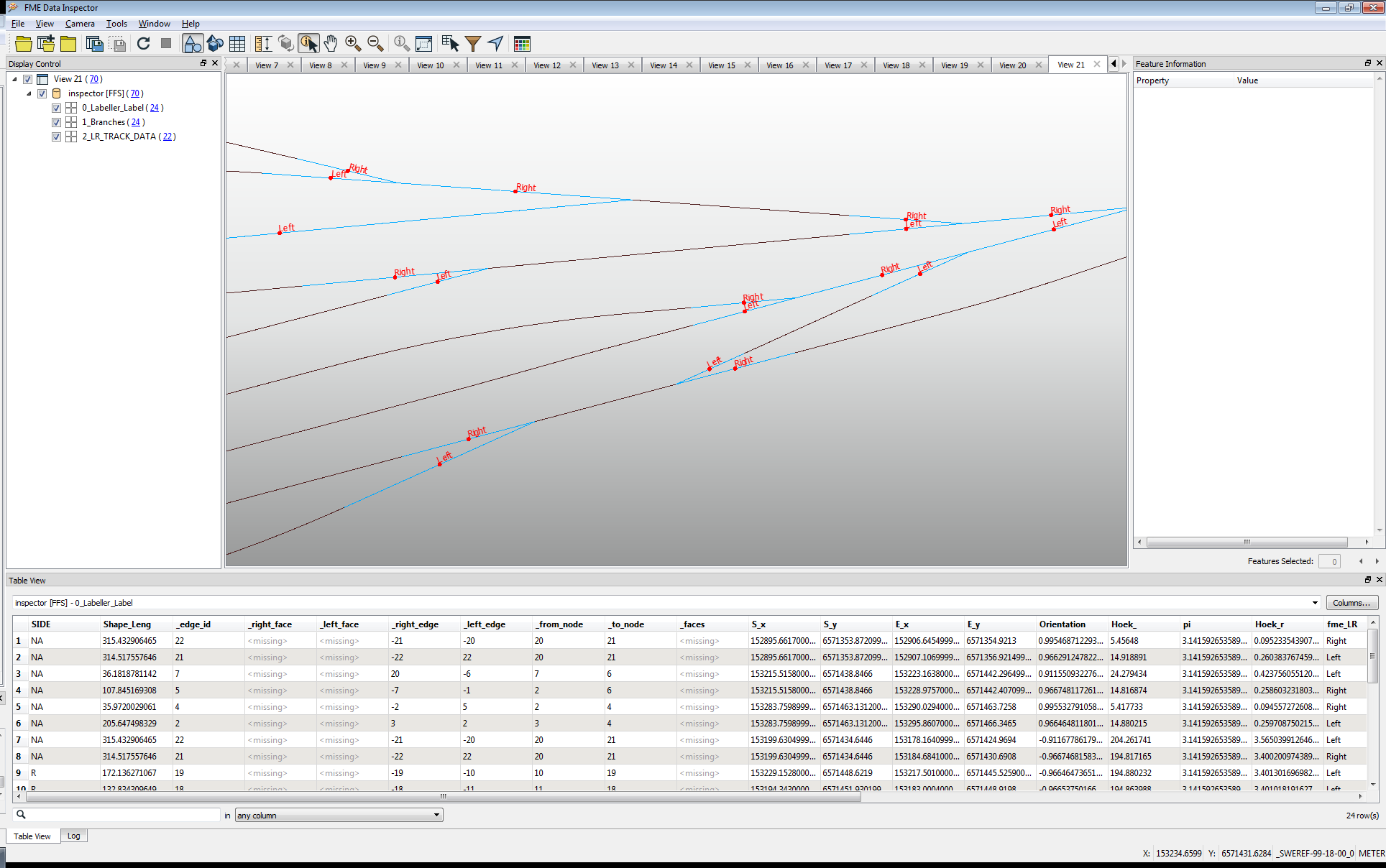
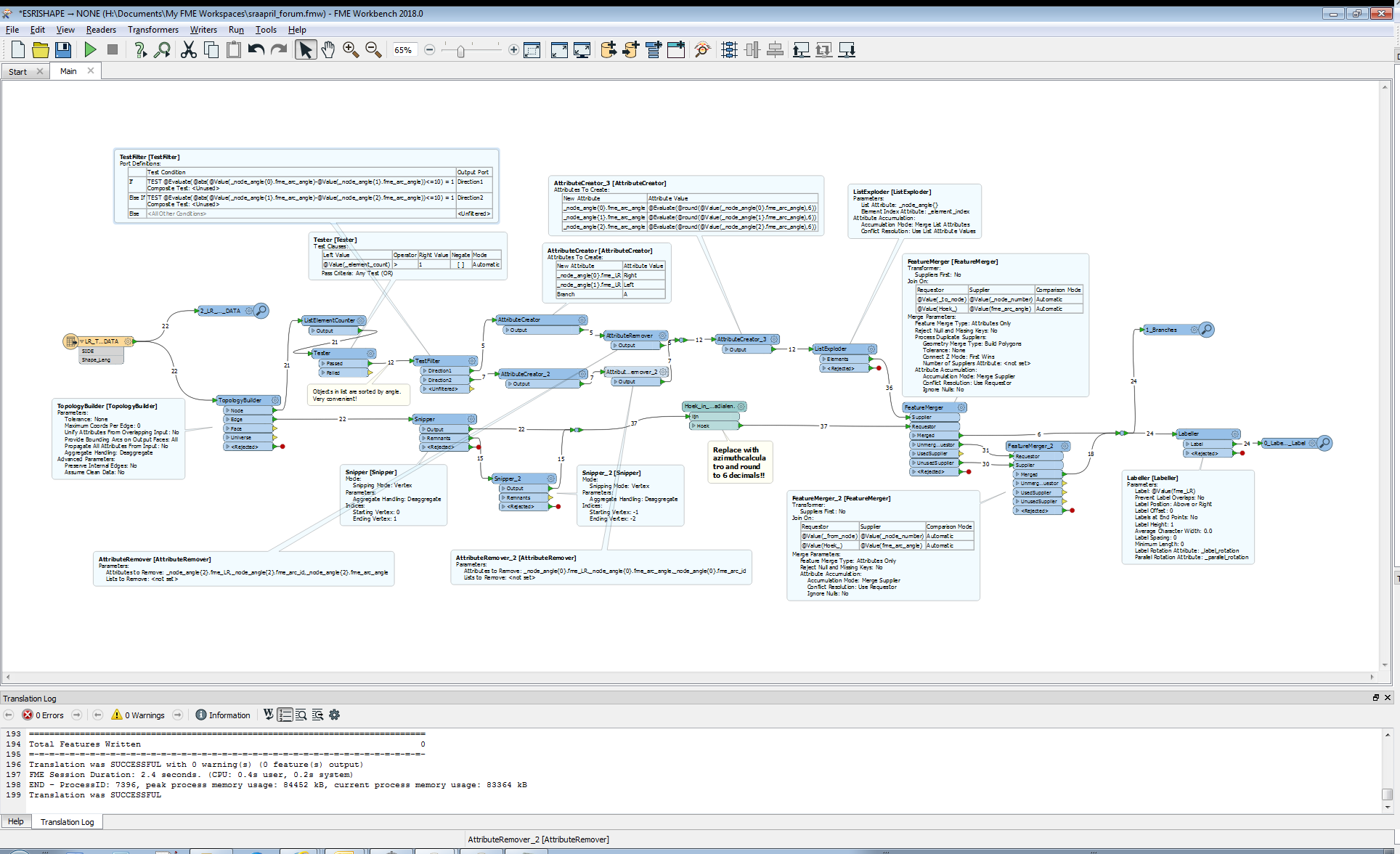
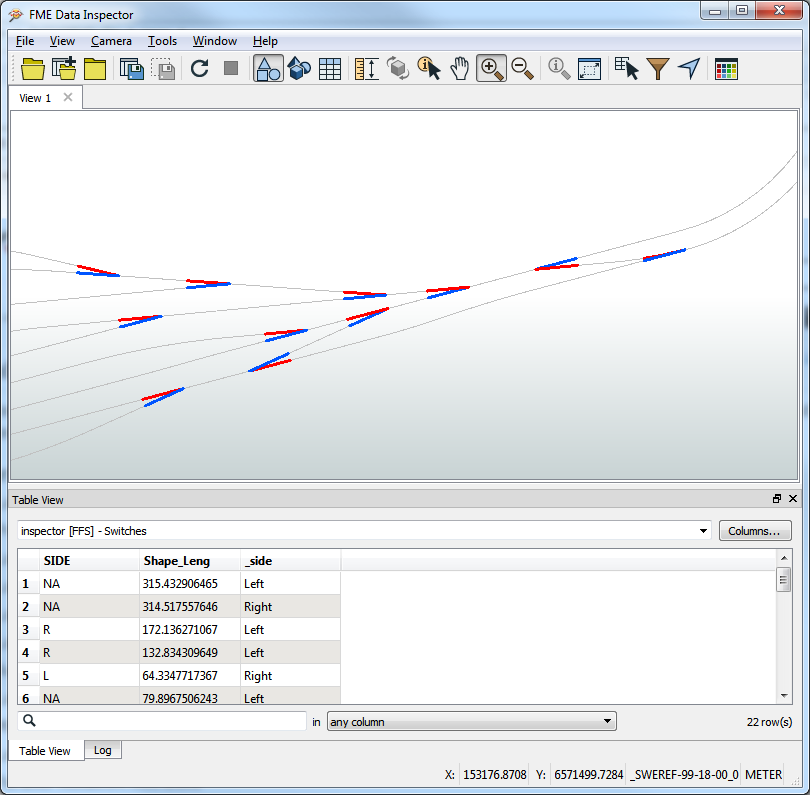 sideFork.fmwt
sideFork.fmwt