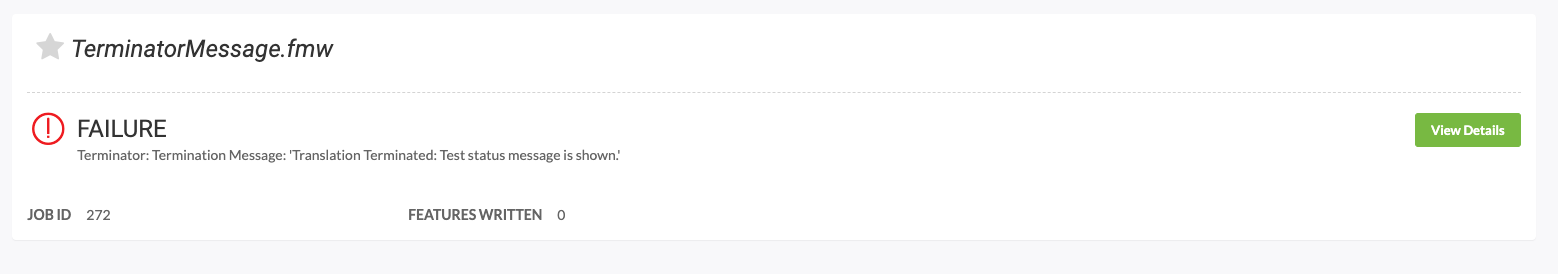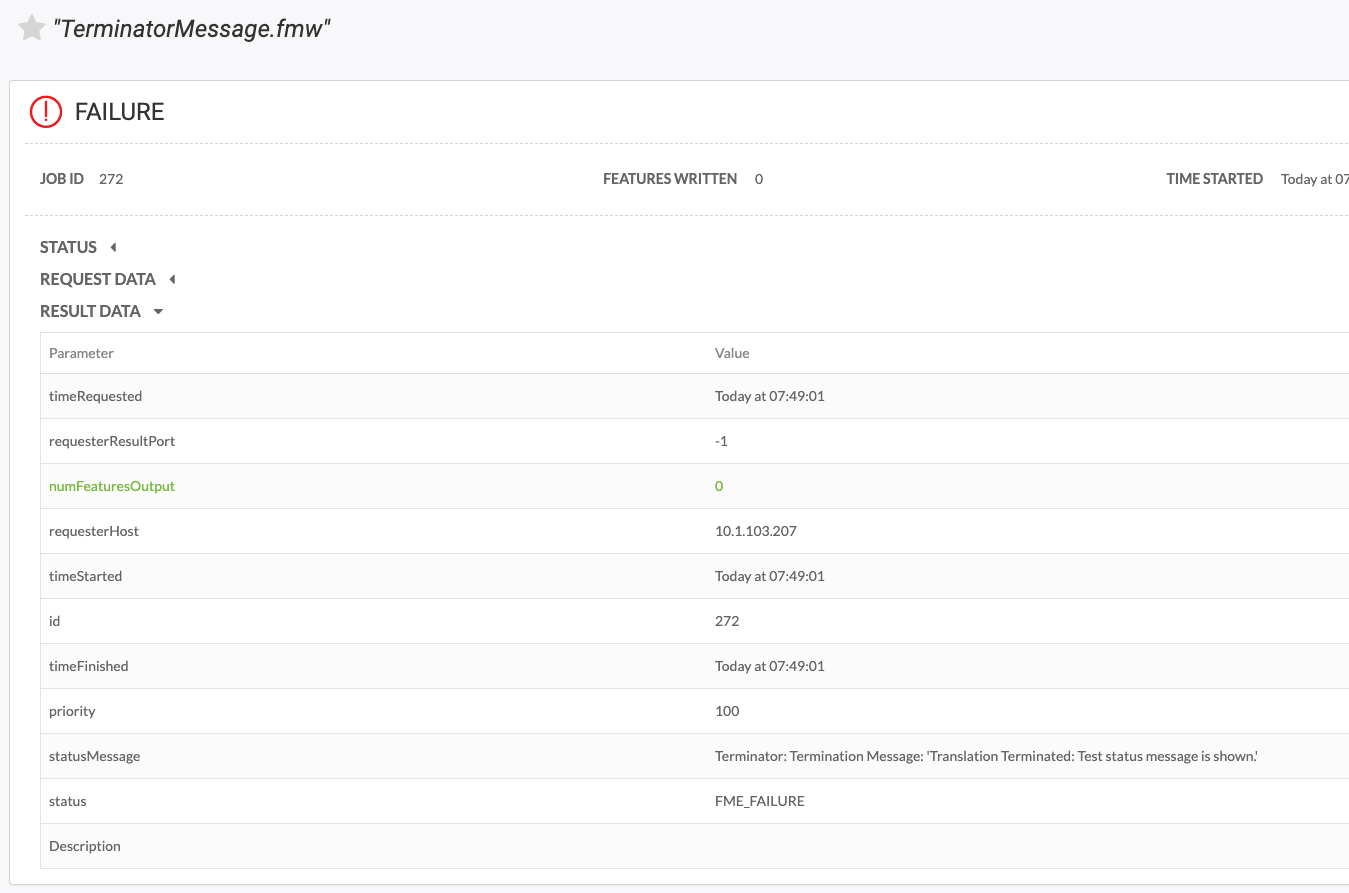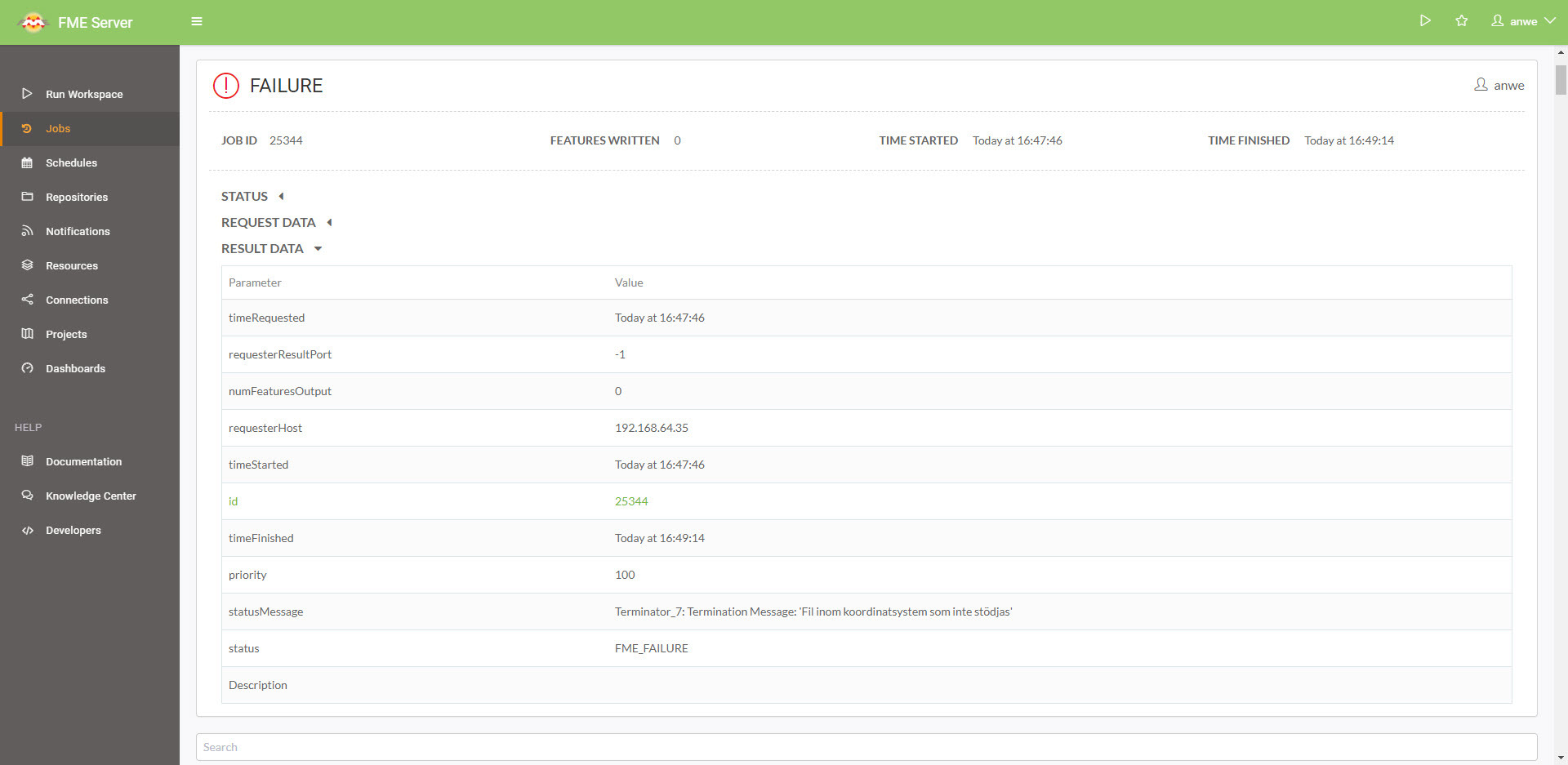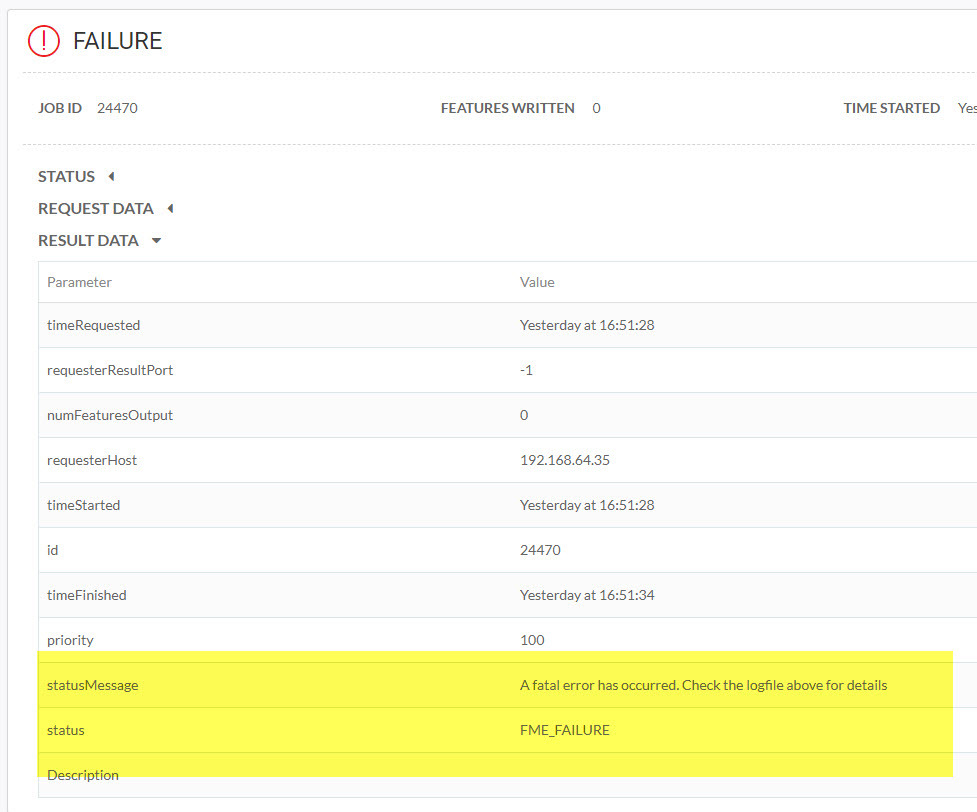 How is it possible to retriew more information in the RESULT DATA window on fme server? I currently only get "FME_FAILURE" and "A fatal error has occured. Check the logfile above for more details." I would like for the message from the terminator to be wieved here. When a job terminates on the server, it does not passes the Termination Message on to the statusMessageattribute from the job result.
How is it possible to retriew more information in the RESULT DATA window on fme server? I currently only get "FME_FAILURE" and "A fatal error has occured. Check the logfile above for more details." I would like for the message from the terminator to be wieved here. When a job terminates on the server, it does not passes the Termination Message on to the statusMessageattribute from the job result.
I am using version 2017.1 17725 WIN 64 on both server and workbench.