I have got line objects, and a rasterdataset with elevation data.
I try to get both minimum and maximum elevation values as an attribute to the lines, but just can't find out how.
Does anyone know how to do this?
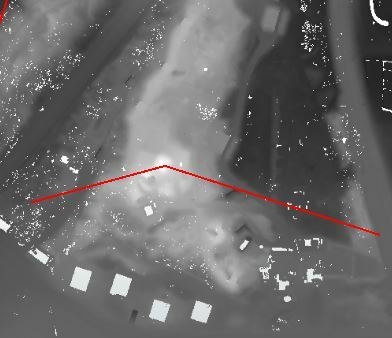
I have got line objects, and a rasterdataset with elevation data.
I try to get both minimum and maximum elevation values as an attribute to the lines, but just can't find out how.
Does anyone know how to do this?
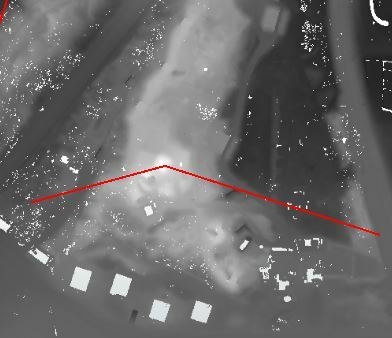
Buffer the line by a small amount, clip the raster, RasterBandMinMaxExtractor, FeatureJoiner to attach back to the original line.
Use a counter if your lines don't already have a unique ID. It may be more efficient to convert the clipped raster to a point cloud and use the PointCloudStatisticsCalculator to get the Min/Max.
Hi @arjen,
Another method would be to use the SurfaceDraper transformer. Connect the elevation data to the Points/Lines input and the lines to the DrapeFeatures input. In the transformer settings, set Drape Method to MODEL. Connect the DrapedFeatures output to a BoundsExtractor to get the min/max elevations.
The lines will now have more vertices and be 3D. If this is not what you want, you can use a FeatureMerger to merge the min/max elevation info on a copy of the original features, or you can store the original geometry before draping with a GeometryExtractor and restore after getting the bounds with a GeometryReplacer.
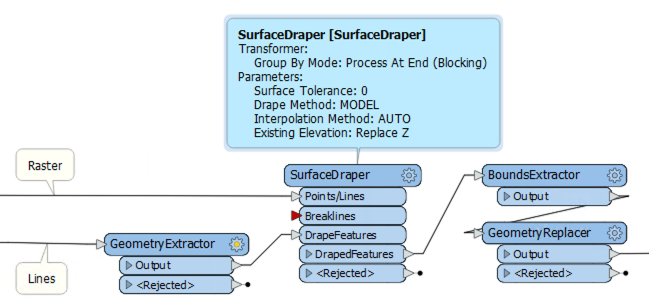
Hi @arjen,
Another method would be to use the SurfaceDraper transformer. Connect the elevation data to the Points/Lines input and the lines to the DrapeFeatures input. In the transformer settings, set Drape Method to MODEL. Connect the DrapedFeatures output to a BoundsExtractor to get the min/max elevations.
The lines will now have more vertices and be 3D. If this is not what you want, you can use a FeatureMerger to merge the min/max elevation info on a copy of the original features, or you can store the original geometry before draping with a GeometryExtractor and restore after getting the bounds with a GeometryReplacer.
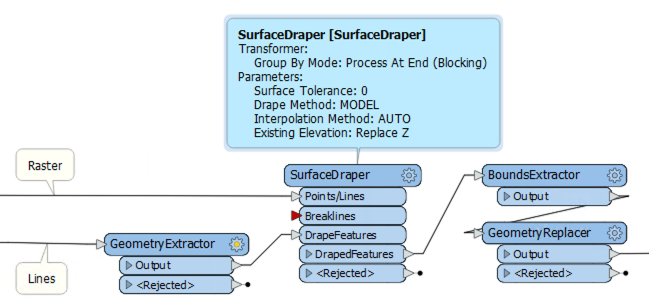
Thank you, this is exactly what I was looking for.
Enter your username or e-mail address. We'll send you an e-mail with instructions to reset your password.