Hi.
I have a database of roughly a million polygons and I have another dataset of 50 polygons which represent areas of interest. Some of these areas of interest overlap.
I would like to select every feature from the large database that overlaps an area of interest polygon and write these to 50 individual datasets. I tried to set up a loop using a spatial filter. Some screenshots are below
Overlapping areas of interest
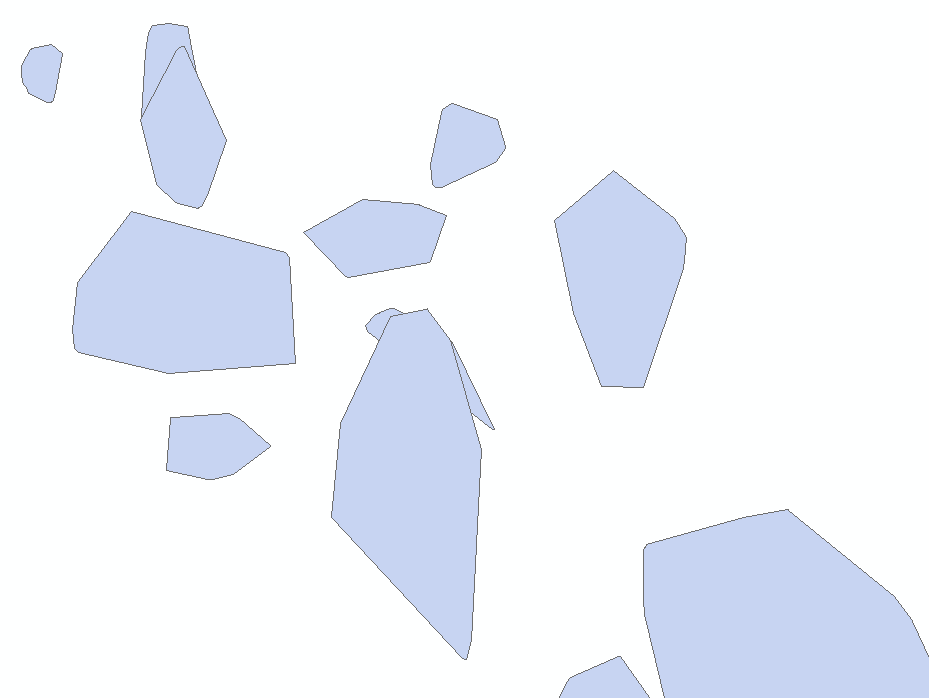
Main workbench
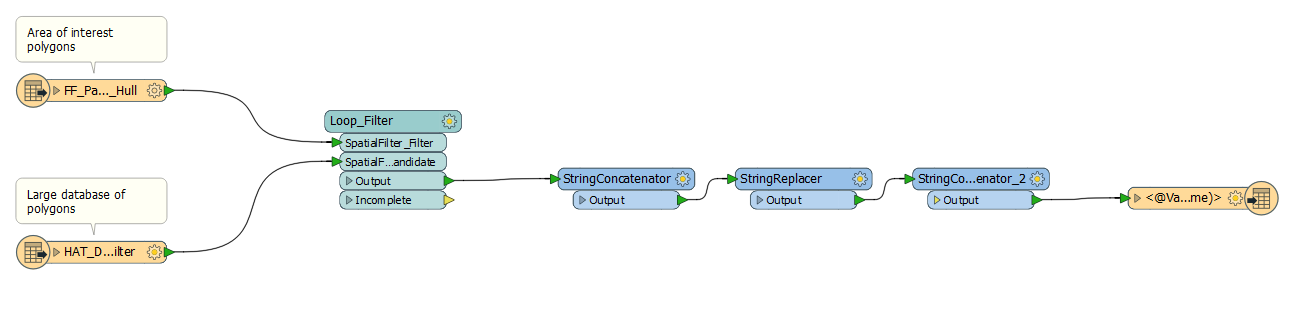
Custom transformer
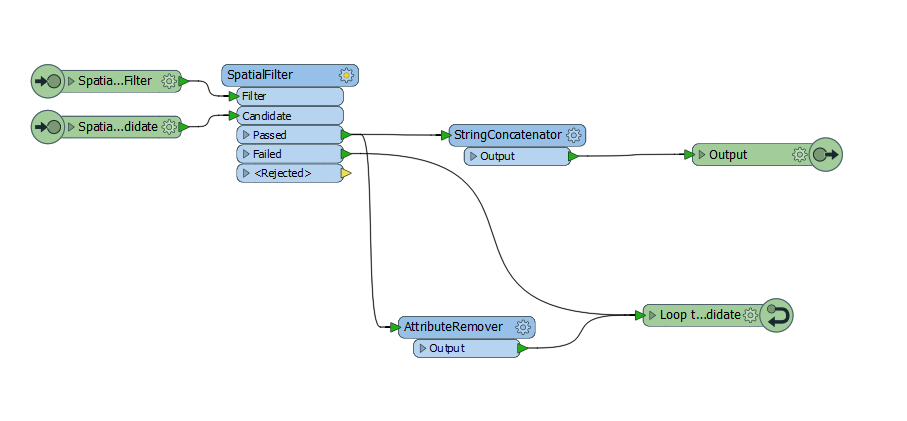
I should let you know I haven't worked with loops before in FME before. I was hoping the first area of interest polygon would enter the filter then the large database would enter the candidate path. It would select the correct polygons. The passed and failed features would enter back through the candidate path and it would perform the same operation on the next filter polygon.
Any help would be greatly appreciated.
Thanks,
Matt
Best answer by takashi
View original


