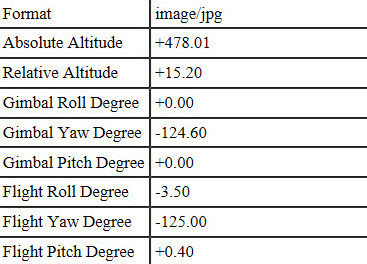Hi - First post to ask a question.......I have tried to use attribute exposer to extract metadata from a jpg image, however, it does not appear to extract all the metadata that I am aware exists for the file. Example is shown of some of the metadata that exists for the file, namely relative altitude and pitch, roll and yaw. Can someone advise as to how I might extract these data (and others not shown via attribute exposer)?
Thanks