Hi! A seemingly simple task for FME fails me, and I need advice. I made this dummy image to explain.
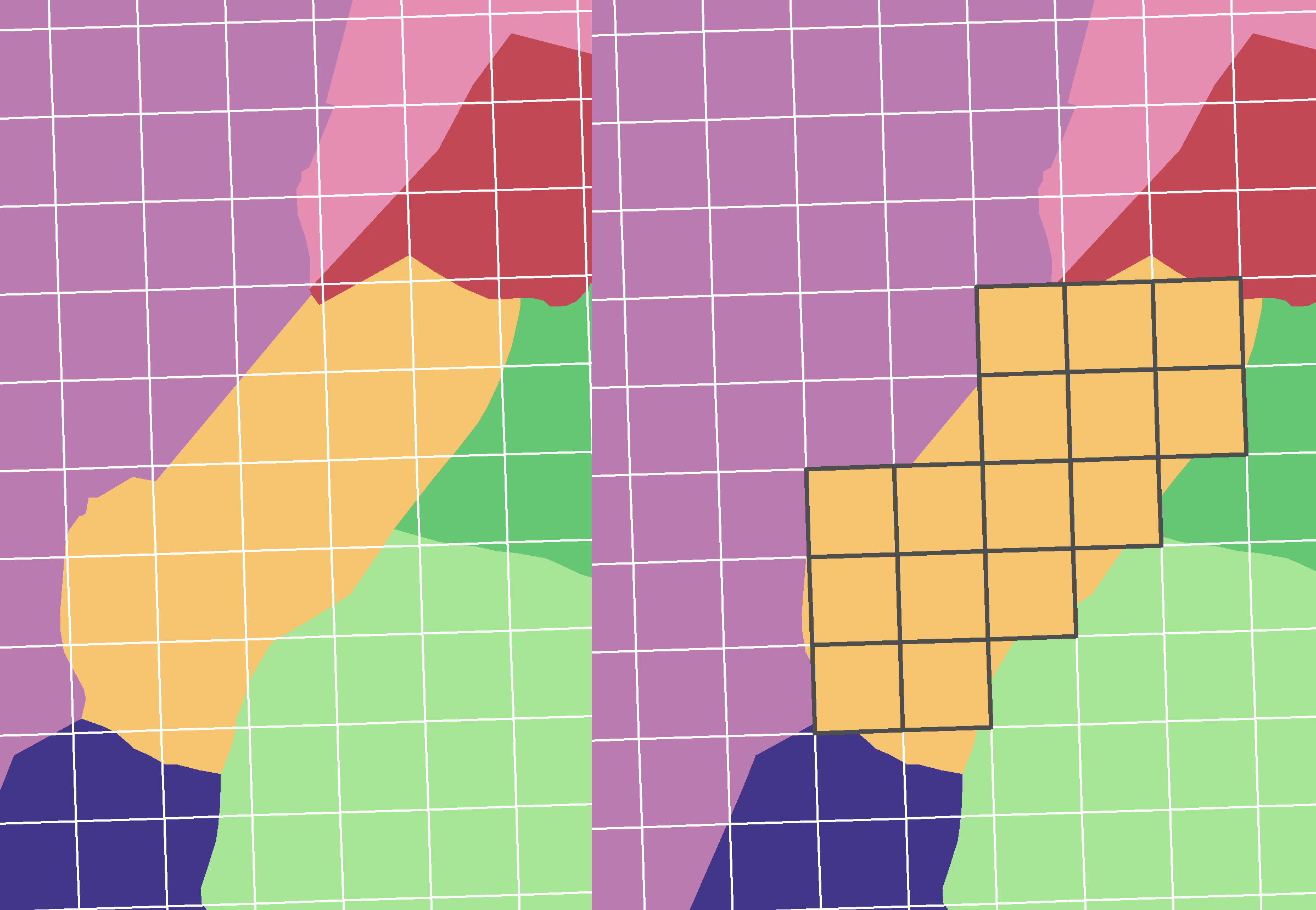
I have a polygon grid (white), and a dataset of polygons (multicolored). The task is to collect some attributes from the polygons, based on the proportion of overlap, so that each grid square gets attributes from the one polygon with the largest overlapping percentage. The image to the right shows the desired output (black bordered squares) for the orange polygon.
I have been through the spatial relator and area on area overlayer to no avail. I am aware of similar questions on this forum, but no good answers. Those offered are very convoluted.
If only the area on area overlayer could tell me the percentage of overlap, and not only the number of overlapping features, I could work from there.
Or is there a transformer that I have yet to find?
Regards, Mats.E









