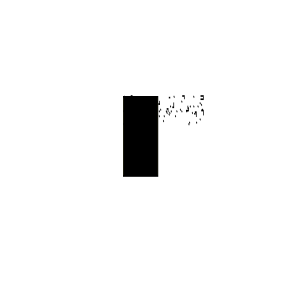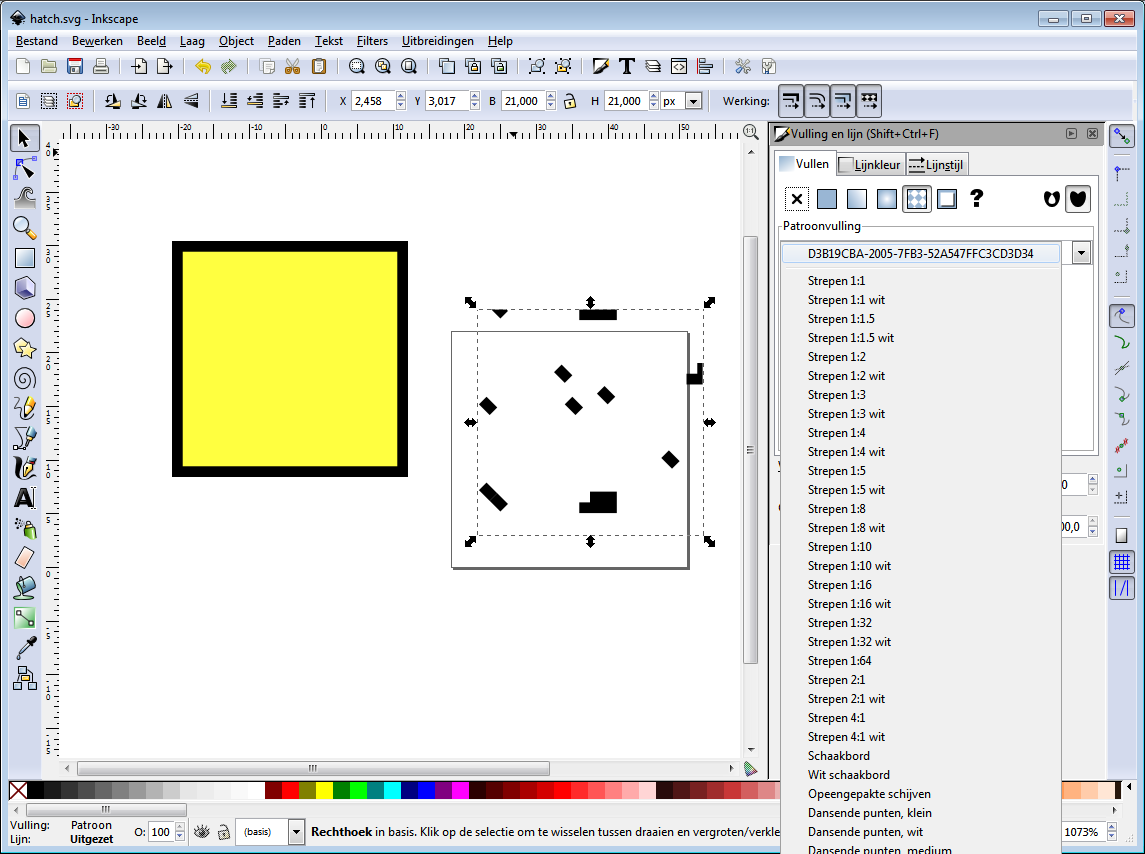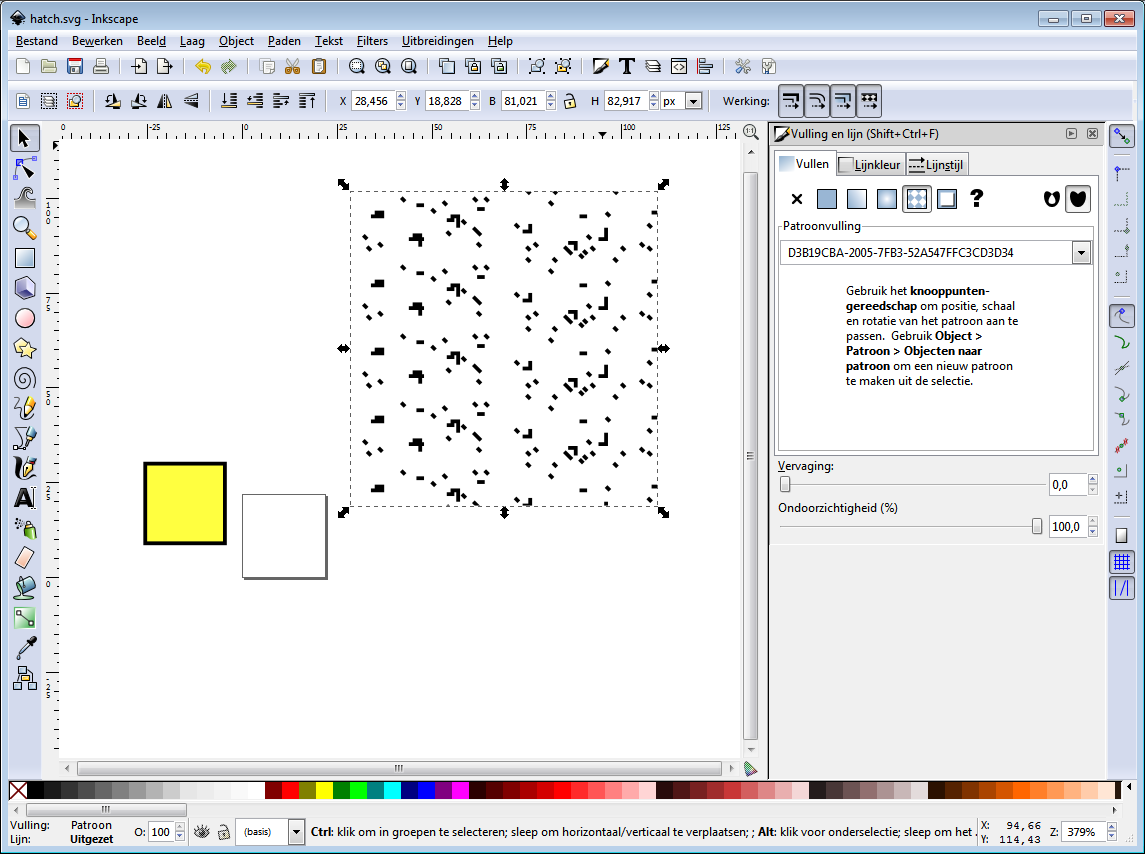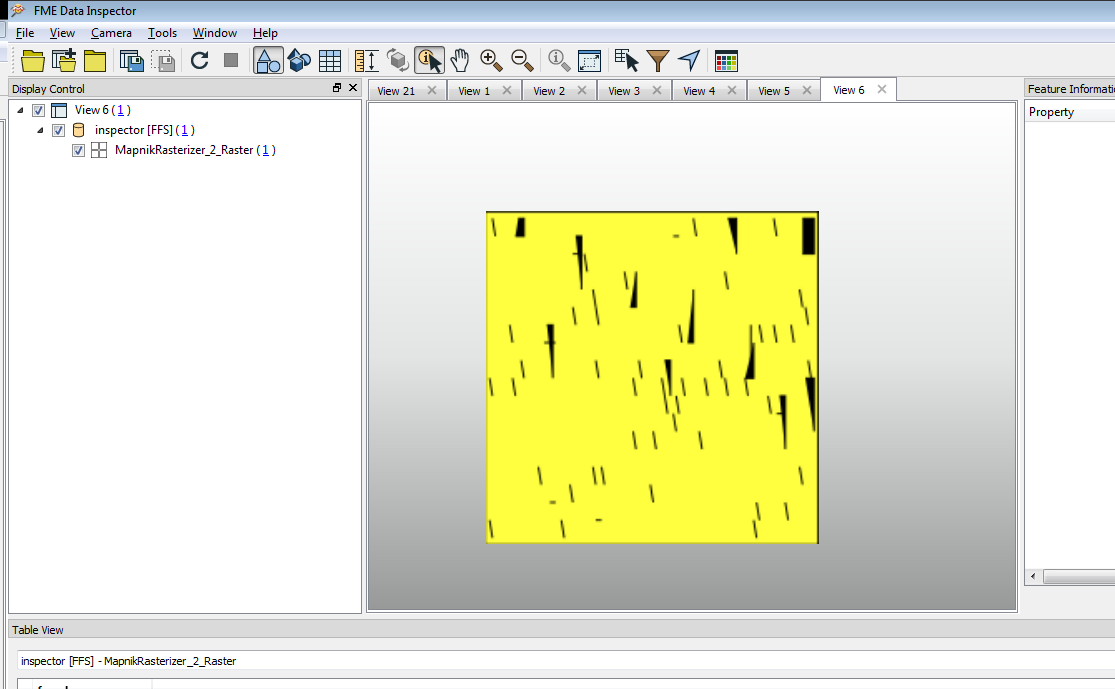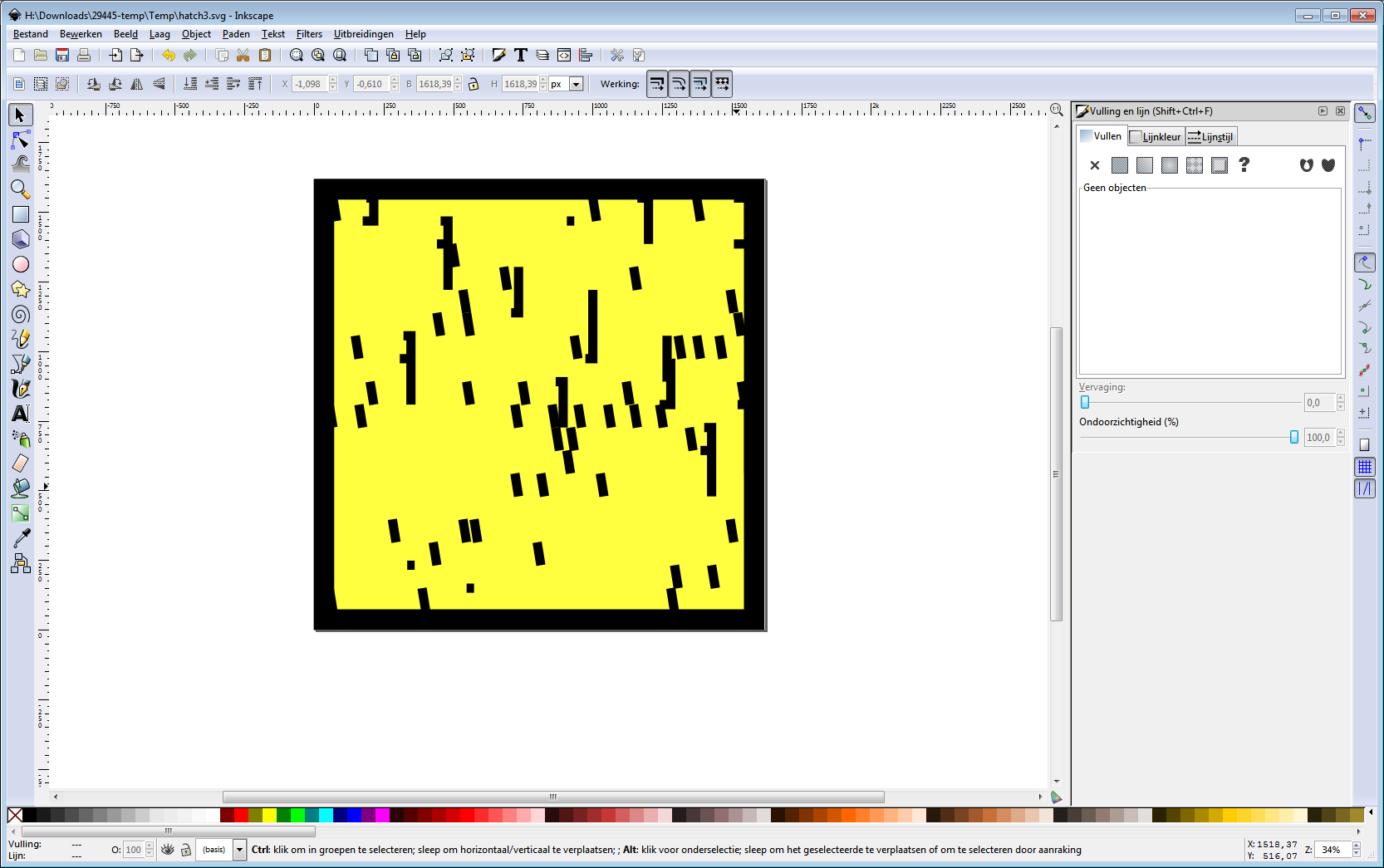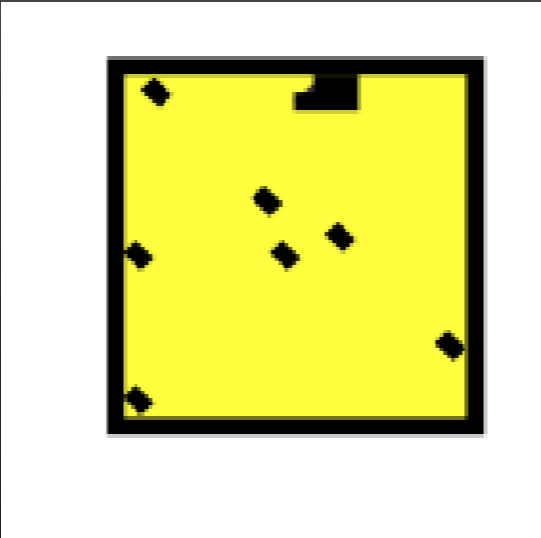I'm building a flow that uses the MapnikRasterizer for building a legend but getting some unexpected results. The flow below creates a object in creator 4 and the AC adds a URL/path of the SVG to this object. The MapnikRasterizer replaces this point with the SVG using the symbolizer marker and the URL created with the AC in the file parameter under the marker parameters. See the fmwt file below for the flow and the files.
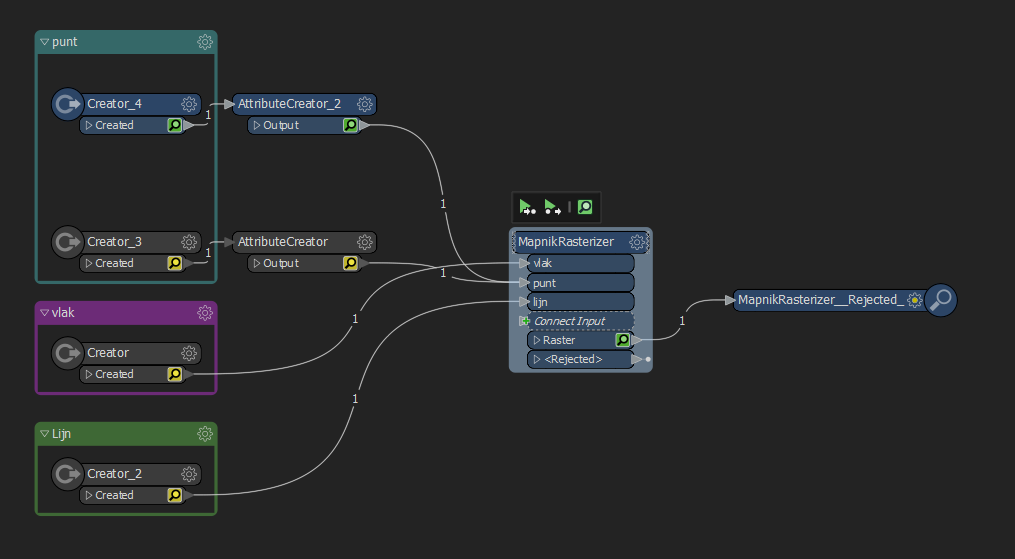
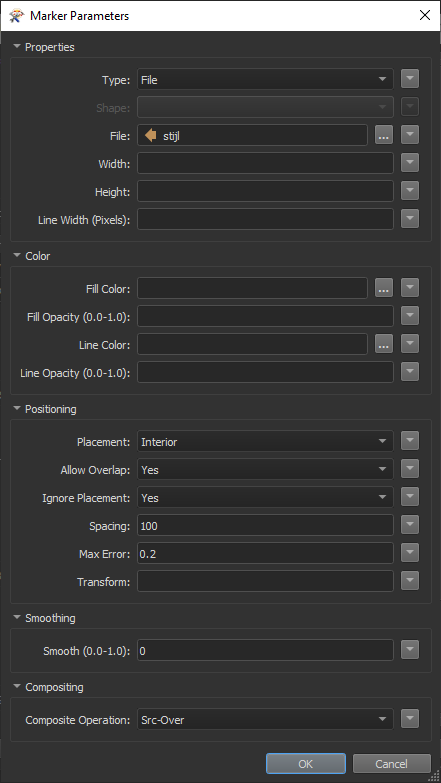
The hello.svg and hello2.svg works fine with this but getting some weird results when using the hatch.svg.
<?xml version="1.0"?>
<svg xmlns="http://www.w3.org/2000/svg" version="1.1" baseProfile="full" width="122" height="122"> <g transform="translate(0 0)">
</g> <g transform="translate(0 0)"> <rect x="0.5" y="0.5" width="21" height="21" fill="#ffff40" fill-opacity="1" stroke="#000000" stroke-width="1" stroke-dasharray=""/> <pattern id="D3B19CBA-2005-7FB3-52A547FFC3CD3D34" patternUnits="userSpaceOnUse" width="115" height="18"> <path style="stroke:black; stroke-width:1" fill-opacity="0" d="M2,0 l1,1 M1,9 l1,1 M1,17 l1,1 M11,0 l2,0 0,1 -3,0 M8,6 l1,1 M9,9 l1,1 M12,8 l1,1 M21,6 l2,0 0,3 M20,7 l4,0 M18,14 l1,1 M22,16 l2,0 M26,17 l1,1 M29,15 l1,1 M30,5 l1,1 M31,1 l2,0 0,3 M30,2 l2,0 M37,4 l1,1 M38,5 l1,1 M38,8 l1,1 M34,2 l1,1 M37,14 l1,1 M40,14 l1,1 M38,17 l2,0 M48,3 l1,1 M52,3 l0,2 -2,0 M53,8 l1,1 M51,9 l1,1 M51,12 l1,1 M58,12 l1,1 M57,15 l1,1 M61,9 l1,1 M62,10 l1,1 M62,8 l2,0 0,2 M65,1 l2,0 M67,6 l1,1 M68,9 l1,1 M66,10 l1,1 M65,11 l1,1 M72,0 l1,1 M72,4 l0,3 -2,0 M76,9 l1,1 M74,12 l1,1 M83,3 l1,1 M81,8 l1,1 M83,9 l1,1 M84,0 l3,0 0,2 M90,9 l1,1 M93,7 l0,2 -3,0 M92,6 l0,2 M94,16 l1,1 M93,17 l1,1 M95,6 l1,1 M100,0 l1,1 M100,6 l1,1 M98,10 l1,1 M102,10 l2,0 0,3 M101,11 l2,0 M104,16 l1,1 M106,6 l1,1 M109,4 l1,1 M109,14 l1,1 M111,5 l1,1 M110,0 l4,0 0,2 -4,0 M112,8 l1,1 M111,9 l3,0 0,3"/> </pattern> <rect x="0.5" y="0.5" width="21" height="21" fill="url(#D3B19CBA-2005-7FB3-52A547FFC3CD3D34)"/> </g>
</svg>Expecting this:

but getting this:

Best answer by gio
View original