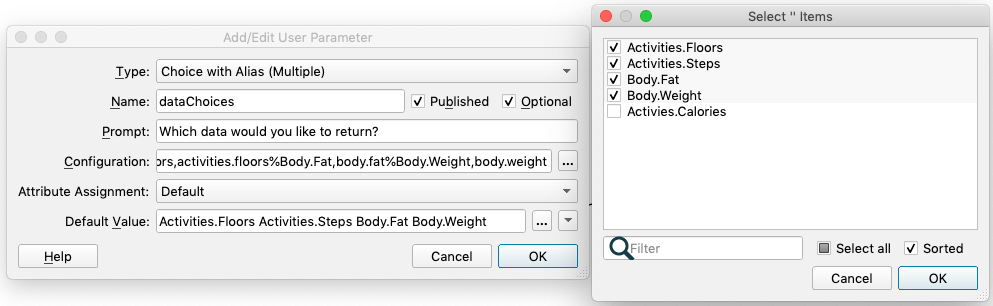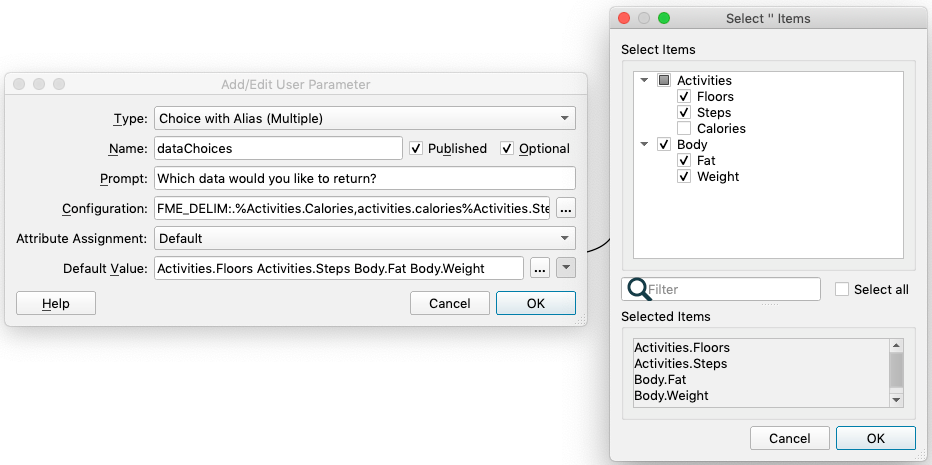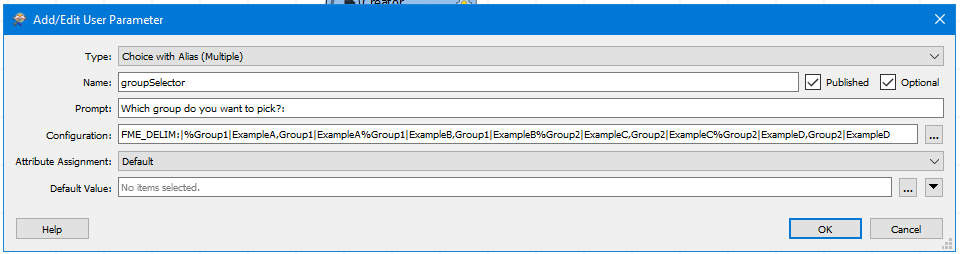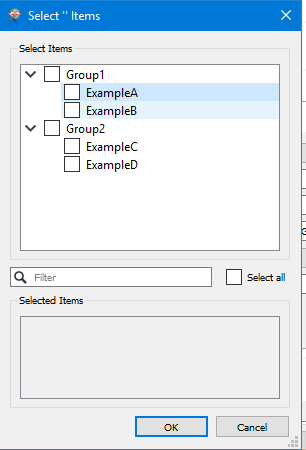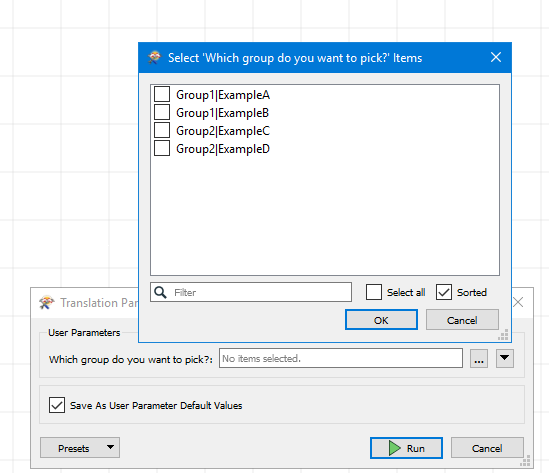I want to create a published parameter that will give users the option of choosing multiple options from a dropdown/tree list, depending on the category.
I could use 'Choice with Alias (Multiple)' and then an AttributeValueMapper, but I'd rather not as the 'Choice (Multiple)' has the ability to 'Use Tree'
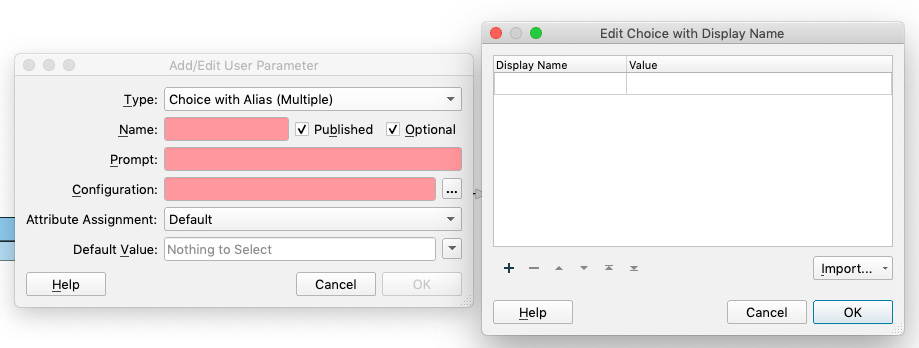
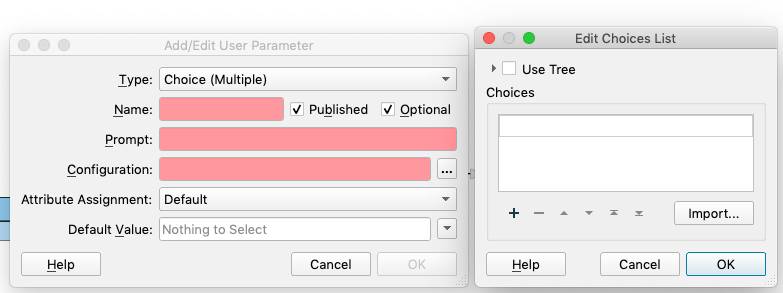
Best answer by jlutherthomas
View original