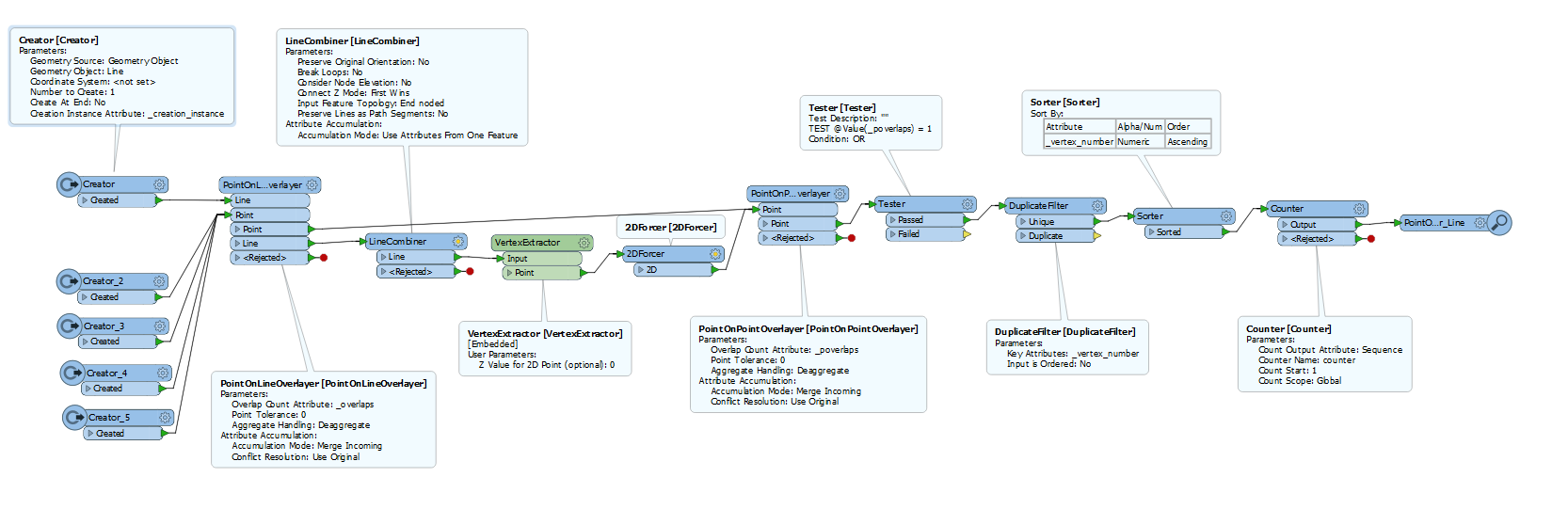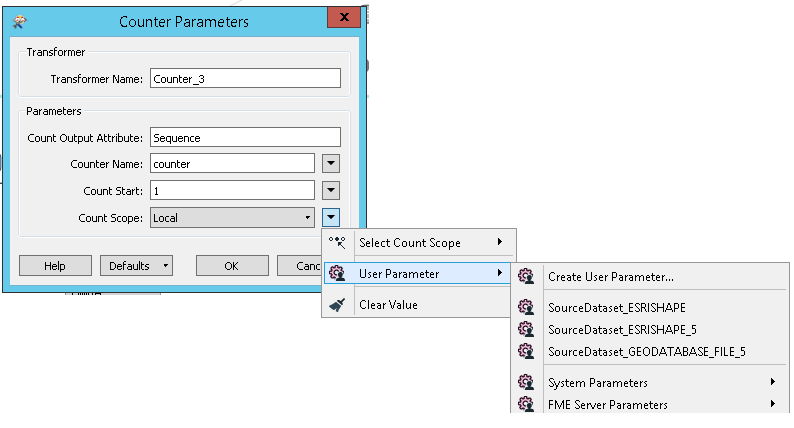Hello all,
I have a question for which I feel like the answer should be simple. But for some reason I cannot find anything in Knowledge Center or think of a way to do it.
I have a network of lines with points all along them. The points are not necessarily at the start or end of a line but along them.
I need to sequence the points starting from the start of a line segment to the end (it doesn't matter which direction). The first point along the start of a line should be flagged as point 1, the next as point 2 and so on. If a line branches off, the first point on that line will be point 1 again and so on.
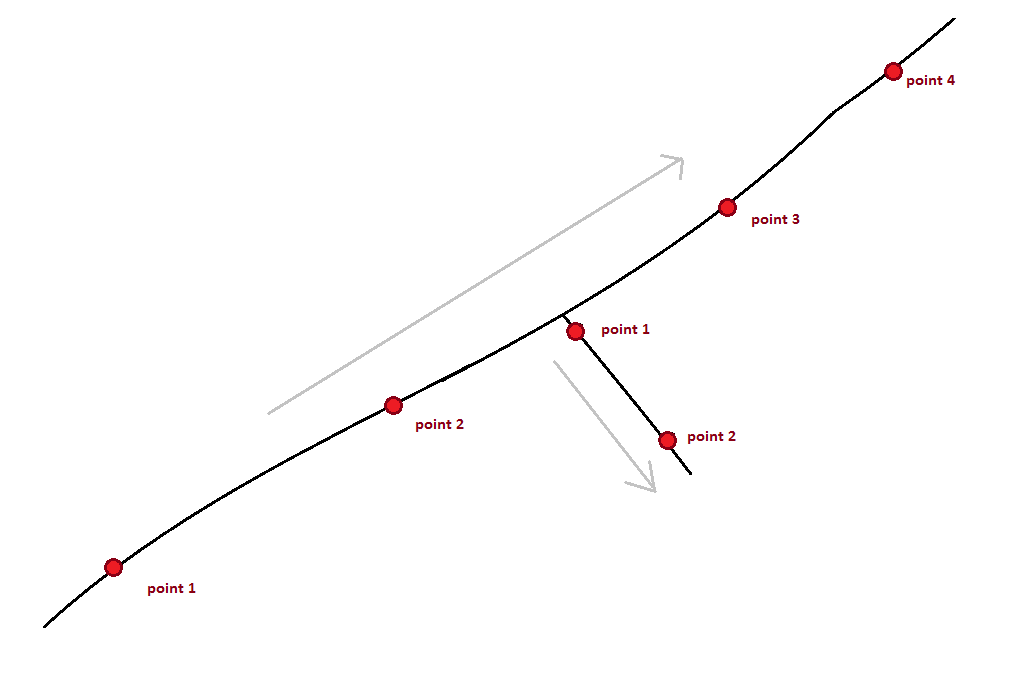
In the above example, we can also start from point 4 and go downwards in a sequence.
Any help will be much appreciated. Thanks
Edit: I am using 2016.0 fme desktop
Best answer by jdh
View original