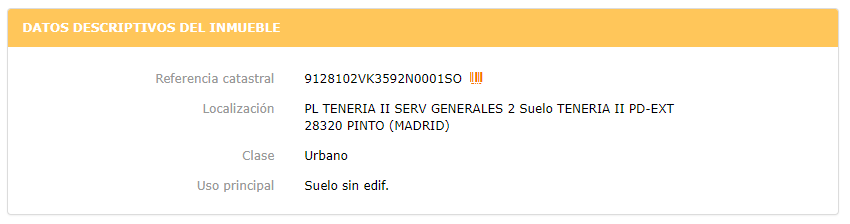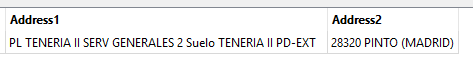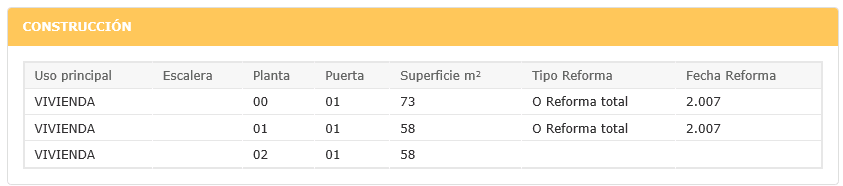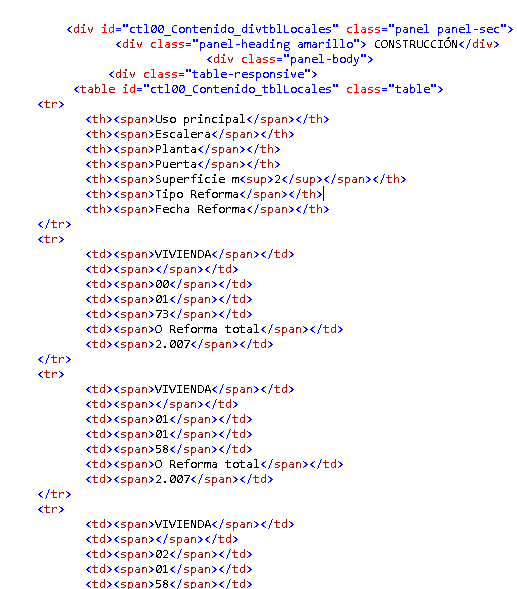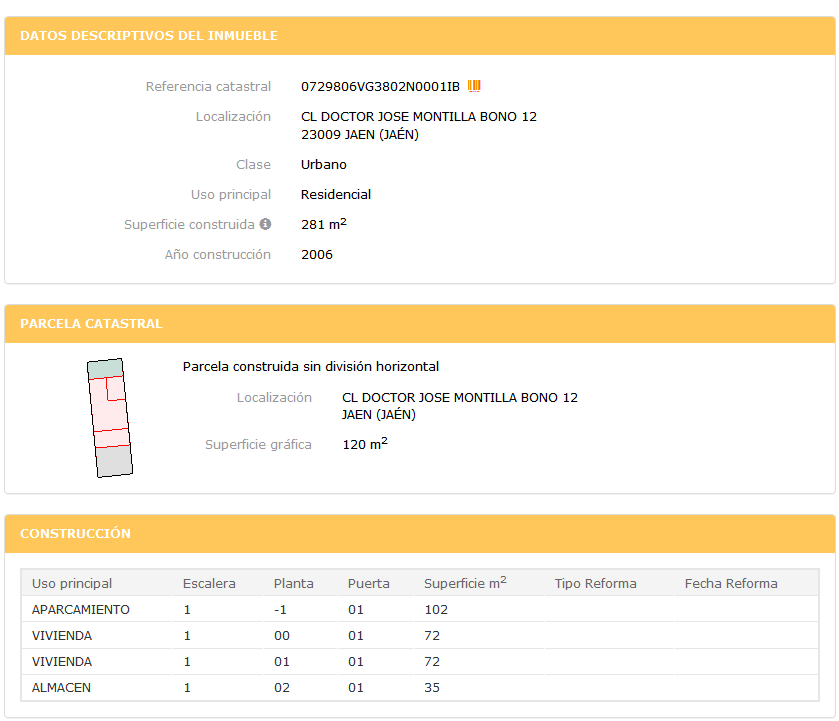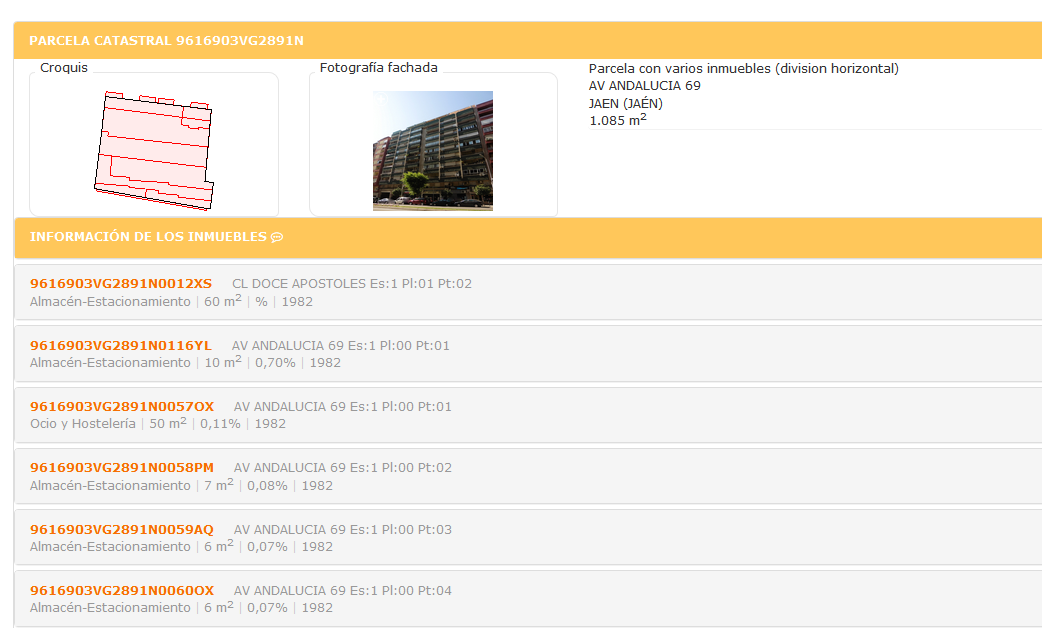Hi all,
I've tried to follow from other ask/doubts solutions here, but no luck. Maybe this method depends a little bit with the HTTP website that is facing.
Here is the website: Link
Belongs to the Spanish Cadastral, from which I'd want to extract some data when I pass a Cadastral ID, since there is no API, or other batch process for this purpose.
My idea is to pass a String on that form (box):
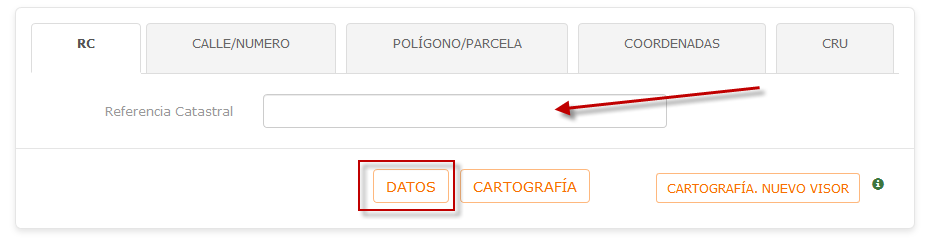
and the submit using DATOS button.
If we inspect the webpage:
BOX:
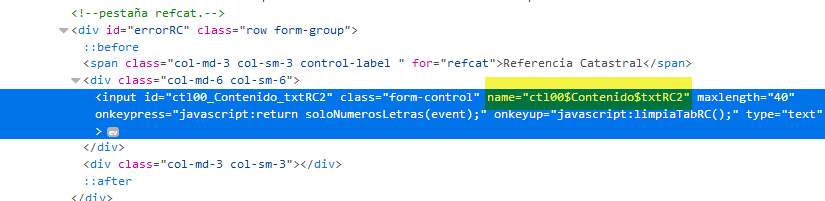
DATOS button:
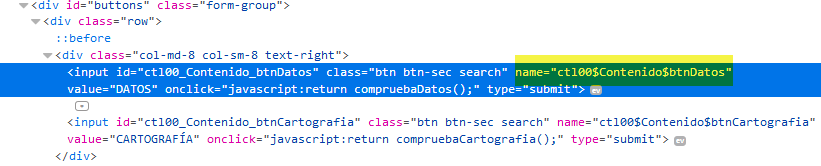
If I'm not mistaken, I should give back those values within the highlighted boxed into the HTTPCaller, like this:
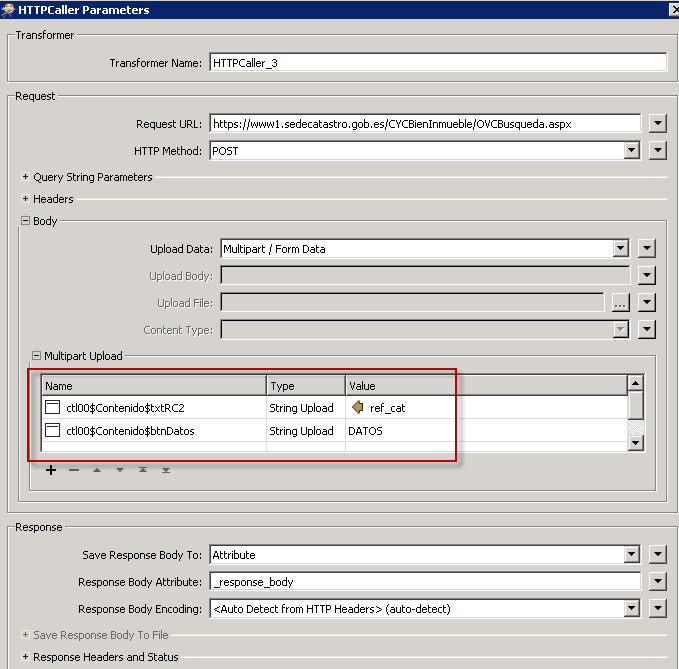
Within the Mulipart Upload, I'm passing the Values, using an attribute "ref_cat", and the value DATOS for the button.
The "_response_body" is not the same rather than if I fill manually with same data. So, do you think that I'm not considering something here?
Any help?
I've followed some successful tips from Takashi, but for this particular case is not working.
Thanks!
BTW, I'm using 2017.1 FME Desktop version.
Thanks in advance,