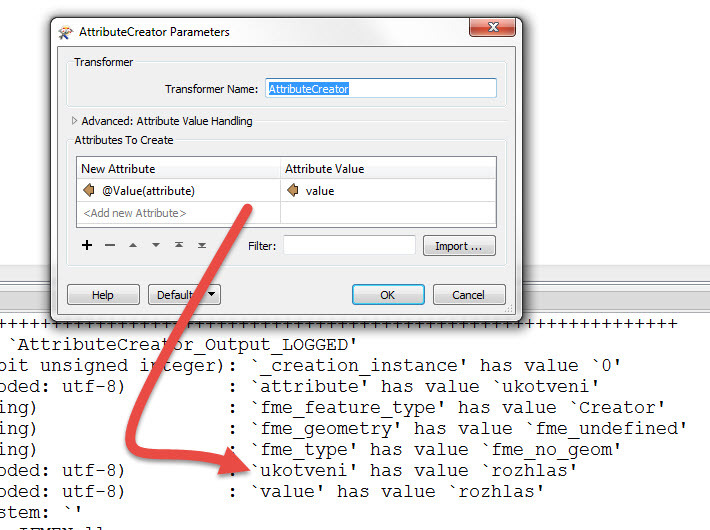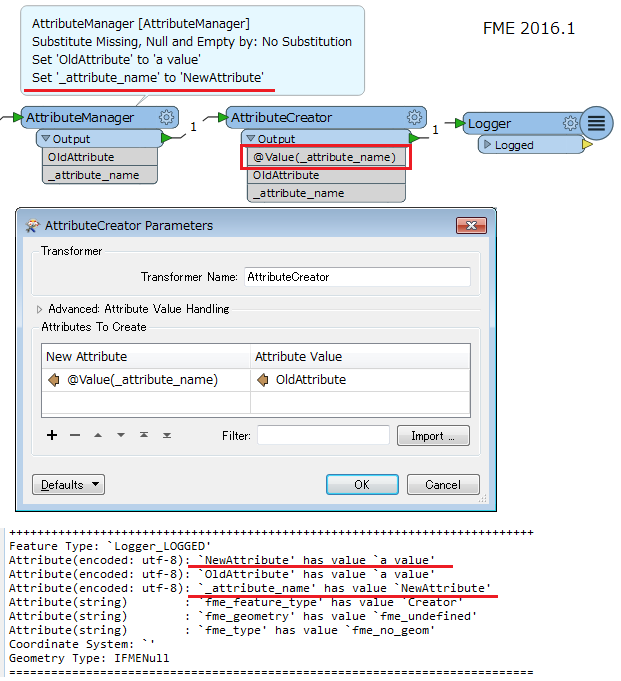guess this question has been asked here many times, however I still struggle with finding a good answer.
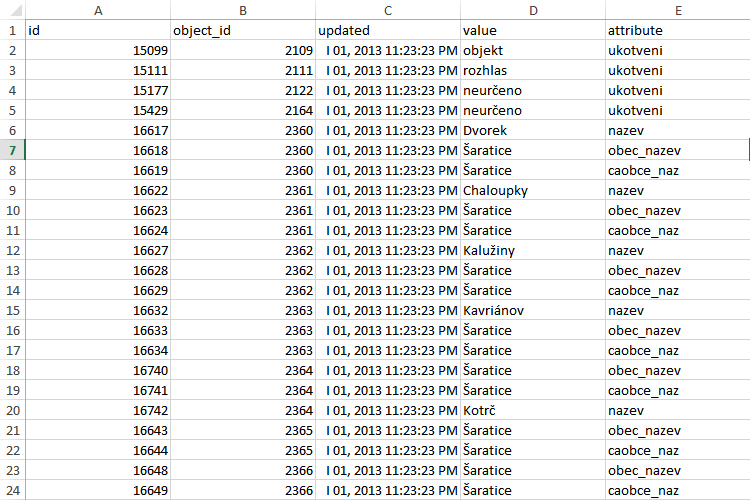
Basically what is happening: this is a table that shows records all possible values of all possible attributes, from all possible objects. However I need to create a table, where column names will be values from the column 'attribute', where each row will be singular object. Real table has much more columns, this is just an extract.
Resulting table should have one row per 'object_id', attributes created from 'attribute' column and the attributes created should be filled with values from 'value' column. There are going to be a lot of attributes created, not each of those objects has all of those attributes.
Any help is really appreciated.
Radek