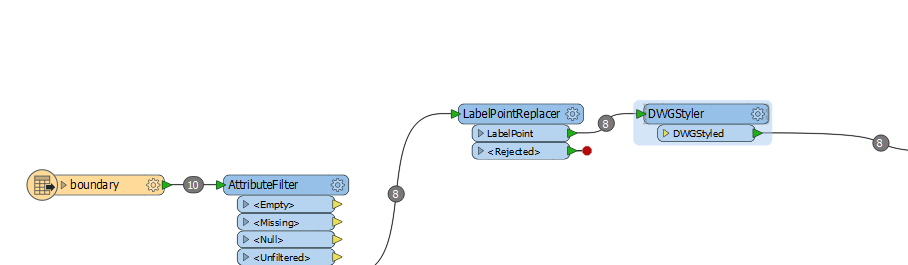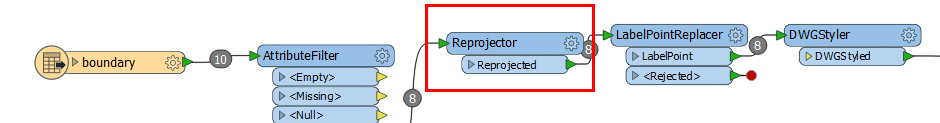With great help from the folks here I've started being productive in writing Mapinfo tables to DWG. However I've run into a problem writing text.
I have a number of layers that need to have labels applied. One is a polygon layer. The goal is to write a piece of text in the centroid.
To achieve this I've used a LabelPointReplacer to get the something like the centroid. From here it gets bit weird.
For the life of me I cannot get the labels to orient with zero(0) rotation. Initially the label wanted to align with the first vector in the polygon so that was understandable.
I tried to overcome this by using a DWGStyler but this seems to have no effect.
My suspicion is that my source tables are Lat\\Long and the CAD is GRID projected. However there must be a way to set the rotation to CAD zero.
Any assistance appreciated.