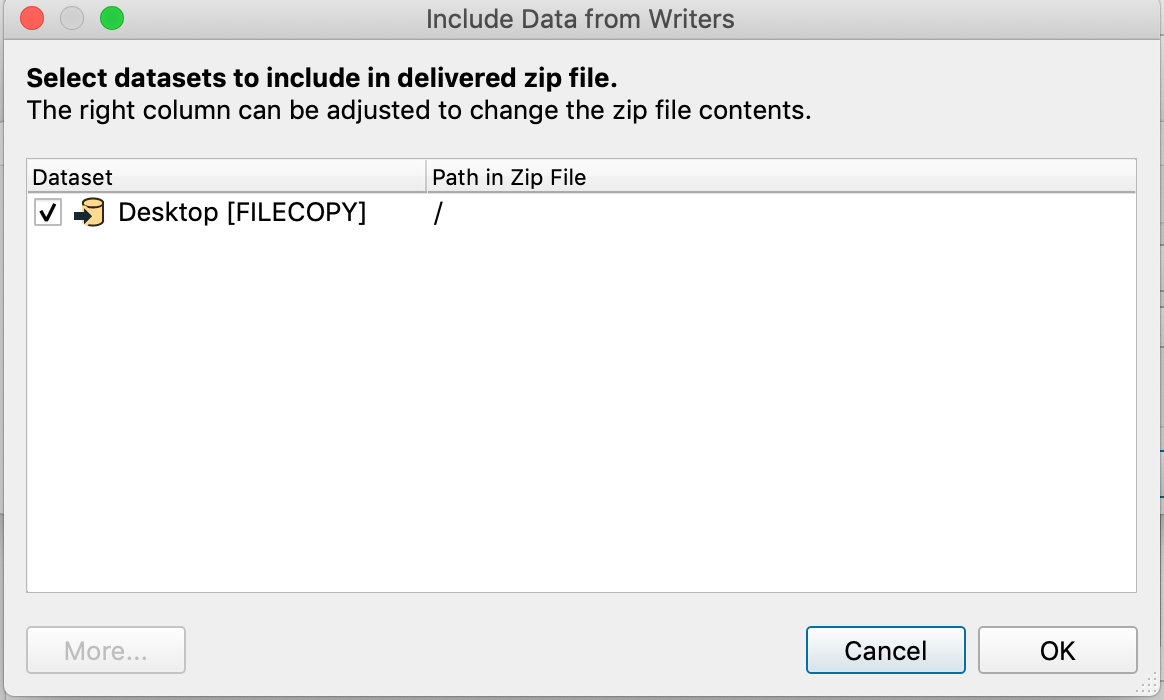I want to remove the FILECOPY_1 path from the data download zip file from FME Server when using the filecopy writer, and can't figure out why it isn't being removed.
When I enable the Data Download service on FME Server when publishing, I make sure to set the Path in the Zip File to empty, but I still receive the data download file in the structure listed below.
Current Download File Format
FME_3637254D_1587574658508_152.zip\\FILECOPY_1\\examplefile.txt
Format I Want to Receive
FME_3637254D_1587574658508_152.zip\\examplefile.txt
Any ideas as to what I can do to remove the "FILECOPY_1" from the download zip from FME Server?
Below is an image showing how I have it setup for FME Server.
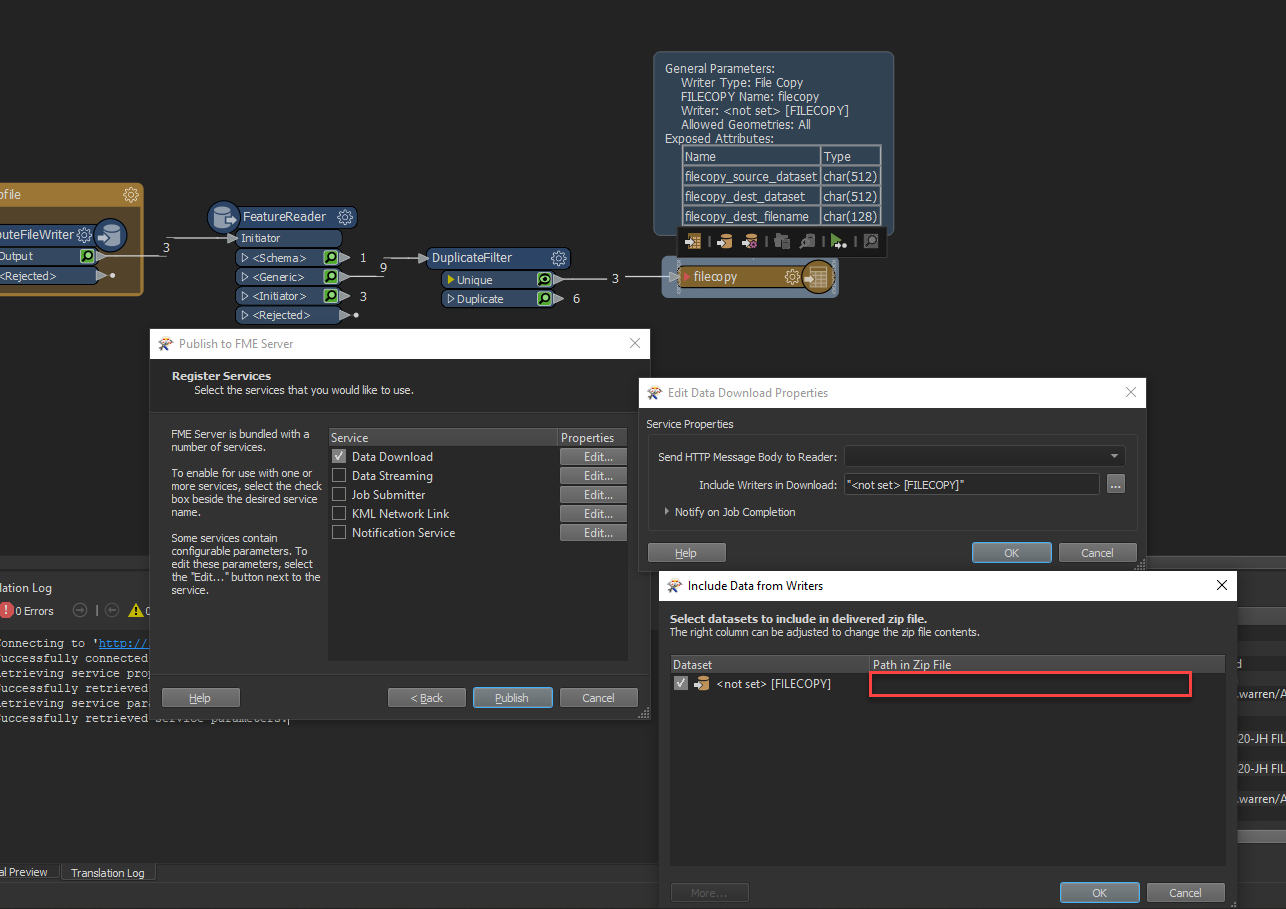
FME Server 2020.0.0.1