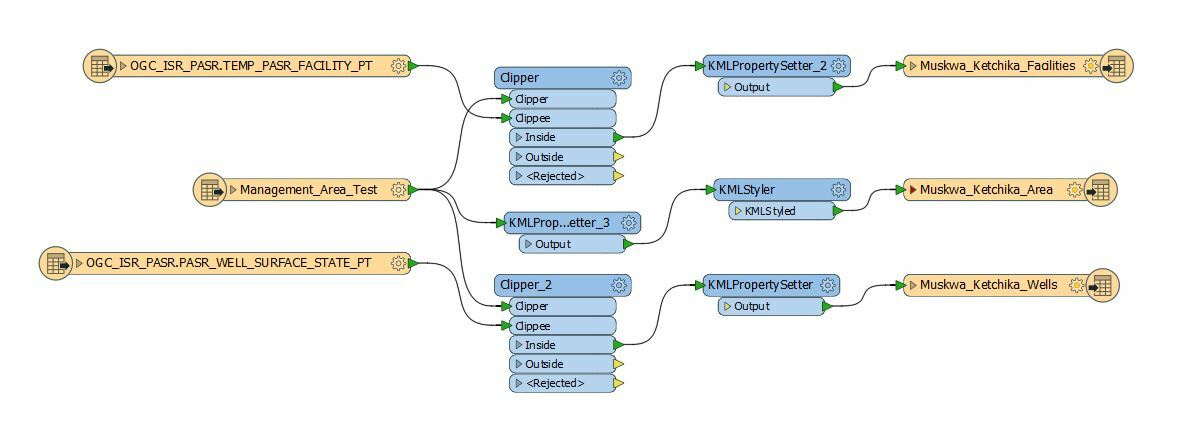 Hello everyone,
Hello everyone,
As said in the title, I'm having trouble converting an SDE Polygon feature class to a KML file in FME 2017. When I do the translation on FME, I can see the geometry and attribute in the inspector, but when I add the KML to Google earth, there is no geometry! I was also using a KML Property Setter and KML Styler, but that shouldn't have any effect. I've made sure to check the coordinate system, and I've re-run the workspace In many different variations, and even tried doing the conversion in Arc, but no results for getting the KML polygon. Please help!
One thing I've noticed is that the polygon KML is a very large file when compared to the other KML's generated in the workspace, both of which have many, many more features.
The data that is not 'working' is the writer ending in '_Area'




